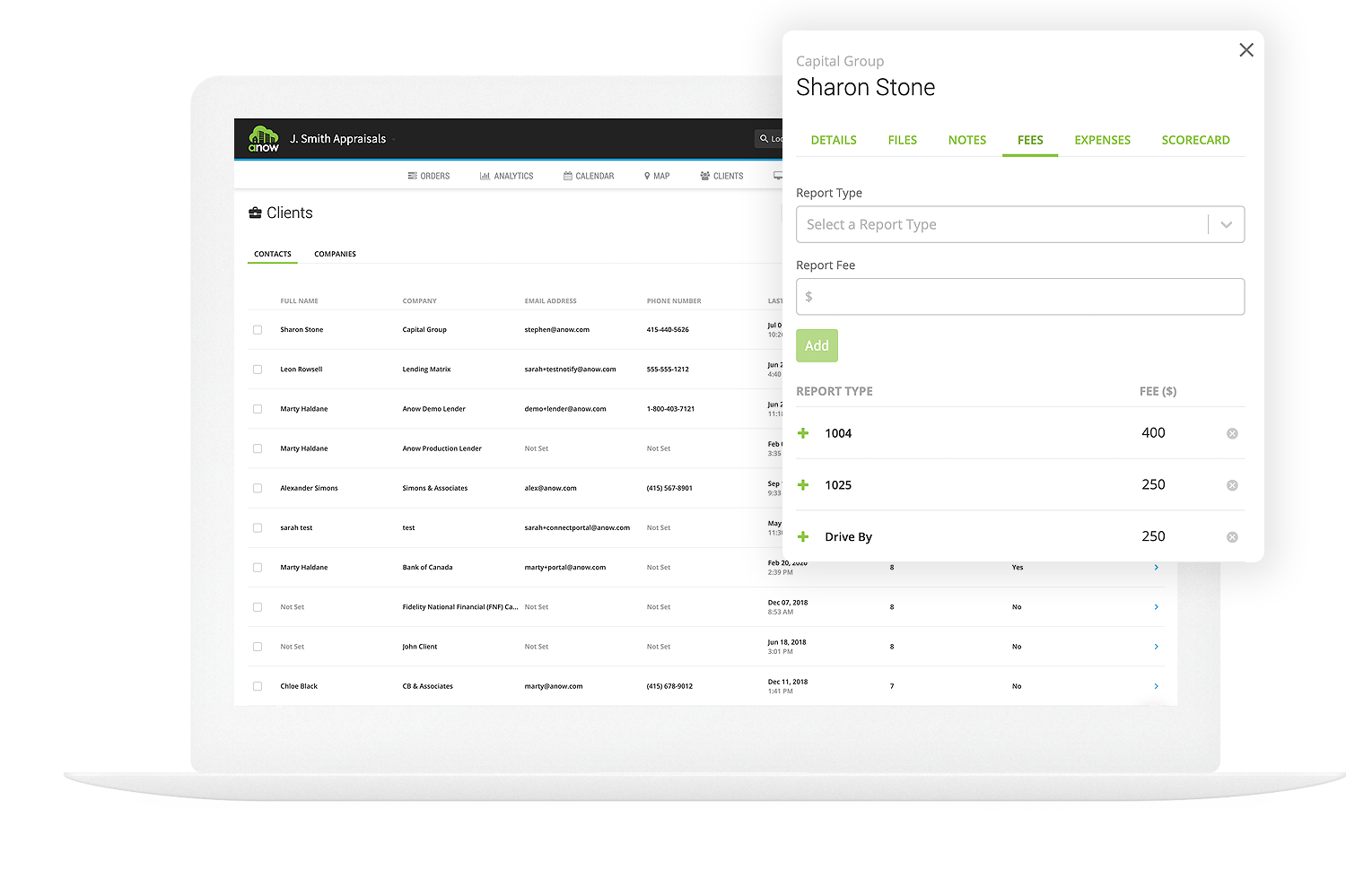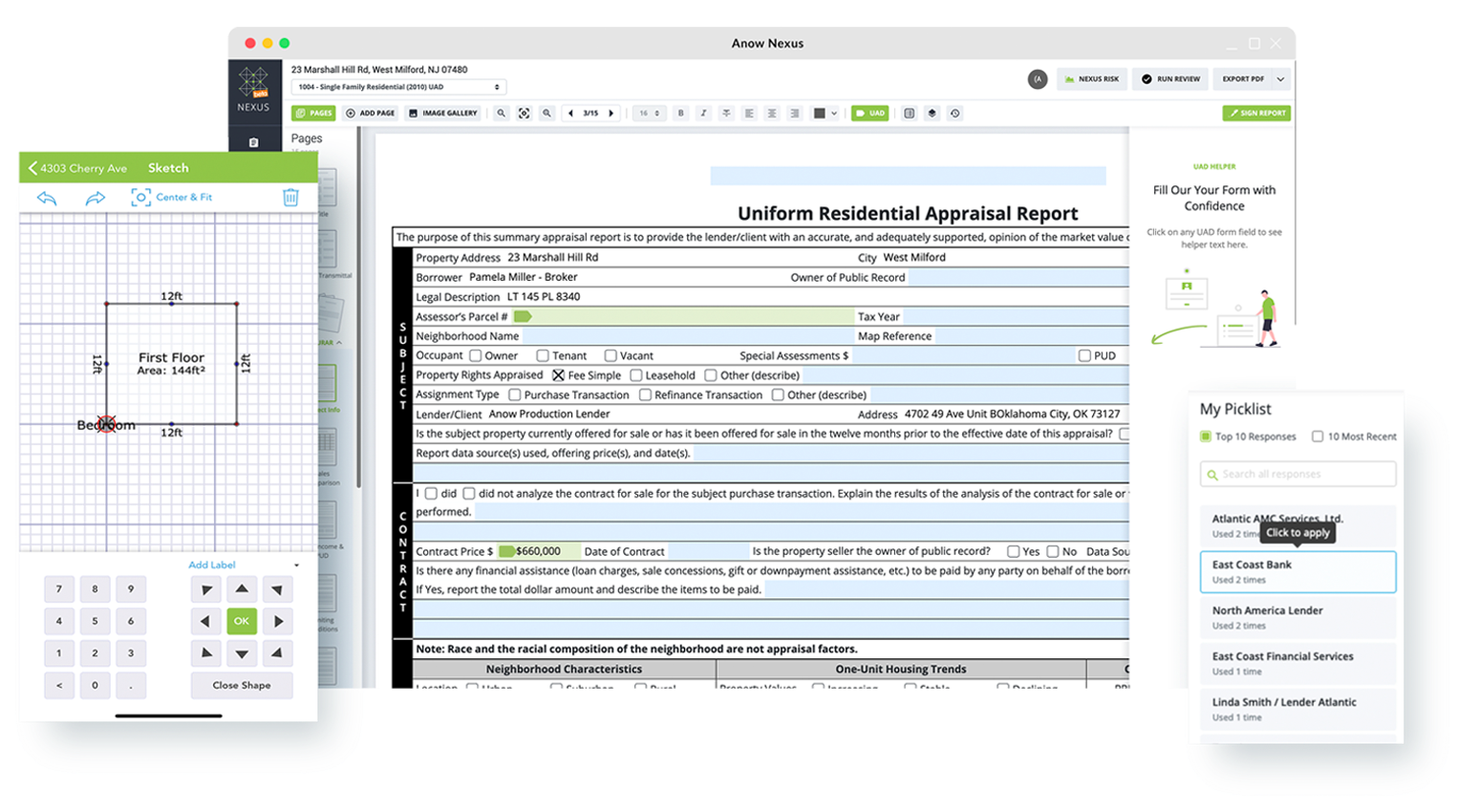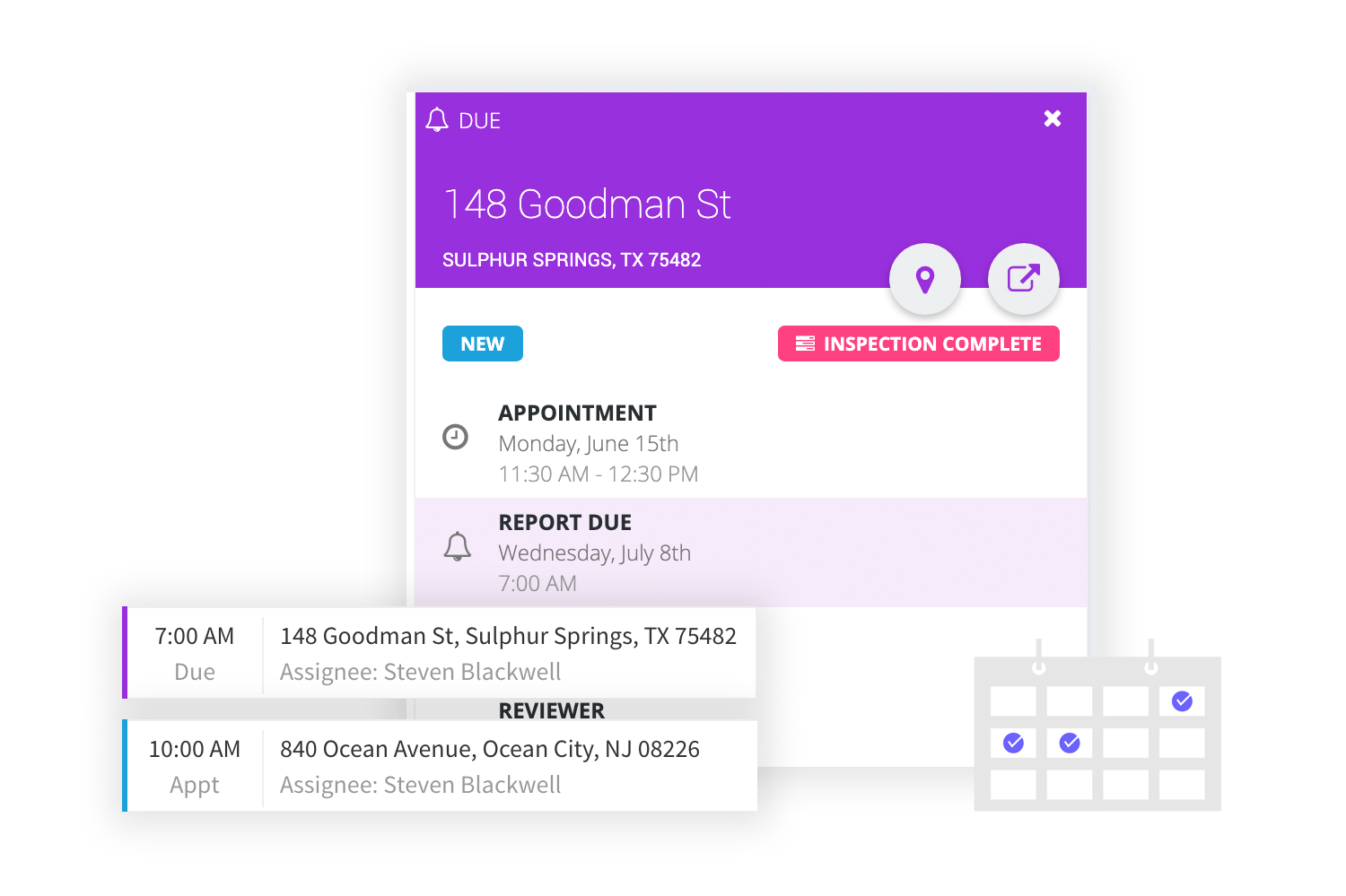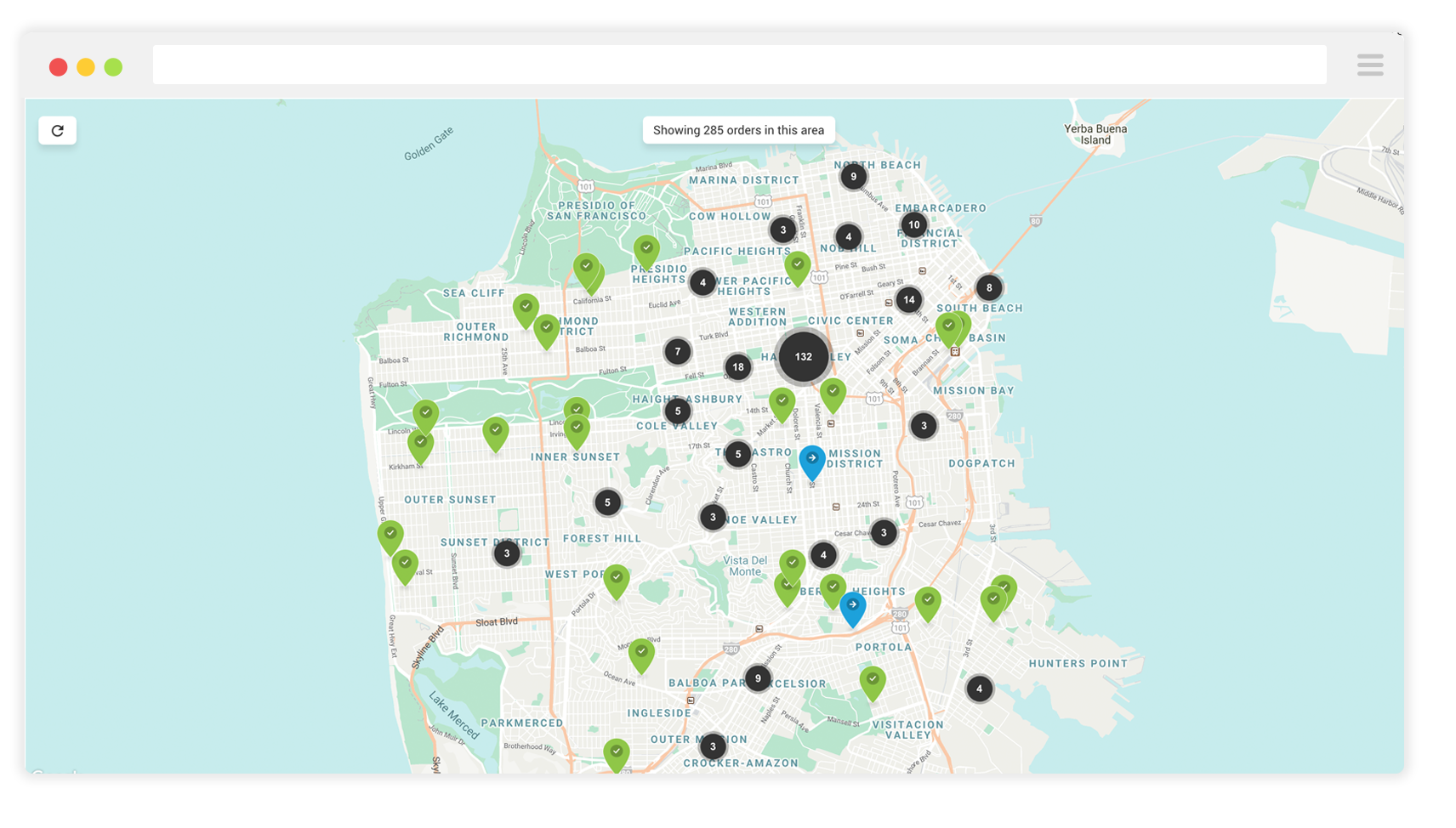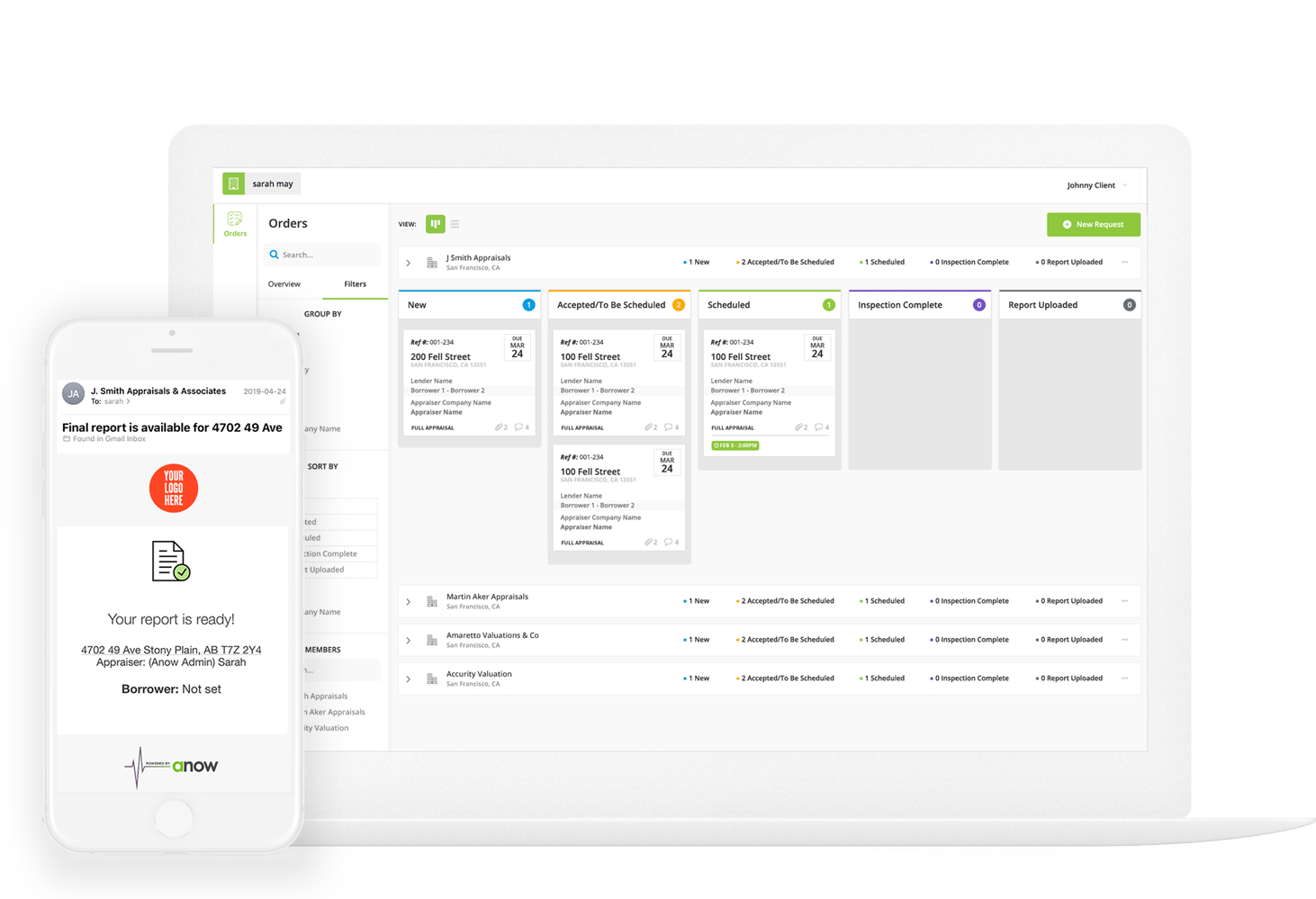Anow Was Built For YOUR Appraisal Company
Anow offers powerful tools to help you automate tedious tasks, collaborate in the field, complete more orders, and get a clear picture of your appraisal company’s performance.
It doesn’t matter if you’re a commercial or residential appraiser, solo or have a team – Anow is built for you.
See Anow Grow in Action
Financials
Access financial and reporting tools to help you answer complex questions and get detailed insights with ease. Have your finger on the pulse of your business with pre-assembled and auto-scheduled insights reports, client fees, and expense tracking tools.
Access advanced Insights reports about your business
Do you want to understand your business on a deeper level?
Get exclusive new reports on your business with Anow Grow. The new pre-built reports available include:
- Time Tracking
- Earnings
- Revisions
Get fresh Insights reports in your email inbox
Would you like to start every day with a fresh cup of coffee and a clear overview of your goals?
Schedule custom reports to arrive in your inbox, whenever you need or want them.
Simply create a custom report in Anow and schedule it to land in your inbox at a certain time each day, week, or month. You can add your team members and make sure that everyone arrives with the insights they need to have a productive day.
Add ‘canned fees’ with a couple of clicks
Does your business have standard fees that need to be calculated on orders?
Setup ‘Canned Fees’ to simplify, save time, and reduce errors with Anow Grow.
Whether it’s a fee for driving, technology, or office admin work, just add a Canned Fee with a description and dollar amount. Now it can be added to any order in just seconds.
Track and Report on each client’s tech fees
Are your commissions and payroll complicated by tech fees?
Manage Tech Fees more easily and intuitively than possible before with Anow Grow.
Simply add a technology fee to any client’s ‘expense’ tab. Now you can set all future percentage-based commissions to be based on the Net Fee.
This means that Anow will automatically subtract the tech fee from the gross fee, before it calculates the appraiser’s commission.
Add tech fees to your Reports and Payroll
Your Insights Earning Reports are also updated to include a column for Expenses, as well as Appraiser Fees with Expenses factored-in, and Net Fee with Expenses too.
We also upgraded your payroll so that Expenses are included in any commission calculations (where applicable).
MANAGE COUNTY FEES WITH AUTOMATED FEE SCHEDULES
Set up geographic overrides on your report fees. You can manage county fees per report type on a company level. You can also manage county fees per report type for your clients.
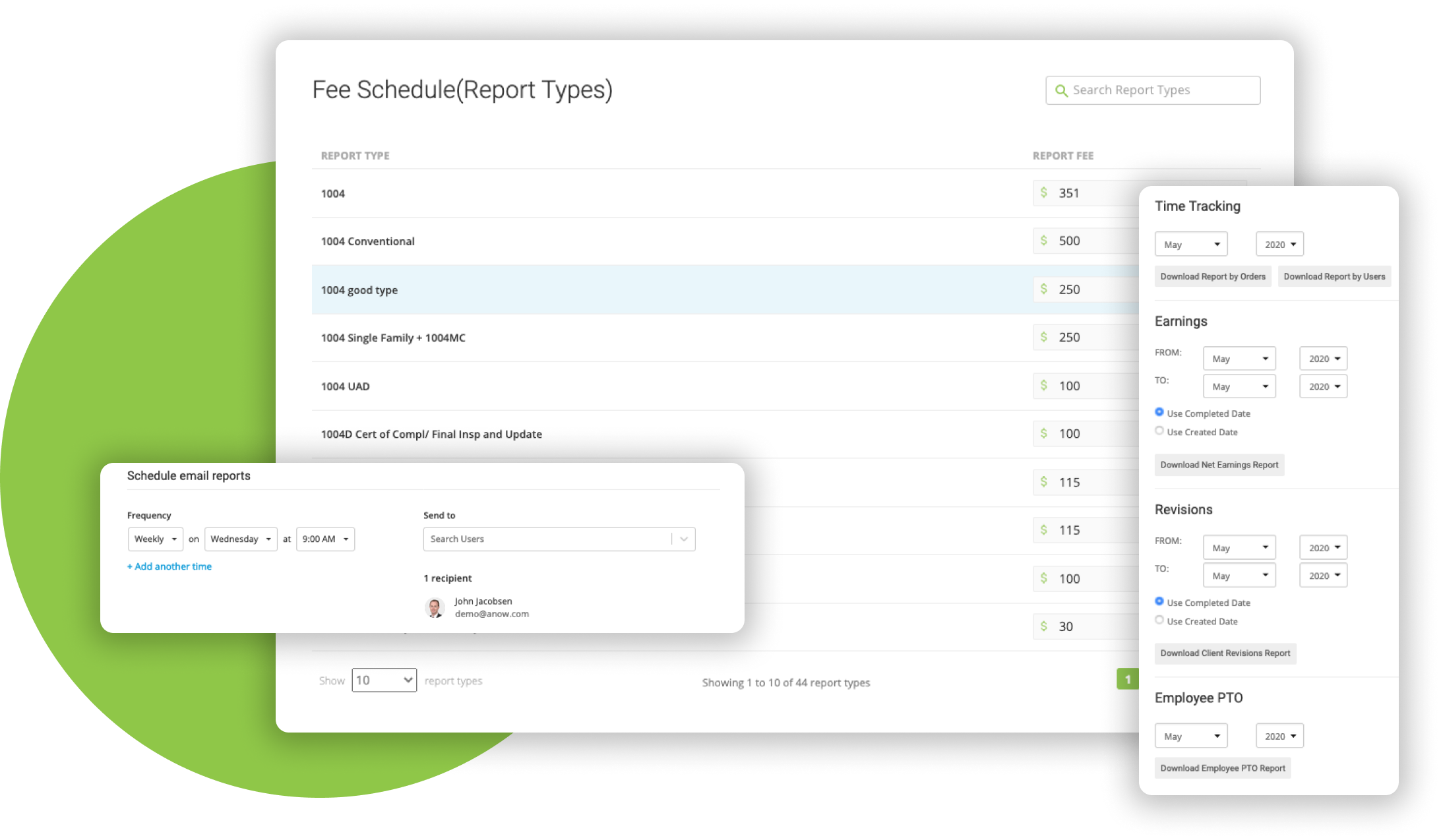
Financials
Access financial and reporting tools to help you answer complex questions and get detailed insights with ease. Have your finger on the pulse of your business with pre-assembled and auto-scheduled insights reports, client fees, and expense tracking tools.
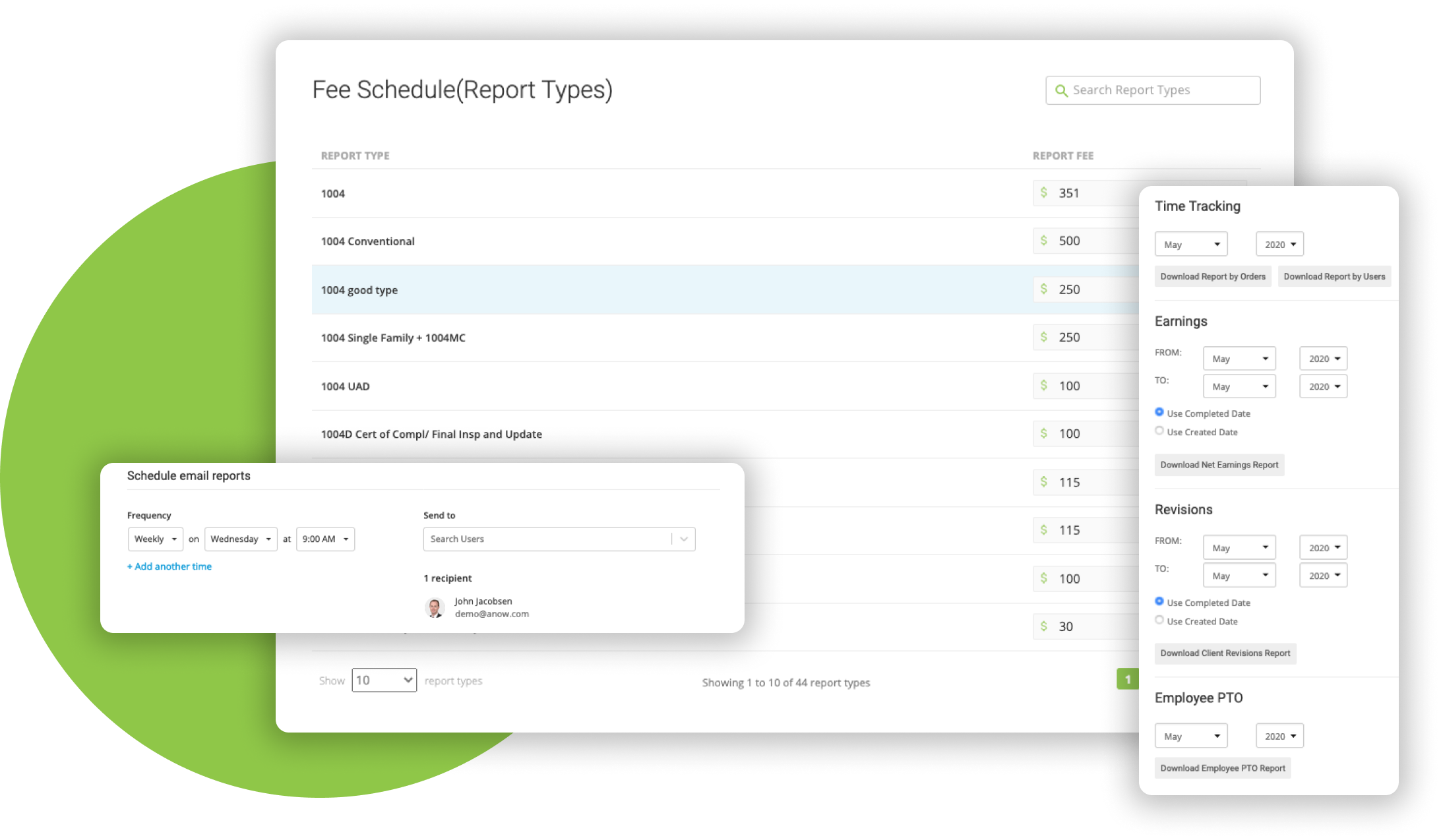
Access advanced Insights reports about your business
Do you want to understand your business on a deeper level?
Get exclusive new reports on your business with Anow Grow. The new pre-built reports available include:
- Time Tracking
- Earnings
- Revisions
Get fresh Insights reports in your email inbox
Would you like to start every day with a fresh cup of coffee and a clear overview of your goals?
Schedule custom reports to arrive in your inbox, whenever you need or want them.
Simply create a custom report in Anow and schedule it to land in your inbox at a certain time each day, week, or month. You can add your team members and make sure that everyone arrives with the insights they need to have a productive day.
Add ‘canned fees’ with a couple of clicks
Does your business have standard fees that need to be calculated on orders?
Setup ‘Canned Fees’ to simplify, save time, and reduce errors with Anow Grow.
Whether it’s a fee for driving, technology, or office admin work, just add a Canned Fee with a description and dollar amount. Now it can be added to any order in just seconds.
Track and Report on each client’s tech fees
Are your commissions and payroll complicated by tech fees?
Manage Tech Fees more easily and intuitively than possible before with Anow Grow.
Simply add a technology fee to any client’s ‘expense’ tab. Now you can set all future percentage-based commissions to be based on the Net Fee.
This means that Anow will automatically subtract the tech fee from the gross fee, before it calculates the appraiser’s commission.
Add tech fees to your Reports and Payroll
Your Insights Earning Reports are also updated to include a column for Expenses, as well as Appraiser Fees with Expenses factored-in, and Net Fee with Expenses too.
We also upgraded your payroll so that Expenses are included in any commission calculations (where applicable).
MANAGE COUNTY FEES WITH AUTOMATED FEE SCHEDULES
Set up geographic overrides on your report fees. You can manage county fees per report type on a company level. You can also manage county fees per report type for your clients.
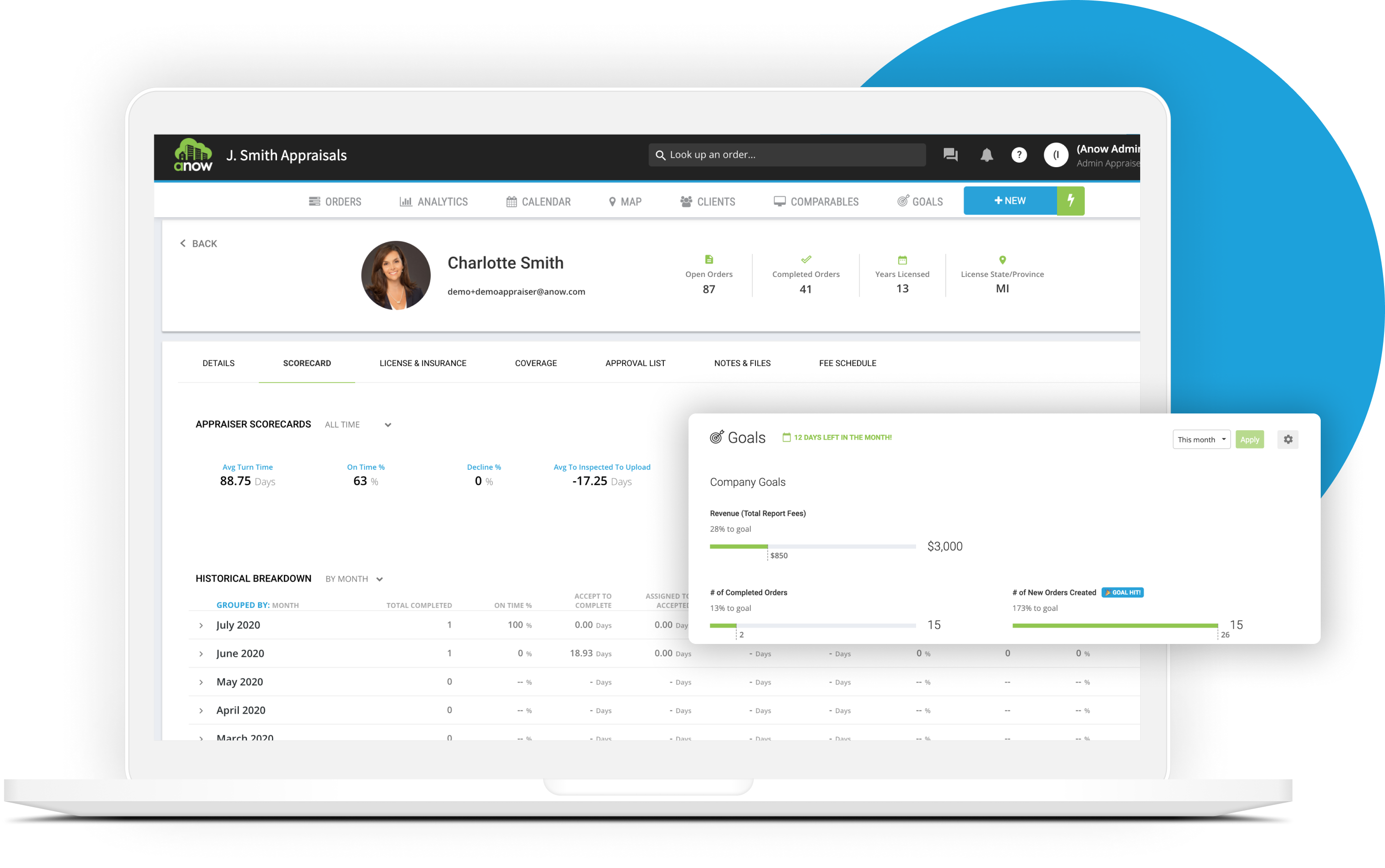
Teams
Working with and managing a team is easier than ever before with Anow Grow. Keep tabs on your revenue and order goals, get access to Trainee and Inspector assignment roles, streamline the process of delegating tasks, and more.
TRACK YOUR COMPANY’S REVENUE AND ORDER GOALS
Do you want to measure and improve performance in your company?
Set and track revenue and order goals with Anow Grow and the Goals Dashboard.
Click the new ‘Goals’ tab on the menu to set your goals and get a visual overview of your progress towards them.
You can set:
- Revenue (Total Report Fees)
- Number of Completed Orders
- Number of New Orders Created
Celebrate every win!
Each time you hit a goal, a blue badge appears to celebrate your latest win!
ASSIGN TRAINEES AND INSPECTORS TO APPRAISALS
Are you in need of more detailed assignment roles than Appraiser and Review Lead?
Anow Grow lets you assign Trainees and Inspectors to appraisals, alongside the traditional Appraiser and Review Lead roles.
Add a Trainee or Inspector to any order through the New Appraisal form, or by visiting the details page for an existing appraisal. Pick the assignment role (Trainee or Inspector), then choose the user you want to fill the role.
Order management has never been easier.
AUTOMATICALLY ASSIGN TASKS TO A CERTAIN ROLE
Do you want to save time by automatically delegating tasks to the right assignee?
You can set each workflow task to be allocated to any assignment role. Assign custom tasks too!
Assignment Roles you can delegate tasks to include:
- Appraiser
- Review Lead
- Inspector
- Trainee
Let’s say you need the Review Lead to always be assigned to the “Review Appraisal” custom task, or you want the Appraiser on an order to always “Set File to Complete” – Anow Grow can do that for you.
CALENDAR EVENTS & NOTIFICATIONS FOR ALL ASSIGNEES ON EVERY ORDER
Are you looking for a way to keep everyone working on an order, on the same page?
Instead of only the Primary Appraiser getting updates, with Anow Grow so will Trainees, Review Leads, additional Appraisers and Inspectors.
Each person assigned to an appraisal can now keep a close eye on order progress with:
- Calendar Appointments
- Calendar Due Dates
- Appraisal Assignment Notifications
- Task Completion Notifications
- Final Report Uploaded Notifications, and more.
Improve team communication and organization. Reduce confusion and questions.
CUSTOMIZE SETTINGS FOR EACH ASSIGNMENT ROLE
Could your team benefit from tailored assignee role permissions?
Go to your Account and click the “Assignment Roles” tab to customize how your Appraiser, Review Lead, Trainee and Inspector roles behave.
Anow Grow gives you access to the following settings:
- Always Show
- Allow Multiples
- Show Appointment Date
- Show Due Date
- Show Order Fees
- Apply Commission
Teams
Working with and managing a team has never been easier than it is with Anow, from smart assigning appraisers to orders, to setting up office profiles and watchers, to having real-time appraiser and client scorecards available at your fingertips.
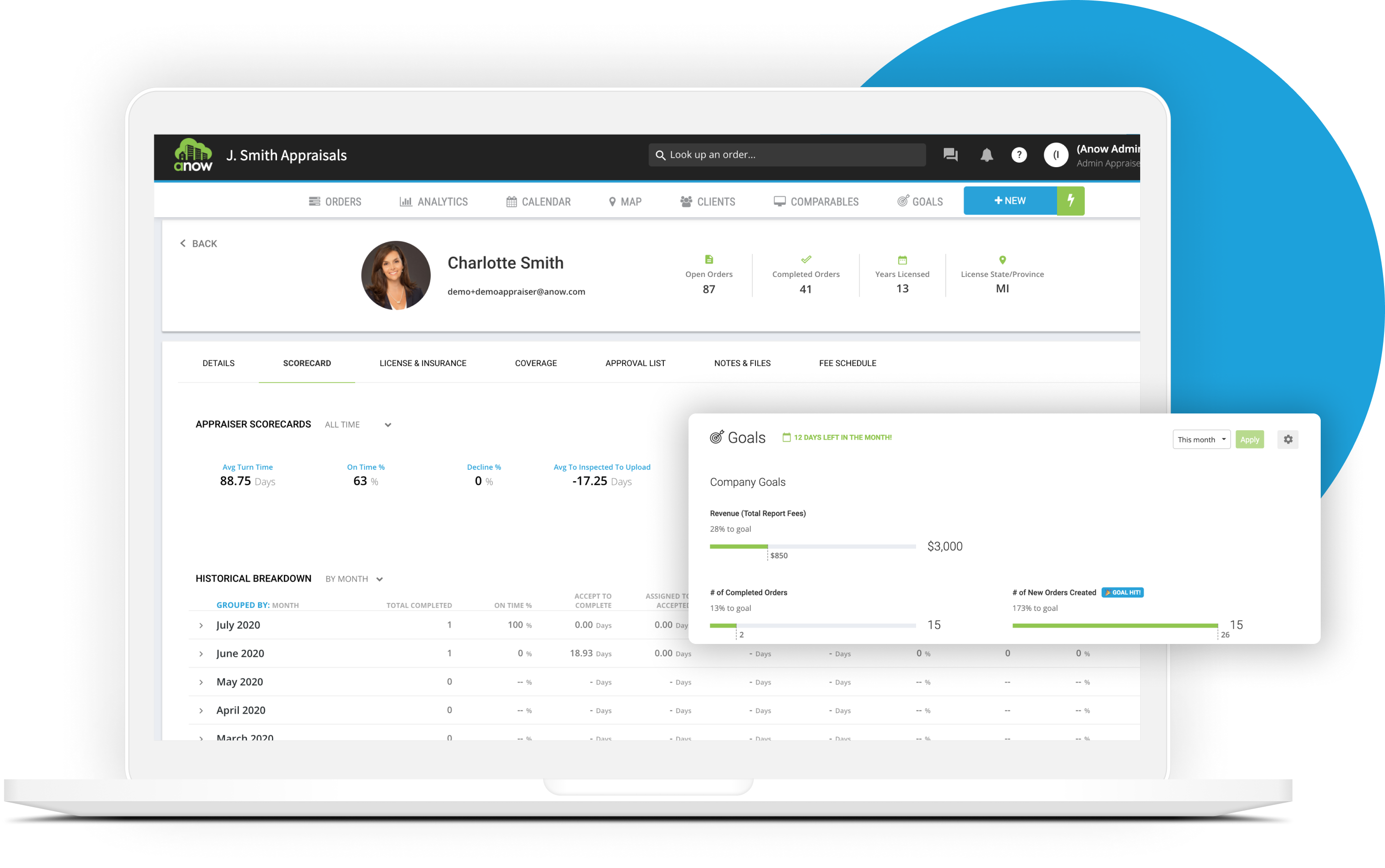
TRACK YOUR COMPANY’S REVENUE AND ORDER GOALS
Do you want to measure and improve performance at your appraisal business?
Set and track revenue and order goals with Anow Accelerate.
Just click the new ‘Goals’ tab on the top menu to set your goals and get a visual overview of your company’s progress against them.
You can set:
- Revenue (Total Report Fees)
- Number of Completed Orders
- Number of New Orders Created
Celebrate every win
Each time you hit a goal a blue ‘Goal Hit!’ badge appears to celebrate your latest win.
ASSIGN TRAINEES AND INSPECTORS TO APPRAISALS
Are you in need of more detailed assignment roles than Appraiser and Review Lead?
Anow Grow lets you assign Trainees and Inspectors to appraisals, alongside the traditional Appraiser and Review Lead roles.
Add a Trainee or Inspector to any order through the New Appraisal form, or by visiting the details page for an existing appraisal. Pick the assignment role (Trainee or Inspector), then choose the user you want to fill the role.
Order management has never been easier.
AUTOMATICALLY ASSIGN TASKS TO A CERTAIN ROLE
Do you want to save time by automatically delegating tasks to the right assignee?
You can set each workflow task to be allocated to any assignment role. Assign custom tasks too!
Assignment Roles you can delegate tasks to include:
- Appraiser
- Review Lead
- Inspector
- Trainee
Let’s say you need the Review Lead to always be assigned to the “Review Appraisal” custom task, or you want the Appraiser on an order to always “Set File to Complete” – Anow Grow can do that for you.
Track appraiser performance with scorecards
Do you want to build a performance culture across your appraisal business?
Get detailed statistics for each appraiser and track your team’s performance.
Simply click on a User in Anow Accelerate and you’ll see a new ‘Scorecard’ tab.
Each Appraiser Scorecard includes:
- Average Turn Time (Days)
- On-Time %
- Decline %
- Average to Inspected to Upload (Days)
- Revision Rate %
Track historical performance
You can also get a historical breakdown for each appraiser that’s measured across weeks, months, or years. Just click on a group to see the individual orders and related data.
Each user’s historical breakdown includes:
- Total Completed
- On Time %
- Accept to Complete (Days)
- Assigned to Accepted (Days)
- Inspected to Upload (Days)
- Accepted to Upload (Days)
- Decline %
- Reviewer Revisions
- Reviewer Revision Rate
- Revision Turn Around Time=
Build a performance culture
Your appraisers can also check their own statistics – so there are no surprises when it comes to their performance review.
CALENDAR EVENTS & NOTIFICATIONS FOR ALL ASSIGNEES ON EVERY ORDER
Are you looking for a way to keep everyone working on an order, on the same page?
Instead of only the Primary Appraiser getting updates, with Anow Grow so will Trainees, Review Leads, additional Appraisers and Inspectors.
Each person assigned to an appraisal can now keep a close eye on order progress with:
- Calendar Appointments
- Calendar Due Dates
- Appraisal Assignment Notifications
- Task Completion Notifications
- Final Report Uploaded Notifications, and more.
Improve team communication and organization. Reduce confusion and questions.
CUSTOMIZE SETTINGS FOR EACH ASSIGNMENT ROLE
Could your team benefit from tailored assignee role permissions?
Go to your Account and click the “Assignment Roles” tab to customize how your Appraiser, Review Lead, Trainee and Inspector roles behave.
Anow Grow gives you access to the following settings:
- Always Show
- Allow Multiples
- Show Appointment Date
- Show Due Date
- Show Order Fees
- Apply Commission
Branding
For the companies that want to stand out and look professional, we’ve got you taken care of. Add your logo and other important company details to your Anow Walkthrough survey, Anow Connect Order Form, and Client Notifications.
Personalize your Anow Connect portal, forms, and emails
Do you want to build a strong brand identity with your clients?
Anow Accelerate and the Branded Anow Connect add-on enable you to customize your Anow Connect Order Form, Portal, and Emails with your company’s details and branding assets.
Give your clients a personal touch:
- Add your business name, phone number, and reply-to email address.
- Upload your logo.
- Choose a color to represent your business.
Now your Emails, Portal, and Order forms will promote your company’s brand identity and remind them of your contact details.
Send branded Walkthroughs and enhanced text messages
Do you want your clients to recognize your business on each Walkthrough Survey?
Anow Accelerate personalizes your Walkthrough Surveys with your branding assets and adds your company’s contact details to each SMS text message.
Just add your company’s logo and business contact details in Anow Connect.
Now you enjoy these benefits:
- Walkthrough Surveys include your company logo at the top.
- Homeowner reminder text messages for each Walkthrough include your company’s phone number so they can reply with any questions.
ADD BRANDING ASSETS TO CLIENT HUB NOTIFICATIONS
Are you looking for a way to promote and build your brand when communicating with clients?
Set up your logo, company name, phone number and reply-to email in Anow Connect Settings.
Your personalized details will appear in text and email notifications to clients, 1-hour appointment reminders, and on the Client Appointment Details Page.
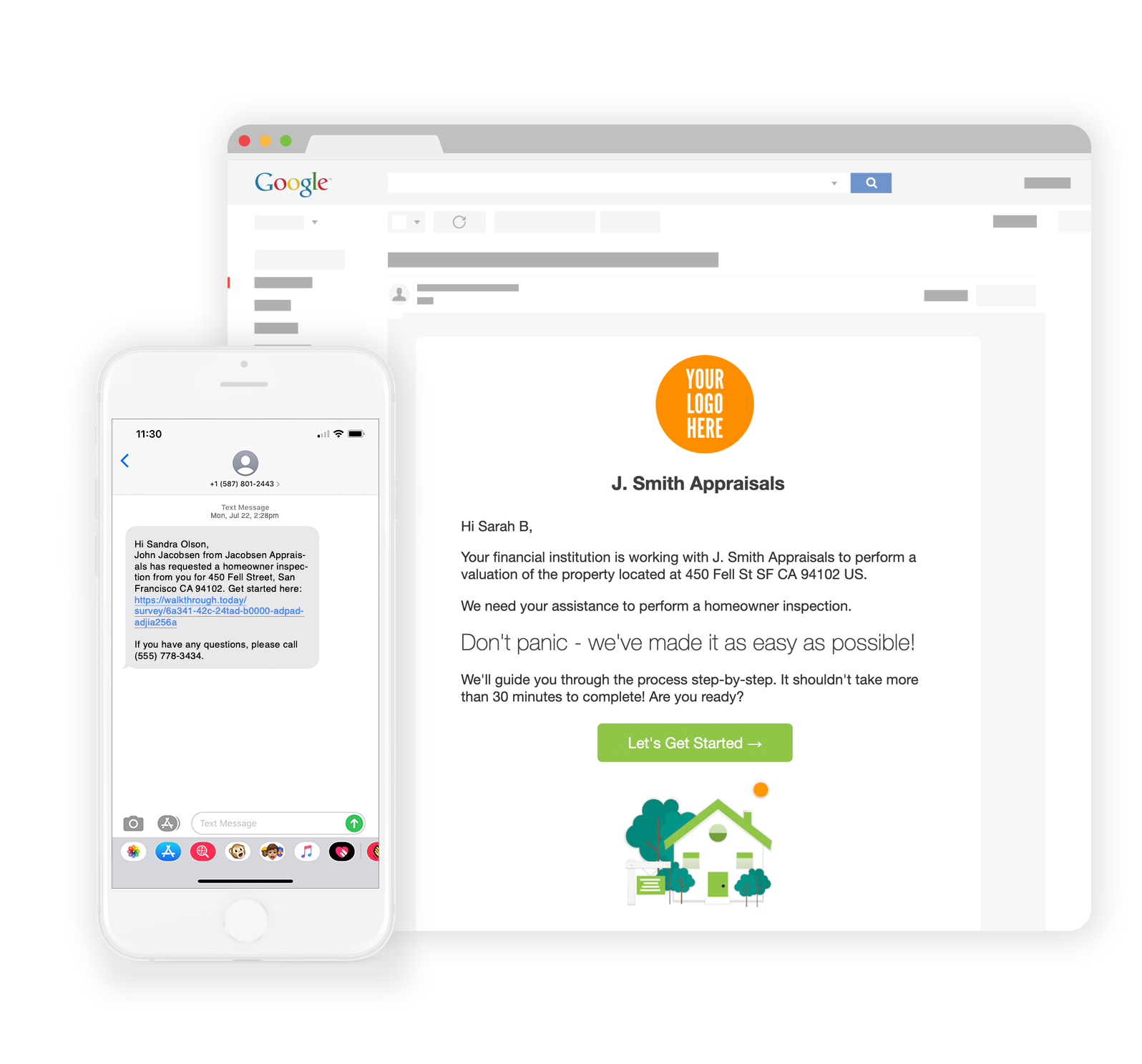
Branding
This is for the companies that want to stand out and look professional. Add your logo and other important company information to your Anow Walkthrough survey, as well as your Anow Connect Order Form and Online Client Portal.
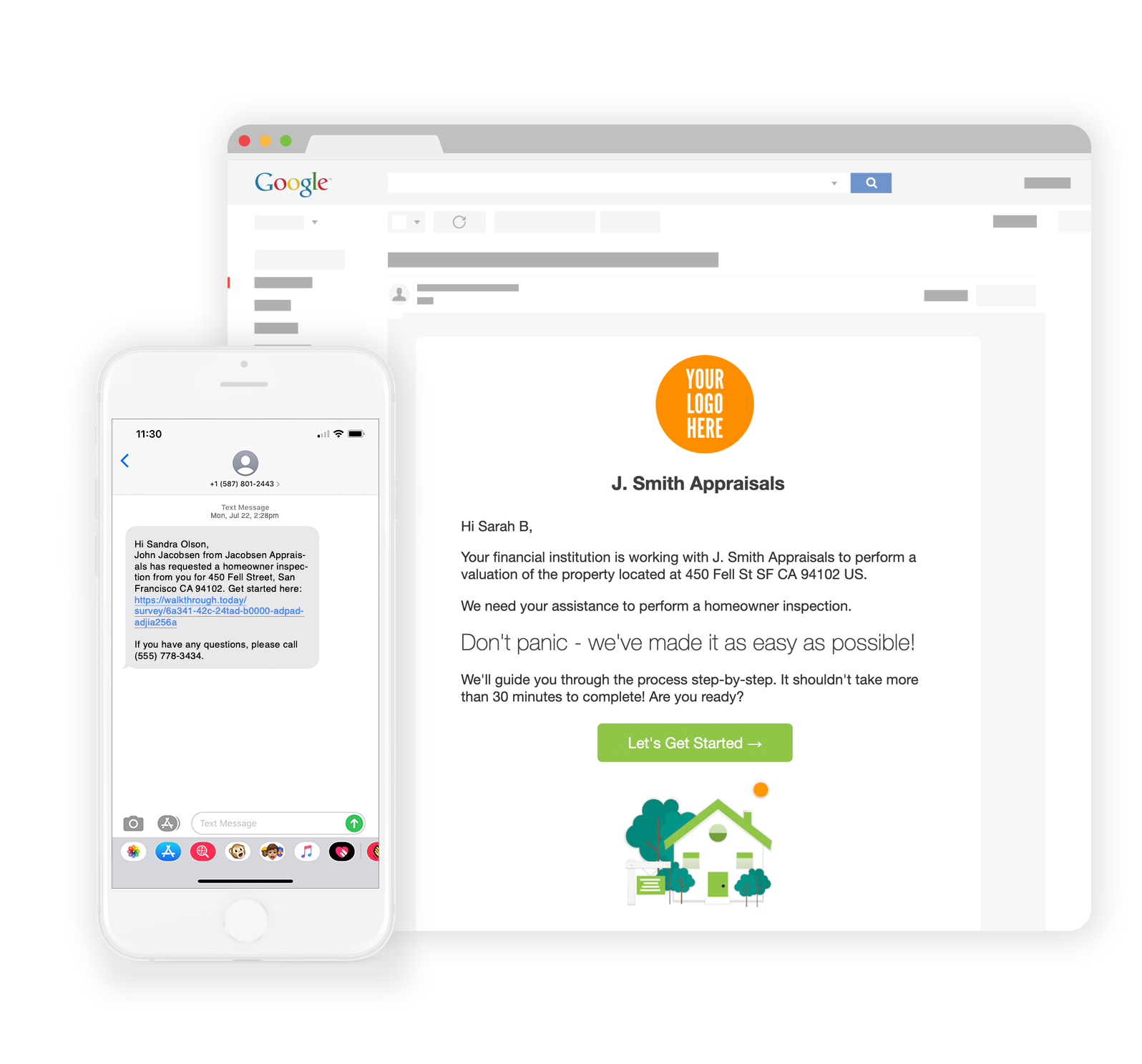
Personalize your Anow Connect portal, forms, and emails
Do you want to build a strong brand identity with your clients?
Anow Accelerate and the Branded Anow Connect add-on enable you to customize your Anow Connect Order Form, Portal, and Emails with your company’s details and branding assets.
Give your clients a personal touch:
- Add your business name, phone number, and reply-to email address.
- Upload your logo.
- Choose a color to represent your business.
Now your Emails, Portal, and Order forms will promote your company’s brand identity and remind them of your contact details.
Send branded Walkthroughs and enhanced text messages
Do you want your clients to recognize your business on each Walkthrough Survey?
Anow Accelerate personalizes your Walkthrough Surveys with your branding assets and adds your company’s contact details to each SMS text message.
Just add your company’s logo and business contact details in Anow Connect.
Now you enjoy these benefits:
- Walkthrough Surveys include your company logo at the top.
- Homeowner reminder text messages for each Walkthrough include your company’s phone number so they can reply with any questions.
ADD BRANDING ASSETS TO CLIENT HUB NOTIFICATIONS
Are you looking for a way to promote and build your brand when communicating with clients?
Set up your logo, company name, phone number and reply-to email in Anow Connect Settings.
Your personalized details will appear in text and email notifications to clients, 1-hour appointment reminders, and on the Client Appointment Details Page.
We’re here to help!
Ask us anything, or schedule
a customized demo.
Drive your appraisal business growth
Get a FREE 14 day trial of Anow and Anow Grow.