Spring 2019 Product Update
It has been a hot minute since we did a Product Update! Grab a cup of coffee, and read on about what we’ve been up to.
Here’s a round up of the latest changes we’ve made since our last product update. Got a feature request? Let us know in the comments, or jump on live chat to speak with one of our team members!
First up, the ability to select Company Profile upon order creation
Multiple office Locations?
Let Anow smart-assign for you – or pick which office the order should be associated with, right at order creation.
Pro Tip: Make sure you have your company address set correctly in each of your office locations. That way, you can be sure driving distance is automatically (and correctly) calculated on each appraisal!
Appraiser 3 roles can now add tags
We get it, sometimes certain user roles need different functionality access. The Appraiser 3 role now has the ability to add tags. (What are tags? Read about them here!)
Flat Fee Commissions
Set a flat fee commission for your appraisers in the Fees & Costs area of an appraisal! Just add or edit a fee as you normally would (click here to learn more about that), and beside Commission you can now select whether it is a percent or flat fee, and toggle between at any time.
Official Android App Release!
Our Android release was SUCH an exciting time – and even better, we’re now on Version 3, and steadily working out some kinks and continually improving. Download on Google Play. Have a suggestion? Like always – please leave a comment or jump on live chat to get in touch.

That was a few highlights, but we had over 1600 code commits, and over 600,000 code changes so far in 2019!!
Stay tuned for a roundup next month of our continuing product updates. Don’t forget to send us your requests! (Hint – click that green smiley face in the bottom right corner of your screen and live chat with someone from our team!)

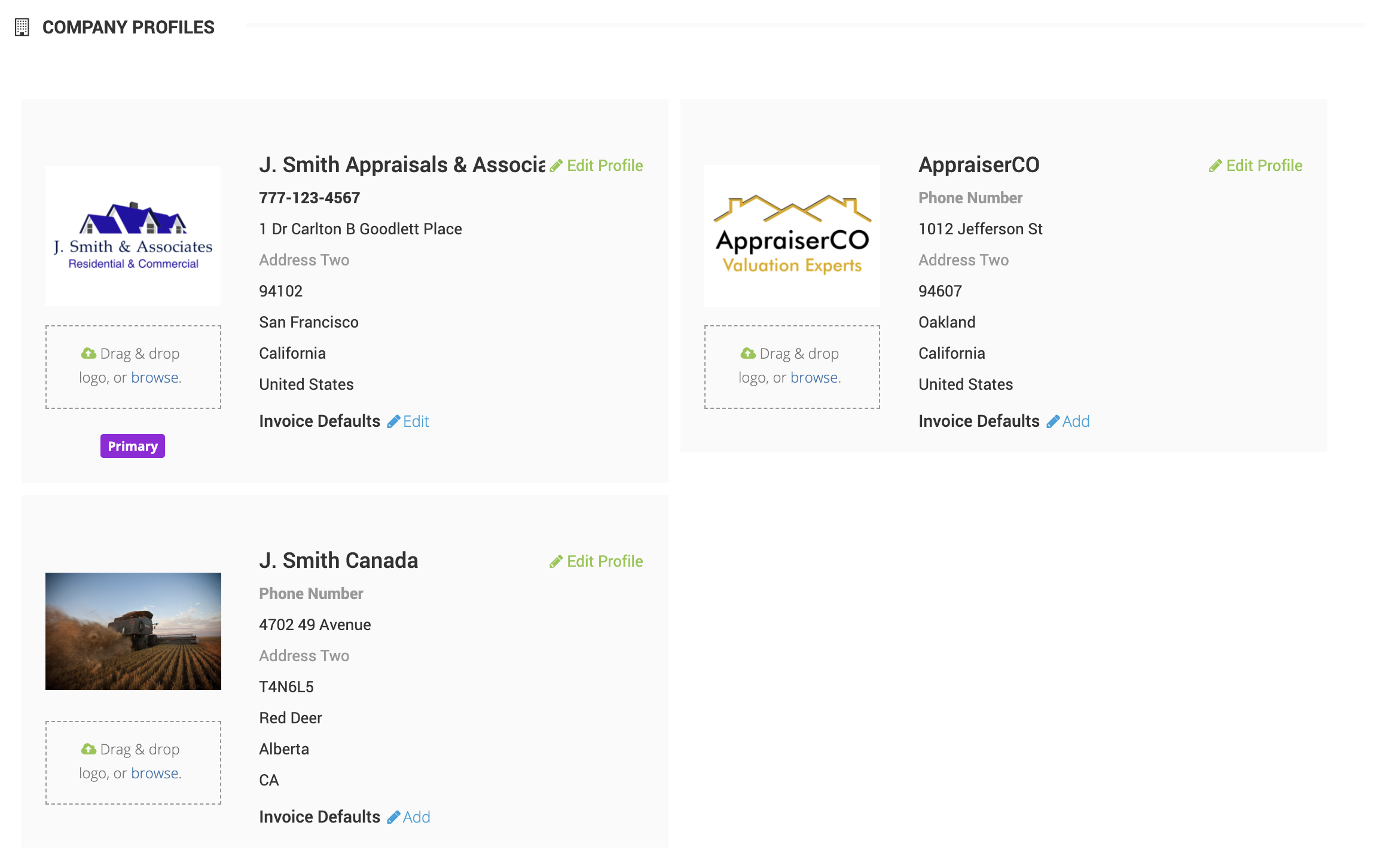
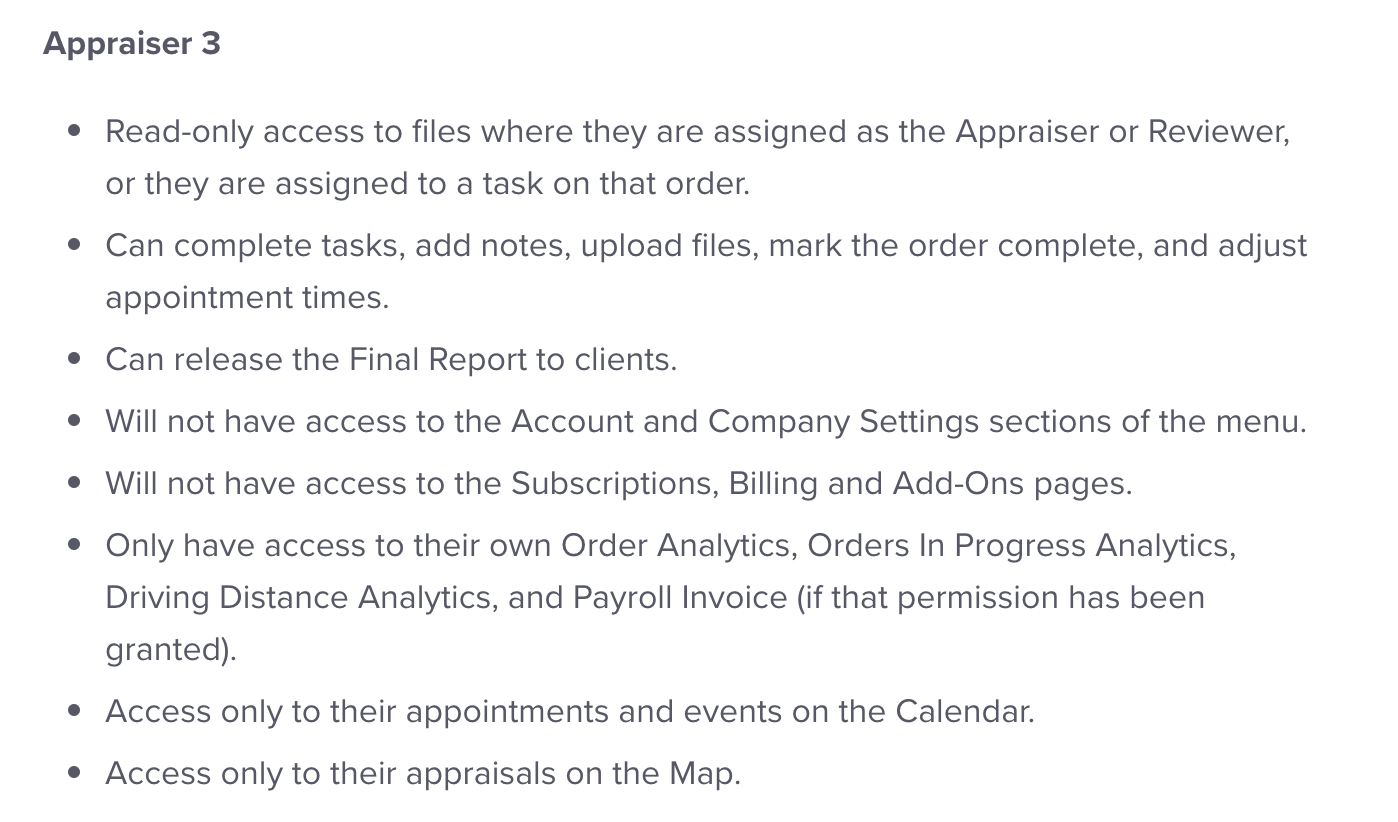
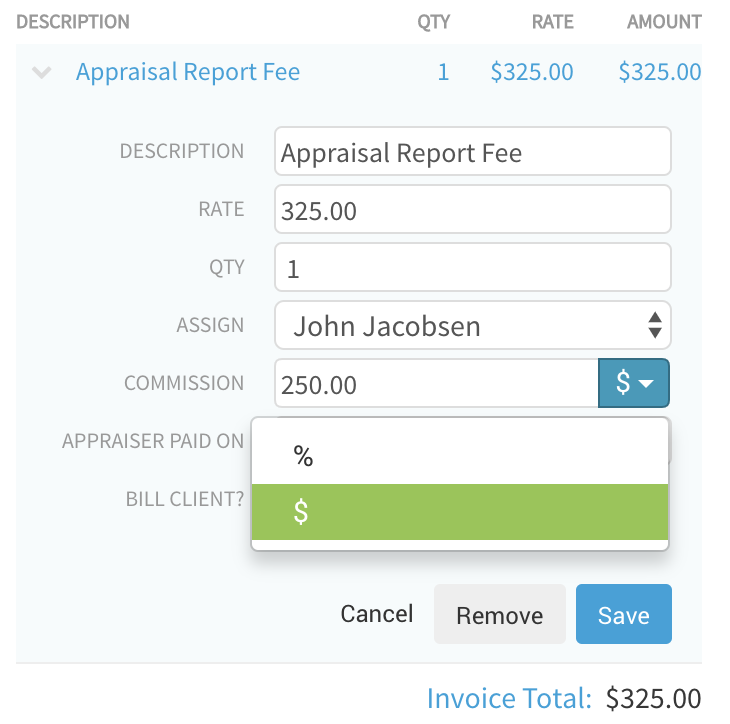
Top of my wish list would be a way to add an admin fee when setting up an order. Currently I have to go into Fees and add one to each and every order, and remember to uncheck the box to make sure it isn’t billed to the client. Another thing that would be great would be to assign appraisers to an office in their user profile. That way, when assigning an order to Appraiser A, it would automatically select the correct office.
Hi Maureen!
We have heard both of these requests a few times, so we are definitely considering them in our future updates. Thank you so much for the requests and we will keep you updated!
Can we get the ability on the Analytics page to select a single client and see the month to month number of orders and gross revenue for that one client over the different preselected time frames? I love the ability to see the overall orders and billing and receipts for the company as a whole over time, but it would be so helpful to be able to see that same line graph over time for a selected client, client type, or property type.
Hey David! Great news – this is already something that exists. Let me walk you through it:
1) In Analytics, select ‘Clients’ on the left hand side navigation. This will pull up your list of clients in the table.
2) Click on the name of the client. This actually changes the graph to be specific to that client!
The exact same thing works for Property Type, Order Source, etc.
I hope this helps! Feel free to jump on live chat should you have any questions about it.