SOLUTIONS
Make your appraisal reviews faster, easier, and better-organized
Anow Accelerate’s new QC Dashboard makes it easy for your reviewers to manage, track, and complete their order reviews.
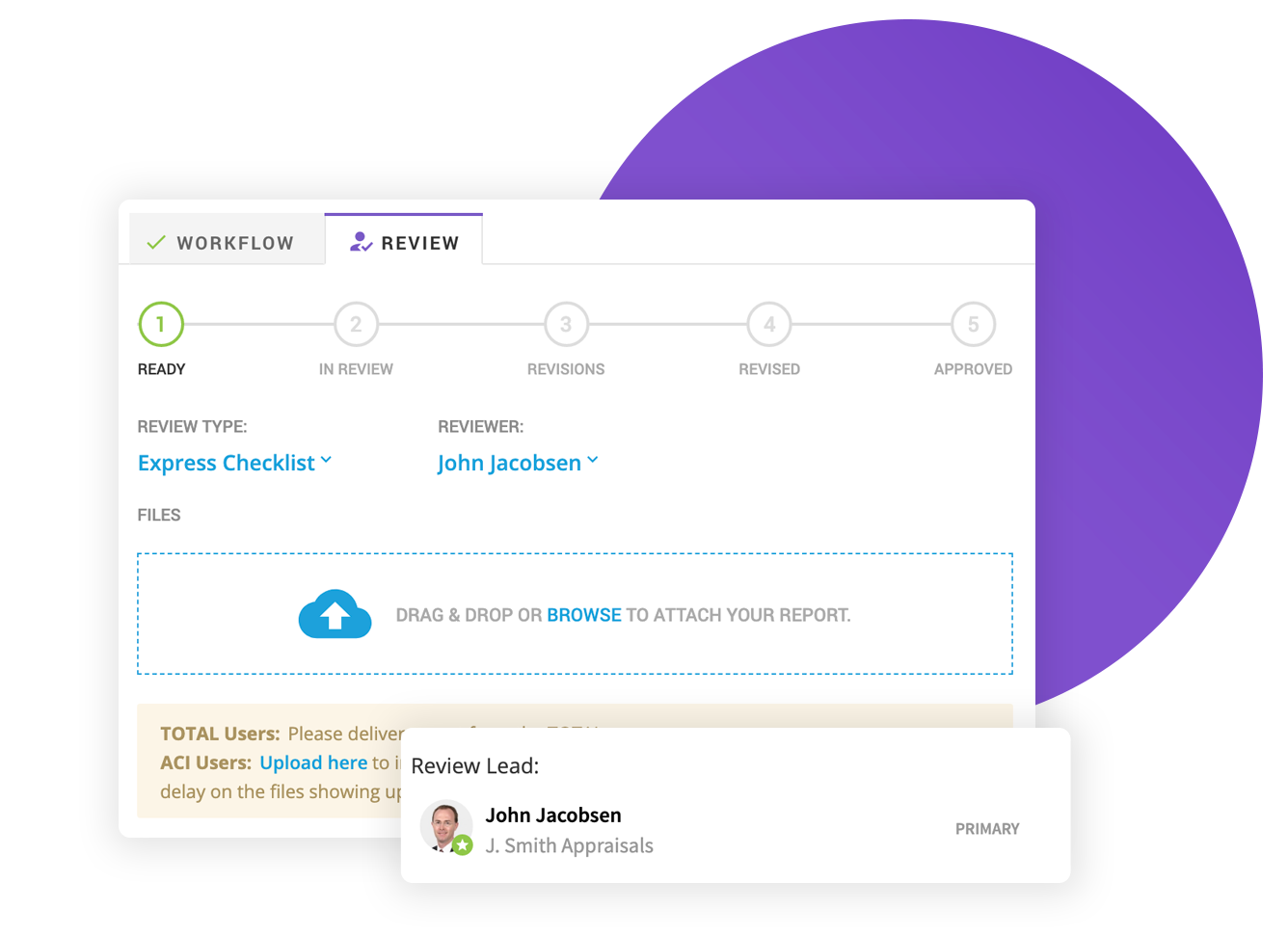
Do order reviews slow down your appraisal business?
Appraisal order reviews couldn’t be more important for your company’s reputation.
But clunky tools, manual processes, and disorganized review management systems can limit your team’s ability to review orders rapidly and with the detail that they deserve.
Anow makes it easy to review your orders
- Create and run order reviews
- Assign reviewers
- Track reviews in your appraisal dashboard
Anow Accelerate can make your order reviews faster and more accurate
- Get a clear overview of your entire review pipeline
- Organize your reviews using helpful statuses and filters
- Streamline and accelerate your review process
- Automate processes like XML to PDF conversion
- Upgrade your review experience with a new checklist and PDF viewer
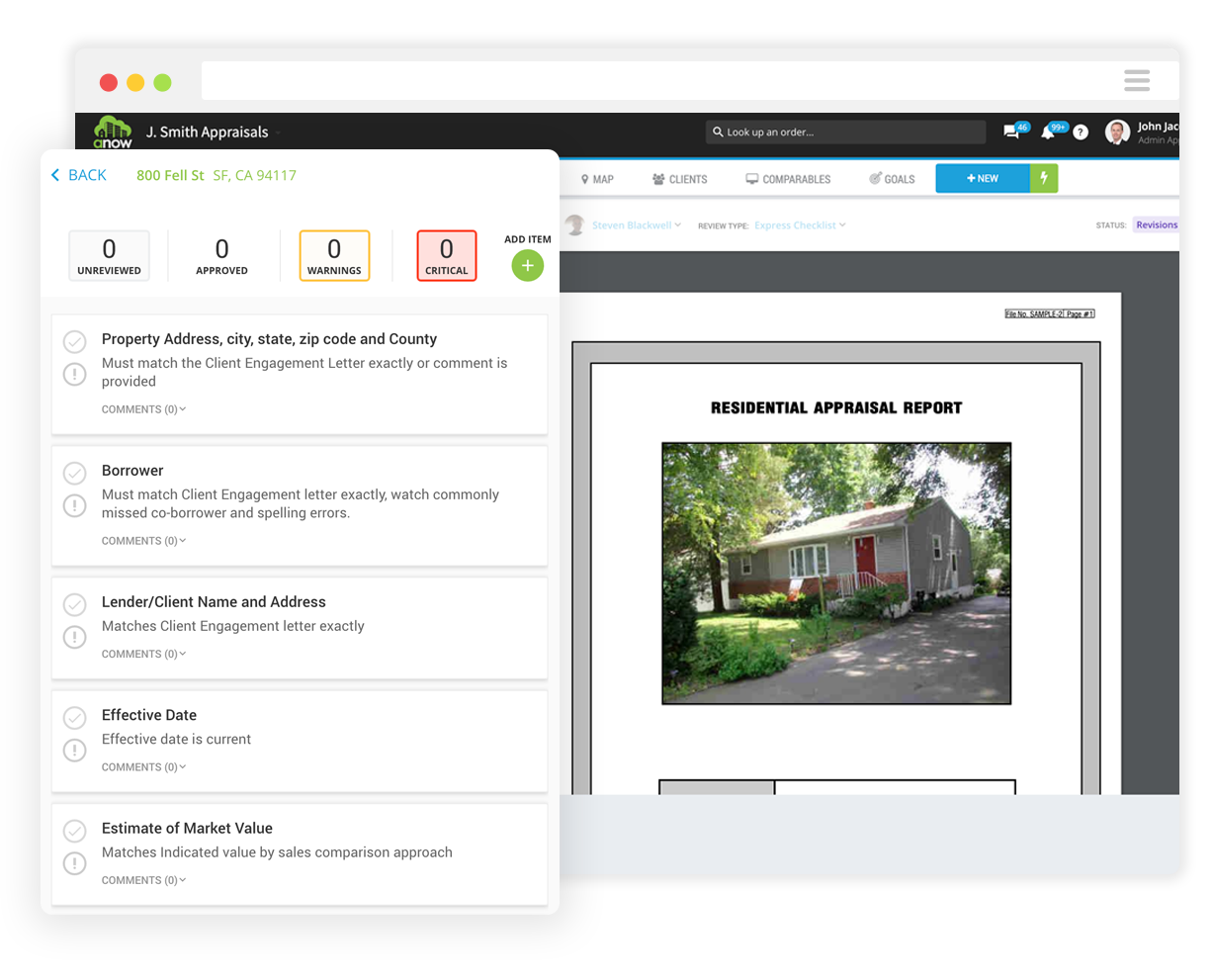
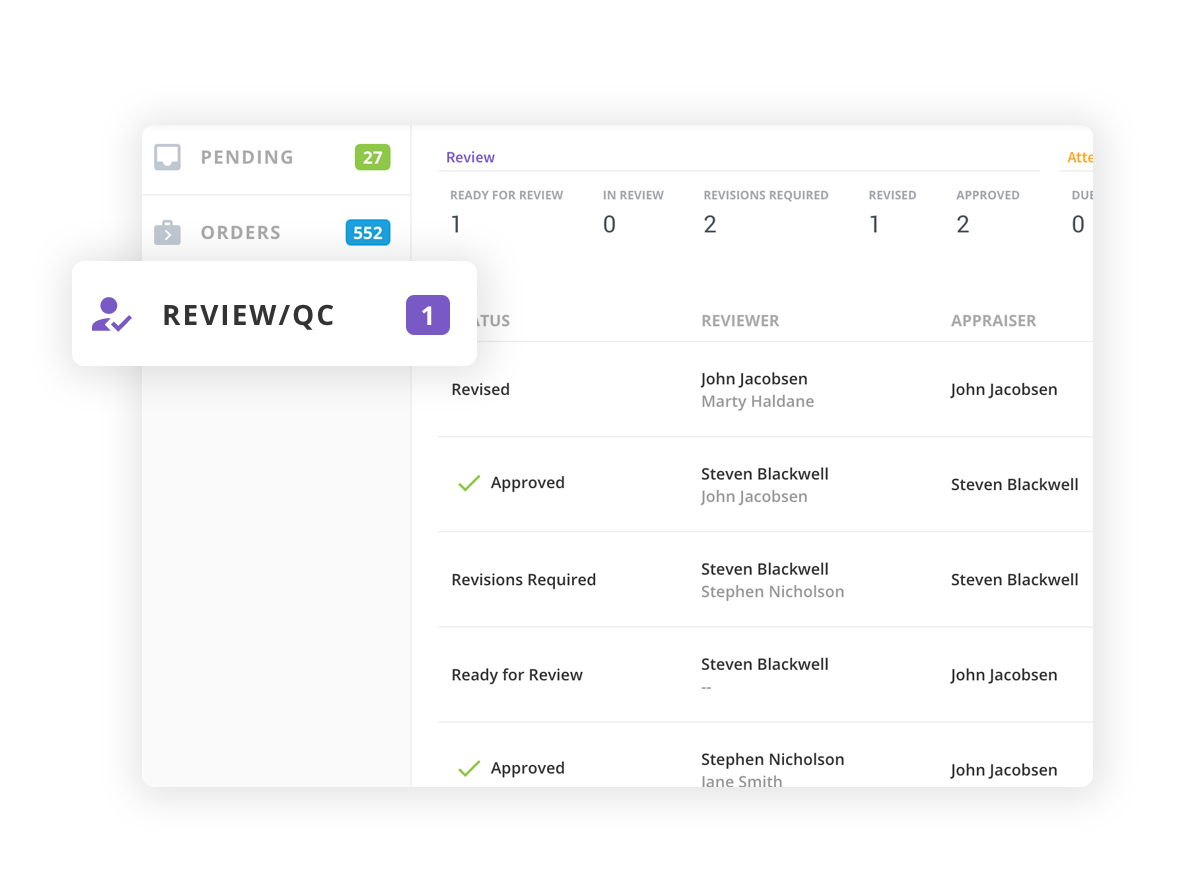
Start an order review in just a few clicks
Does your appraisal business need a system to run and manage order reviews?
Make it easy for your team to start an order review with Anow’s intuitive review system.
Just click the Details page of any order and you’ll find a new Review tab, where you can select a Review Type, assign a Reviewer, and upload the report file.
Your order status is automatically updated to ‘In Review’ – and now it will appear in the new Review/QC Dashboard tab.
Simplify review management with a new QC Dashboard
Is your appraisal business committed to setting high quality control standards?
Manage and complete your order reviews more effectively with Anow Accelerate’s powerful new QC Dashboard.
Simply click on the ‘Review/QC’ tab main Appraisal Dashboard to load a new interface where you can manage and find any order that’s under review.
Find and organize your orders
Each order is given a status, and any that haven’t been started are clearly marked as ‘Ready for Review’. Your QC dashboard also includes a set of filters that make it easy to find the order that you’re looking for.
Review your orders with ease
Clicking any order loads its Review Report – where your reviewers can filter, approve, add, and flag any item, with an intuitive side-by-side PDF and Checklist Viewer.
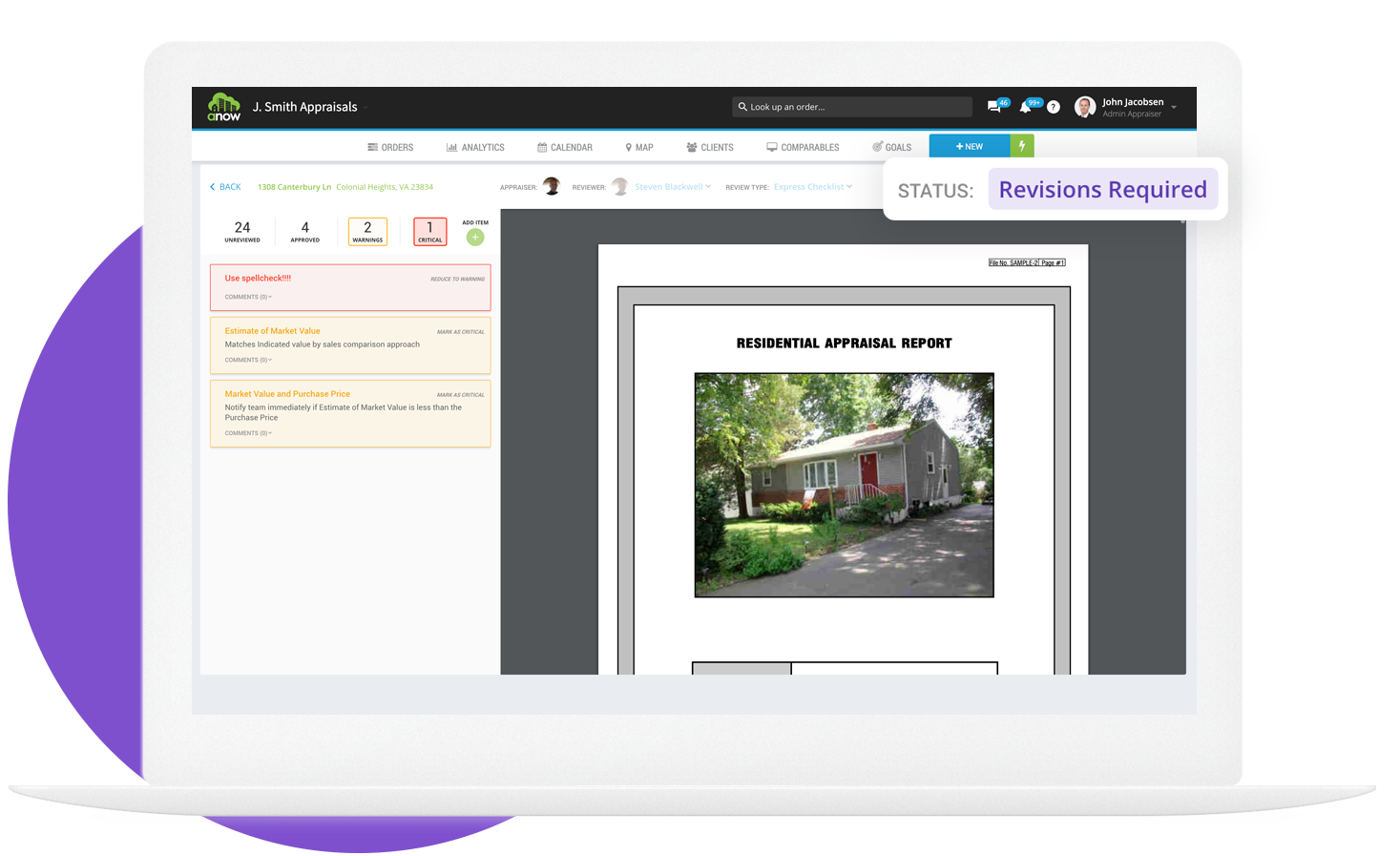
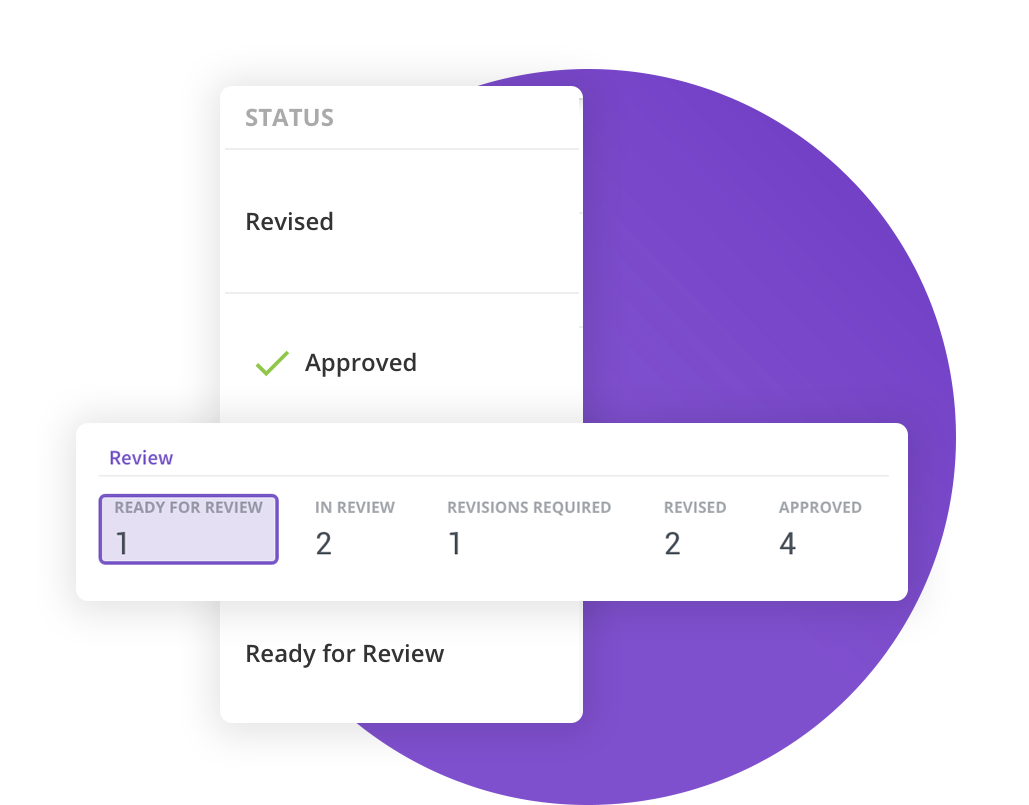
Track orders under review with new QC statuses
Do you want a clearer overview of any orders that are under review?
Get a tighter control of your review process with a wider set of QC statuses.
Anow Accelerate Orders can be flagged as:
- Ready
- In Review
- Revisions
- Revised
- Approved
Filter your orders by status
You can track and filter any orders that are under review by their status in the new Review/QC Dashboard tab.
Organize your reviews with Custom Checklists
Do you want to safeguard your reviews and ensure every item is dealt with?
Tighten your Review process with Anow Accelerate’s helpful new Review Checklists.
Just click an order in the new QC Dashboard to load the Review Details page, and you’ll see a Review Checklist, next to a PDF copy of the report that needs to be reviewed.
Each checklist item can be tagged as:
- Approved
- Warning
- Critical
You can add new items, and filter the checklist by each status to prioritize your workflow.
Safeguard your order review process
No report can be approved until a reviewer has approved every item on the checklist.
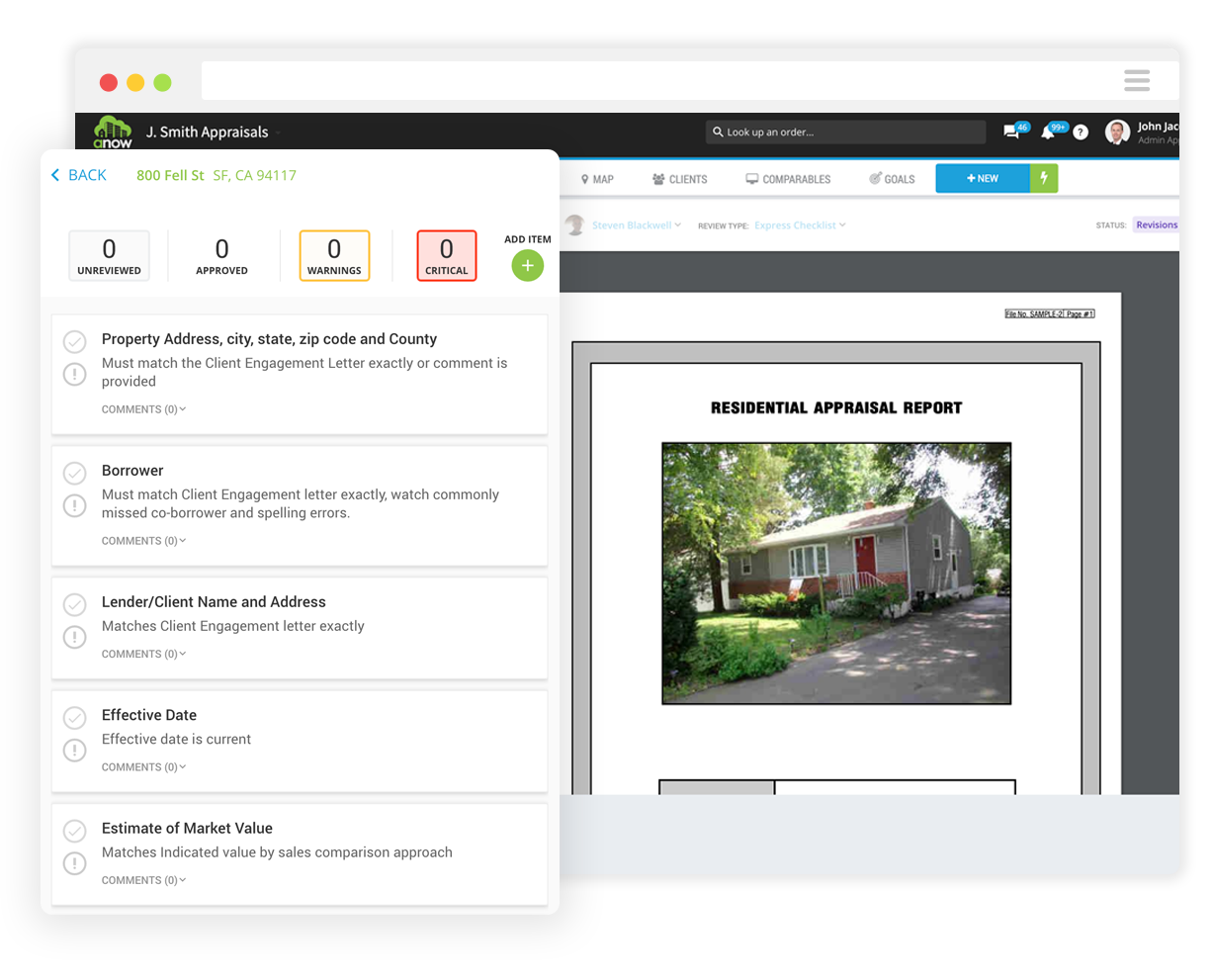

Transform XML files into PDF Mismo Reports
Do you have to manually convert XML files into PDFs for your reviewers?
Save time by extracting PDF Mismo Reports from your XML files in Anow Accelerate.
You can upload an XML file to any Order that’s in review. Anow will automatically extract any embedded PDF, convert it into a Mismo Report, and place it into the Files section.
Now the assigned reviewer can find the PDF report next to their Checklist Viewer.
Get a faster and better-organized Review experience
Would your reviewers benefit from a better way to complete reviews?
Upgrade your company’s review experience with a Side-by-Side PDF and Checklist Viewer.
Your reviewers can work more efficiently in Anow Accelerate, thanks to an intuitive review interface that loads the PDF under review side-by-side against its Review Checklist.
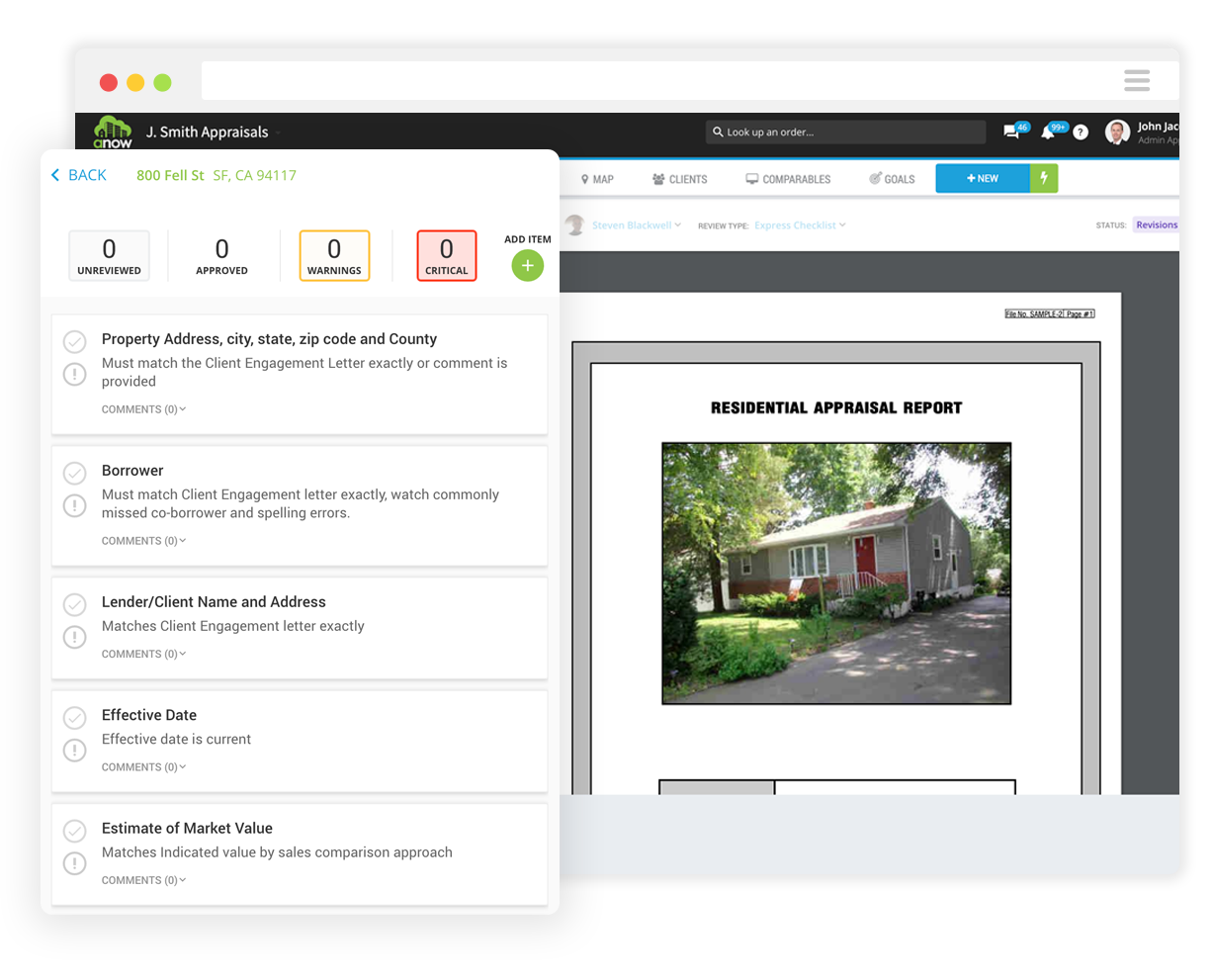

Anow Accelerate
Is your business on a mission to grow?
Accelerate adds a suite of extra tools to help your appraisal business scale.
You can add Accelerate to any Essentials plan, on a monthly or annual basis.
Enhance your order review quality
Track every review in a dedicated QC dashboard and complete reviews with a side-by-side PDF and customizable checklist interface.
