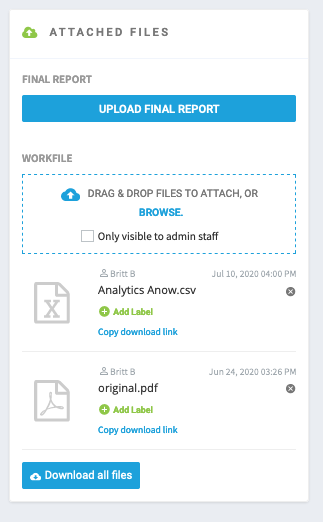Store Appraisal Details, Files and Photos Electronically | Appraisers
- Do you still rely on paper files and folders to keep things organized?
- Do you ever struggle to find a certain photo or note regarding an order?
- Have you had to keep a customer waiting on the phone because you couldn’t find the answer to their question?
If you said “YES” to any of these questions, then keep reading to find out how storing appraisals electronically will change the way you work for the better!
Appraisal Details
With Anow you never have to worry about tracking down another loan number, report fee, or client phone number. Every single appraisal detail is stored online and you can quickly find the information you need by using the search feature.
For example, I need to find the order that’s assigned to Brenda Black at 80 Enterprise Road.
- Use the Appraiser filter on the left side of the dashboard to filter for orders only assigned to Brenda and/or,
- Search for 80 Enterprise (the property address)
Now that I’ve got the search results that I want, I can click on the order to see the full details.
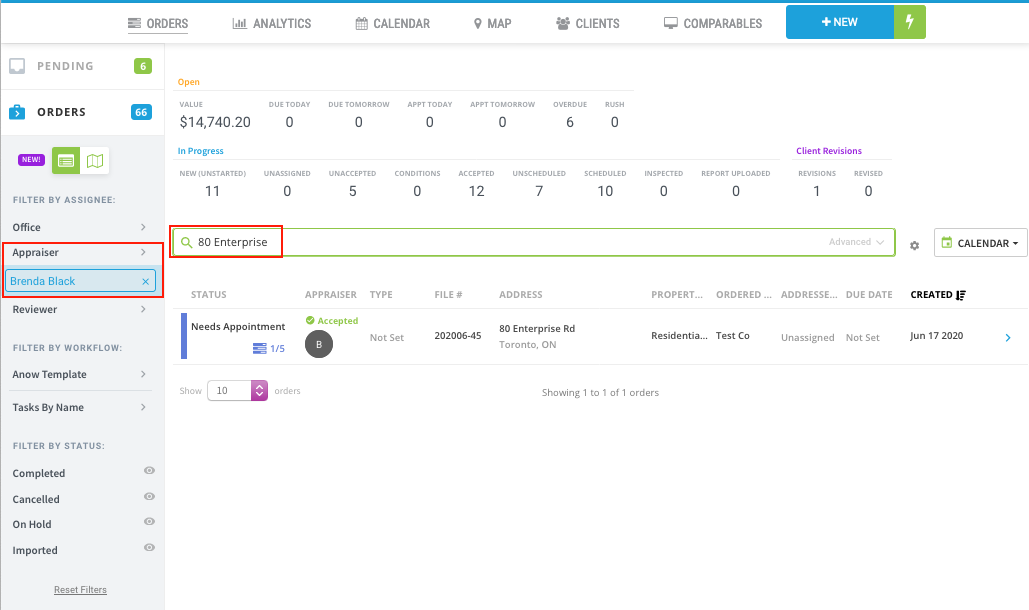
The order details screen includes all the information you need to answer any questions from clients regarding their order, or from the appraisers who are assigned to an order. Every detail for every order is organized and laid out in a simple, modern format.
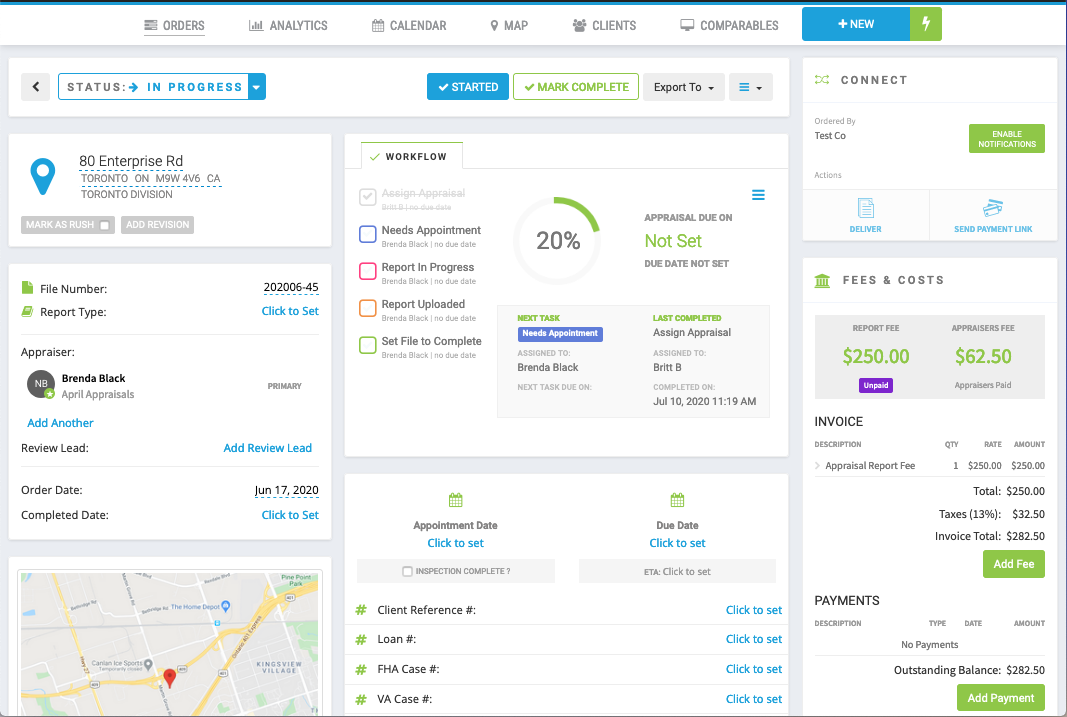
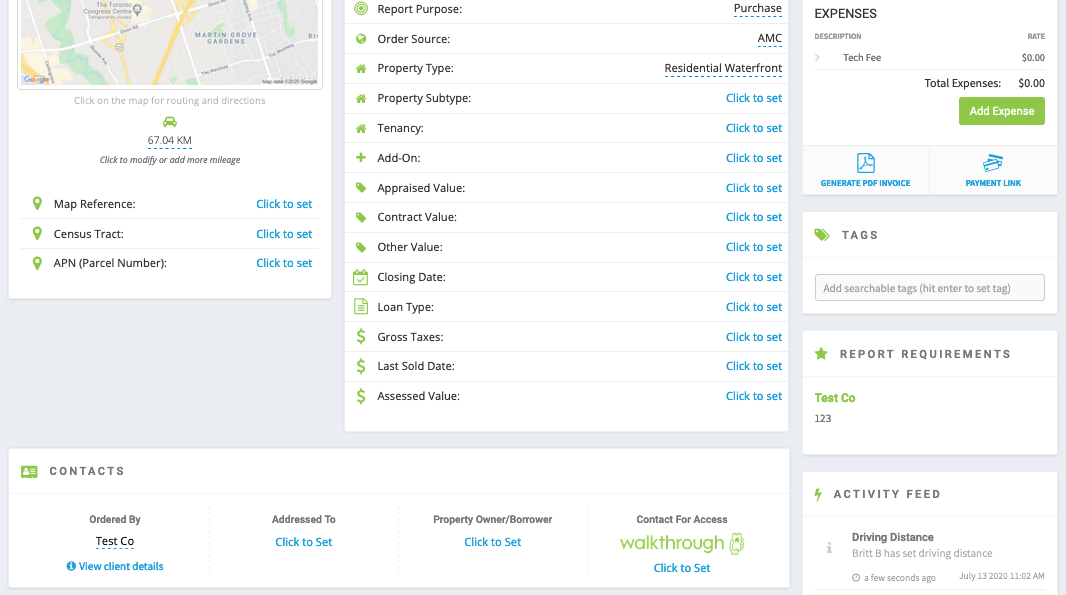
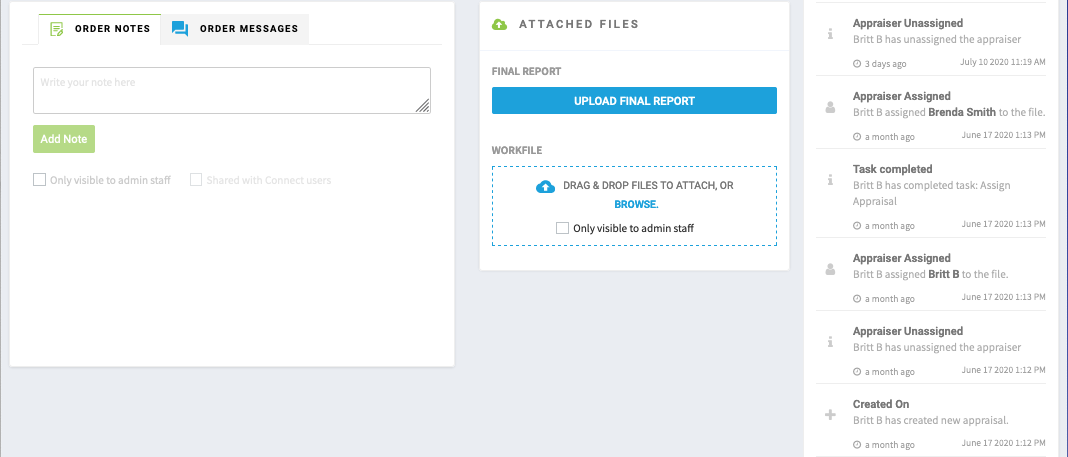
File Attachments & Downloads
Every photo, Excel report, PDF, file attachment, and final report uploaded into Anow for a particular order will be kept in one place so that you can manage, download, and see who uploaded each attachment.
Anow Pro Tip: If there are multiple photos or attachments on an order in Anow, you can click Download all files to save yourself time.