Accepting payments from your clients has never been easier. Let’s get started!
To help prevent fraud and maintain the highest level of security on our system, it is only available to users with a paid subscription. Upgrade to a plan today and start taking credit card payments in minutes.
- Navigate to Payments by selecting your initials, then select ‘Payments’ from the dropdown.
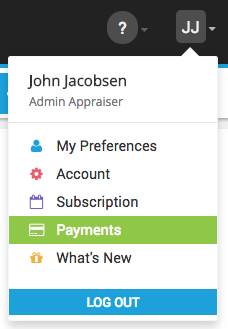
2. Detailed instructions on how to set-up your account follow. If you would like to see it step-by-step, please watch the video below! This includes how to set up your payments to go directly into your account, how to send payment links, and how to manage payments and see statuses on what has been paid/unpaid.
