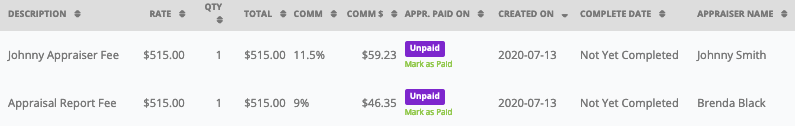Split Fees Between Appraisers | Admins
Have multiple appraisers that need to be paid on the same order?
If you know the dollar amount each appraiser needs to be paid:
Example: Brenda Black and Johnny Smith both need to be paid for their work on the same appraisal. The Report Fee on this order is $625, Brenda is getting paid $65 and Johnny is getting paid $52.50.
In the Fees & Costs section you’ll want to add a new fee line for each appraiser that needs to be paid, but first, make sure the Report Fee line is set up accordingly. The rate is set to $625, the fee is unassigned, and I do want to bill the client for this report fee.
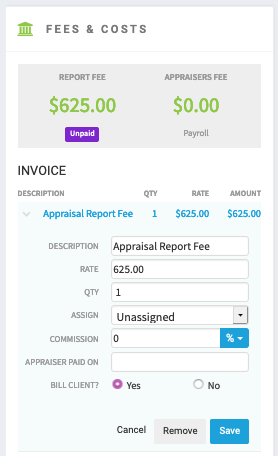
Next, add a new line for the first appraiser fee.
- Title it whatever you’d like, pick something that makes the most sense and is easily identifiable. For this example I’m choosing “Appraiser Fee 1”
- Enter the rate/dollar amount that the first appraiser is being paid
- Assign the fee to the appropriate user
- Enter the commission as 100%
- Typically you’ll want to select No for the bill client option, this way the client isn’t charged. If you leave it set to Yes, the client will be invoiced for this fee
Hit “Save” when you’re done filling out the information.
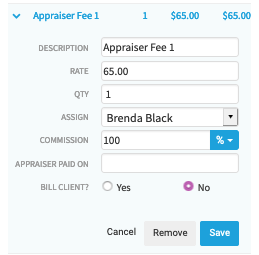
Repeat the same process for the next appraiser that needs to be paid for this order and fill out the details accordingly.
Anow Pro Tip: You can use these same steps for however many appraisers you need to split fees between on an order, as long as you know the amount each person needs to get paid.
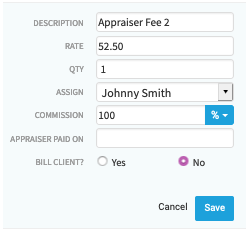
Now that both appraiser fees and the report fee have been added, all of the totals are accurately calculated and these fees will appear in Analytics & Payroll.
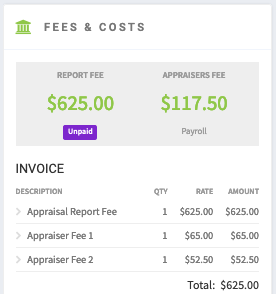
If you need to split a fee by percentage:
Example: Brenda Black and Johnny Smith both need to be paid for their work on the same appraisal. The Report Fee on this order is $515. Brenda will make 9% commission and Johnny will make 11.5%.
Go to the Fees & Costs section and check if there’s already a Report Fee line set up. If there is, click on the line item so you can edit it if need be. If there isn’t already a Report Fee line, click Add Fee.
- Description of this fee is the Appraisal Report Fee
- The rate in this example is $515, which is the full report fee amount
- Assign the fee to one of the appraisers needing to be paid, for this example I will assign Brenda Black
- Enter the appropriate appraiser commission percentage, which is 9% in this case
- Choose “Yes” for the bill client option so that the client will be invoiced for the report fee
Click “Save” when you’re done filling out the information.
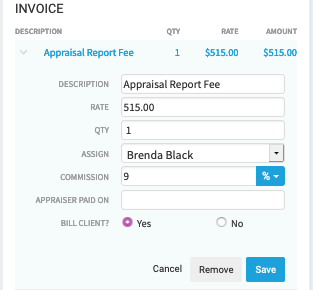
Since Johnny Smith also needs to be set up with his 11.5% commission on this report fee, I need to add a new fee line.
- Pick a description that makes sense to you
- Enter the rate of the report fee ($515)
- Assign the fee to the second appraiser (Johnny Smith)
- Enter the appropriate commission for the second appraiser (11.5%)
- Select “No” for the bill client option, if you choose “Yes”, the client will end up being billed for the report fee amount ($515) twice
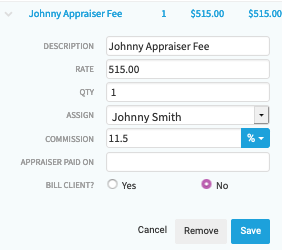
Now the totals at the top of the Fees & Costs section will be correct. The client is paying $515 for this report fee and the total appraiser fees are $105.58 ($46.35 for Brenda and $59.23 for Johnny).
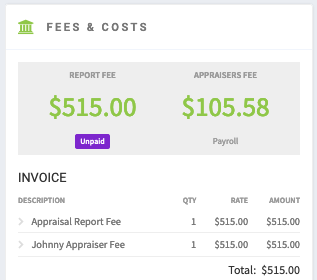
In Analytics > Payroll section I can search for the property address on this order and easily see the individual commission percentages and amounts paid to each appraiser assigned to this file.