Create and Edit Report Fees | Appraisers
Need help adding a new fee or editing an existing fee?
Create a Report Fee from the New Order Form
When creating a new appraisal there’s an area where you can enter the Report Fee amount. The Report Fee field is also available on the Quick Add appraisal form.
Example 1
On the new appraisal form I’ll leave the order unassigned and set the fee for $545
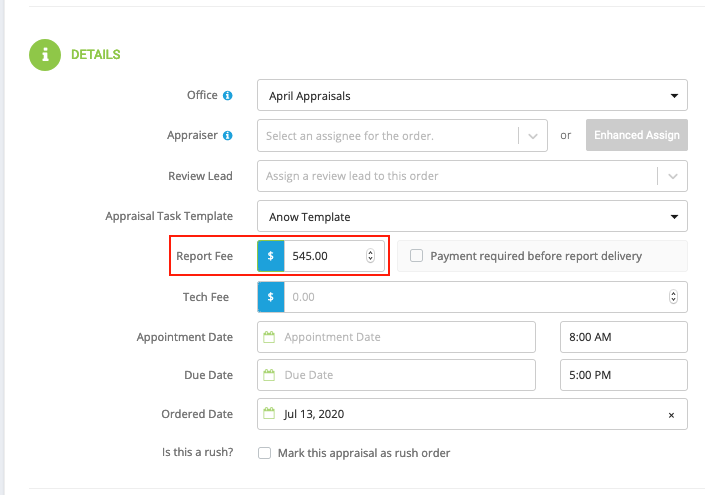
After adding an appraisal with a Report Fee amount listed, you’ll see the relevant information under the Fees & Costs section on the details page.
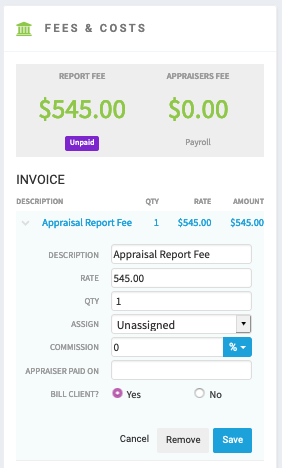
- Report Fee = $545.00
- Appraisers Fee = $0
- Description of the fee is set to Appraisal Report Fee
- The rate is $545, which is the amount I entered on the new appraisal form
- Quantity is 1
- This fee currently isn’t assigned to anyone because I didn’t assign a Primary Appraiser to the order yet
- Commission is equal to 0 because there isn’t anyone assigned (this will automatically update when an appraiser with their commission details set up is assigned to this fee)
- If there was an assigned appraiser and they had been paid, you could use the “Appraiser Paid On” field to enter the date when they were paid
- Bill Client is set to “Yes” by default; this means that you will invoice the client for this fee
Example 2
For this example we’ll assign the appraisal and set the fee amount to $545 again. This way you can clearly see what happens when an appraiser is assigned to a fee and their commissions are calculated.
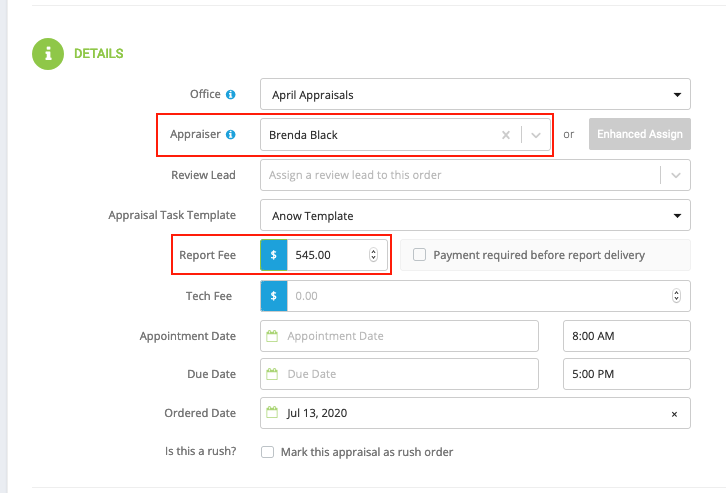
The fee details under the Fees & Costs section appear as follows:
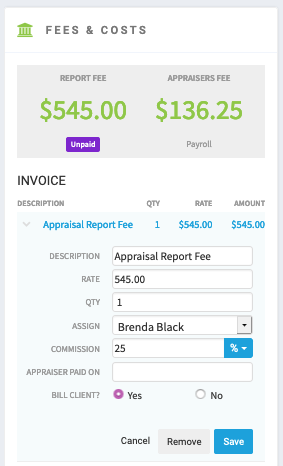
- Report Fee = $545.00
- Appraisers Fee = $136.25 (Report Fee x Commission %)
- Description of the fee is set to Appraisal Report Fee
- The rate is $545, which is the amount I entered on the new appraisal form (see previous screenshot)
- Quantity is 1
- This fee is assigned to Brenda Black
- Commission is automatically set to 25% of the fee amount (this information is entered on the details page for each user)
- If Brenda had already been paid, I could use the “Appraiser Paid On” field to enter the date she was paid on
- Bill Client is set to “Yes” by default; this means that the client will be invoiced for this fee
Create Fee from Appraisal Details Page
To add a new fee to an existing order in Anow, go to the details page and click Add Fee under the Fees & Costs section (on the right side of the screen).
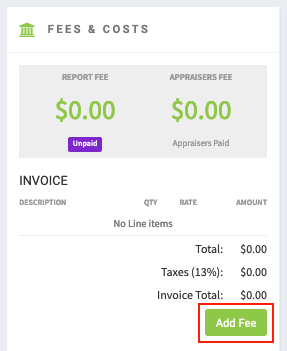
Clicking “Add Fee” will open up a new fee form where you can enter all the important fee information including:
- The description of the fee
- The rate or dollar amount
- The quantity, which is set to “1” by default
- Appraiser assigned to the fee
- Appraiser commission % or flat fee amount
- Appraiser Paid On date
- Do you want to bill the client for this fee?
Click “Save” and the Report Fee and Appraiser Fee amounts will update accordingly.
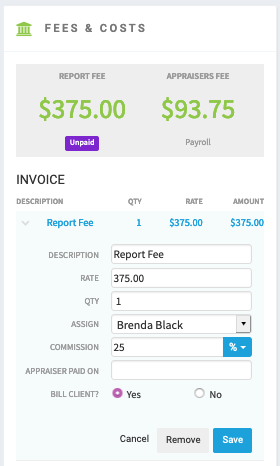
Edit Existing Fees
If you need to edit a fee on an existing order, click the line item in the Fees & Costs section to reveal the full details.
For this example, I’ll update the fee amount from $375 to $400, and change Brenda’s commission % on this particular fee from 25% to 22%. Click save when you’re done making changes to update the fee totals.
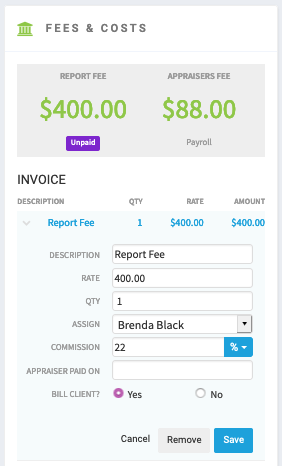
Set Up Appraiser Commissions
Automate appraiser fee calculation with appraiser commission settings.
