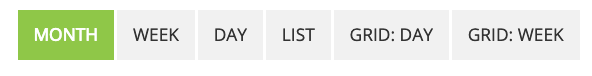How can you use the Map and Calendar features to help assign appraisals? | Appraisers
Save yourself and the appraisers on your team lots of time by using these tools to schedule appointments and inspections!
The Map
The Dashboard Map View is a great resource when it comes to scheduling appointments and assigning appraisers to orders. Instead of aimlessly setting up inspections and appointments for your appraisers, use the map view to:
- Easily see which appraisals require appointments.
- See if an appraiser already has an appointment in an area near a property that you’re scheduling an appointment for.
- Cut down on driving distance by scheduling appointments based off the location.
- Look for trends regarding where appraisal requests are coming from.
- Ultimately save your appraisers time and allow them to complete more appraisals efficiently!
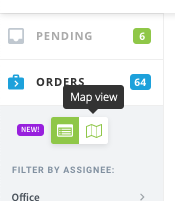
Example
As an Admin, I go to the Map view and use the Appraiser filter to see all the orders that are currently assigned to Brenda Smith in this area.
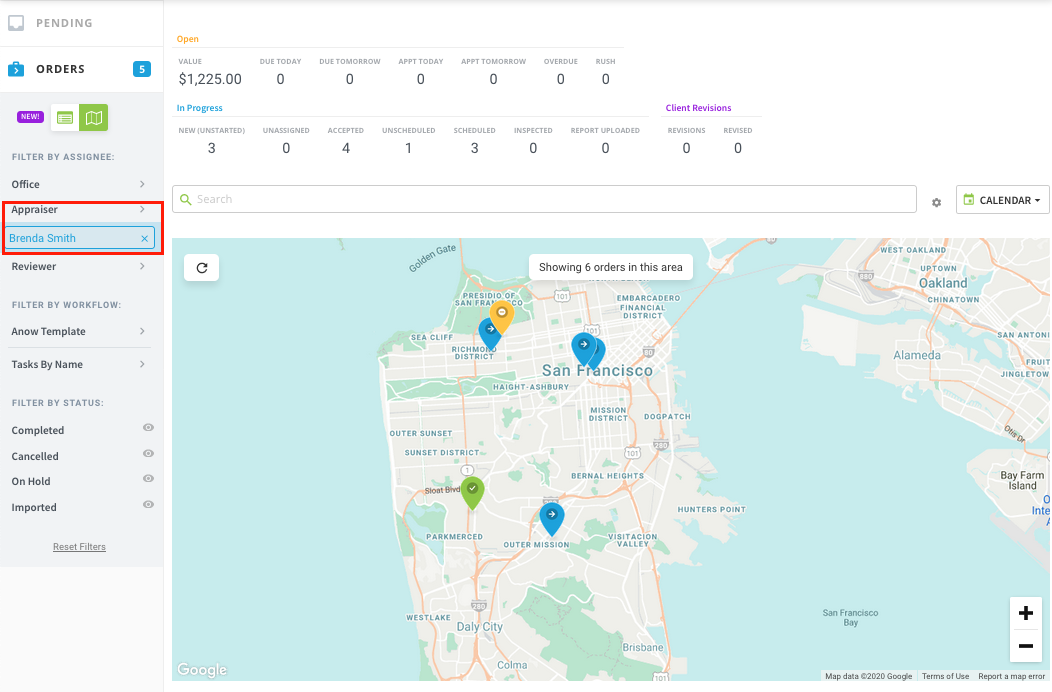
By using the Unscheduled filter I can see there is an appraisal assigned to Brenda that still needs an appointment date set on Geary Blvd, San Francisco.
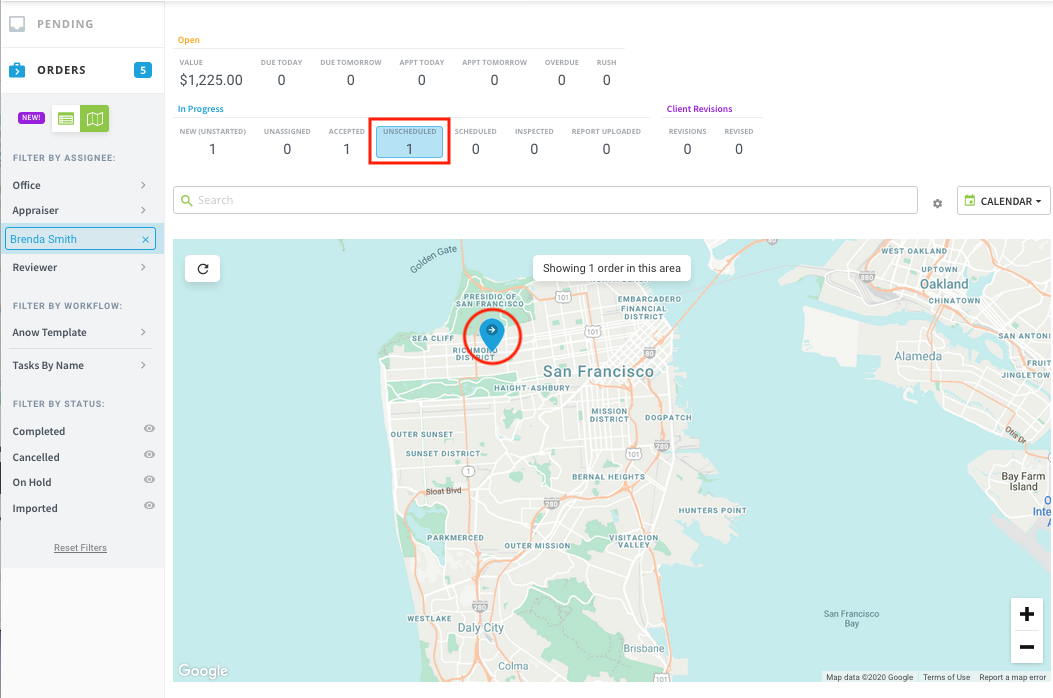
Now that I know Brenda has an unscheduled appointment in this area, I will zoom in a bit on the map and remove the Unscheduled filter. This way I can see if there are any other scheduled appointments nearby, so I can save Brenda from having to drive to the same area on different days.
There are 2 scheduled appointments very close to the unscheduled order on Geary Blvd. Clicking on either of the pins will reveal the Quick View panel, so I can see when the appointments are scheduled.
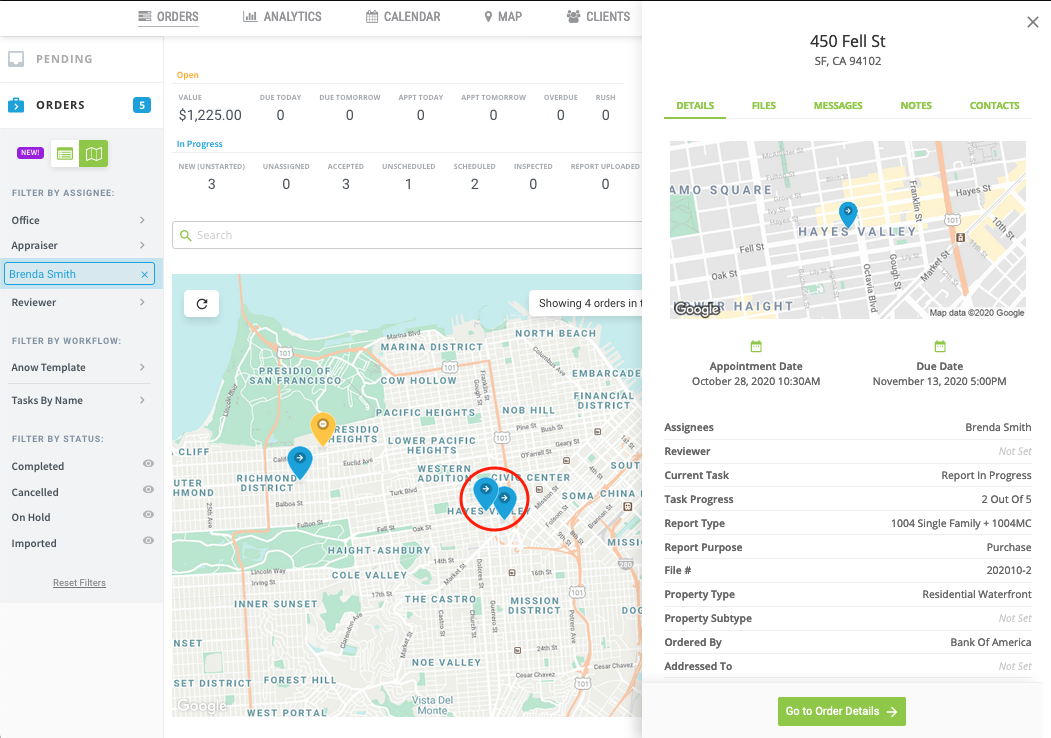
450 Fell Street is scheduled for October 28th at 10:30am, and 5 Franklin Street is scheduled for October 28th at 3pm. This is perfect! I can schedule the appointment on Geary Blvd right between Brenda’s other appointments that day.
Once the appointment has been scheduled, I can go to the Calendar and use the Week or Grid:Week view to see the 3 appointments assigned to Brenda, in this area, on October 28th.
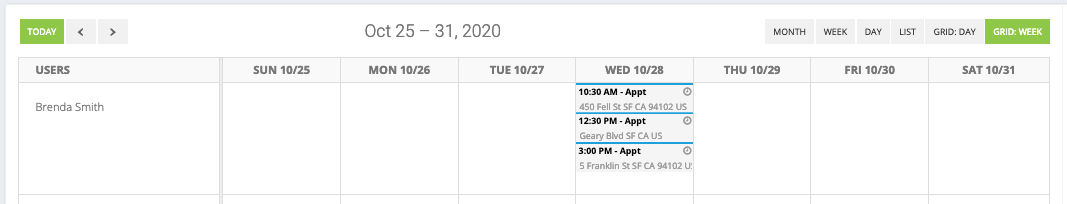
Calendar
The Calendar is particularly useful if you’re an Admin that manages a team of appraisers, but even if you only have 1 appraiser to manage, having an organized layout simplifies the scheduling process.
Using the Anow Calendar to schedule appointments will save you a ton of time; you can easily drag and drop any unscheduled appointments directly from the right side of the screen over to the day on the calendar.
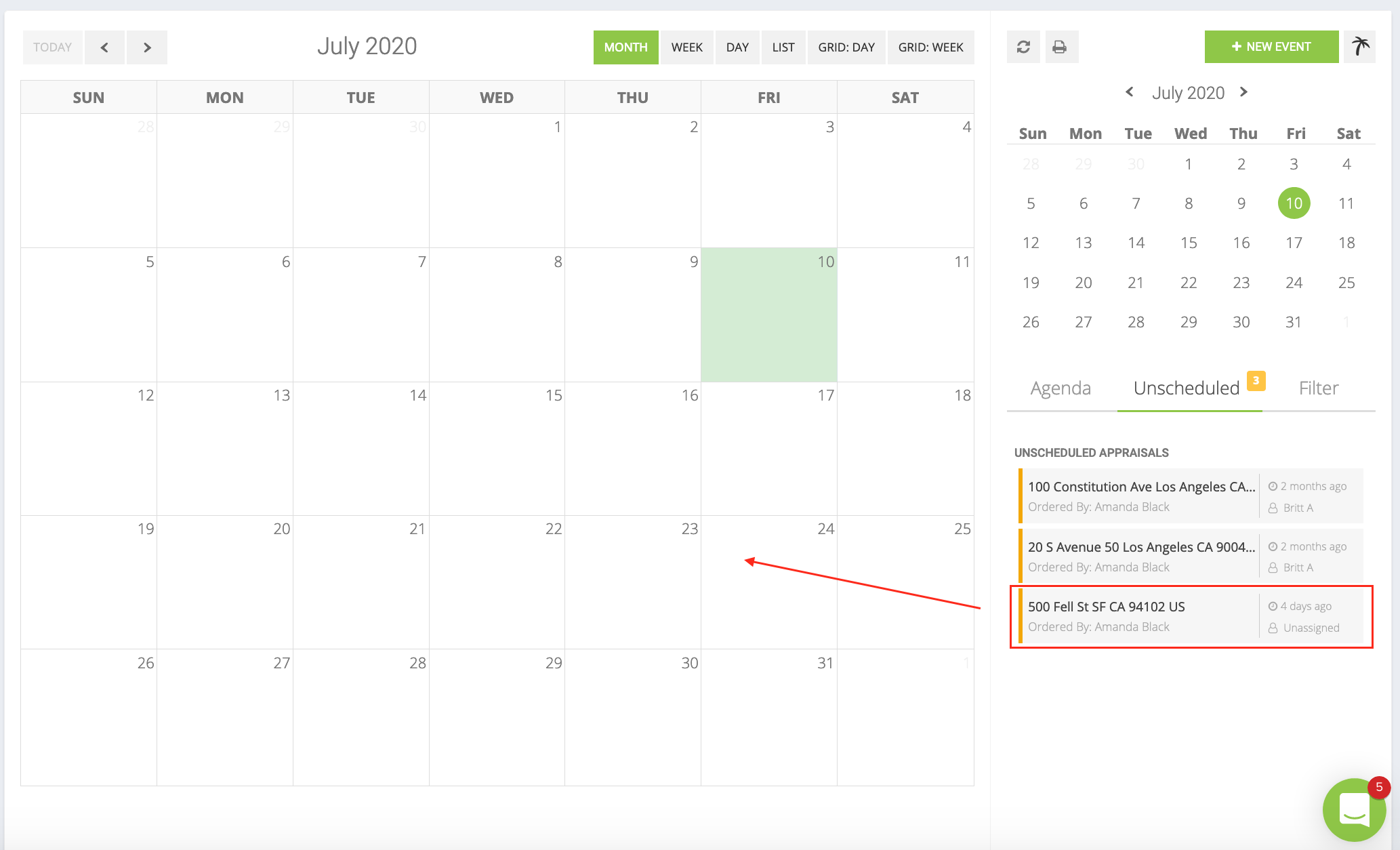
There are also different calendar views available that give you more freedom to manage your team the way you find works best for you.