November Product Update

November has been all about doing things in bulk… we love to save you time!
We’ve had a ton of feature requests lately in regards to functions we already have… but doing a bunch of these functions at once! Here is an overview of our latest and greatest changes at Anow. Do you have a feature request you’d like us to see? Reach out to us anytime on live chat and let us know!
First up, part 1: Bulk Payments
Maybe you received a large check from one source, and need to mark multiple orders as paid. Before, it may have been a bit tedious going through one-by-one. With this update, you can now check off multiple orders (or even all orders, if you haven’t done this in awhile!) then fill in the payment details all at once.
Happy Anniversary, TJ!
TJ over at Accurity Valuation requested this feature as a gift to his wife (also his bookkeeper), to save her time! Tj, I know we’re a bit late, but better late than never, right?!
Read more about Bulk Payments in the support article here. Want to thank TJ for requesting this? Give him a shoutout in the comments below! 👇
Part 2: Edit Payments directly in analytics
From the analytics page, simply click anywhere on the payment amount, and a modal will pop-up displaying the details of that payment. Here, you can now edit the the date you were paid on, the payment type, or the reference #.
Bulk Payroll
After implementing bulk payments, Colleen over at CDC inc also requested Bulk Payroll. You asked, so here it is, Colleen! Now you can check off multiple orders at once, and mark each as paid (and enter the date paid) in the Payroll section. You can read more about batch payments in payroll here.
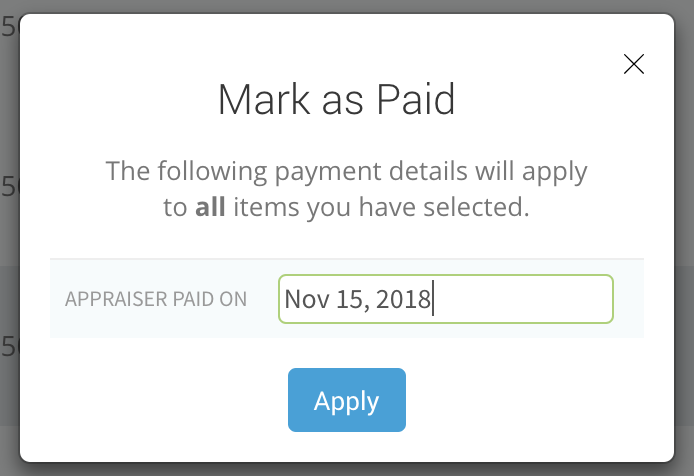
Requested by: Colleen at CDC Inc
Payroll is important to you – us too. That’s why we’re trying to make your life easier one step at a time. Thank you to Colleen for giving us these great ideas!
Say thanks to Colleen in the comments section, or let us know what you’d like to see in Anow.
Updates to Commission Rates
Last month, we introduced the ability to enter a flat fee commission instead of a percentage, but only in the Fees & Costs area. You can now save both a flat fee and a percentage in each user’s profile, and set which one is the default(the one that applies most often). You can then toggle between the two on each order. Click here to read more about setting up commission rates.
Requested by: Robbie & the team at Acorn Appraise
Shout out to Robbie & the team over at Acorn Appraisal for requesting these much-need updates on Commission Rates!
That was a few highlights, but we had over 200 updates in the last 30 days!
Stay tuned for a roundup next month of our continuing product updates. Don’t forget to send us your requests! (Hint – click that green smiley face in the bottom right corner of your screen and live chat with someone from our team!)

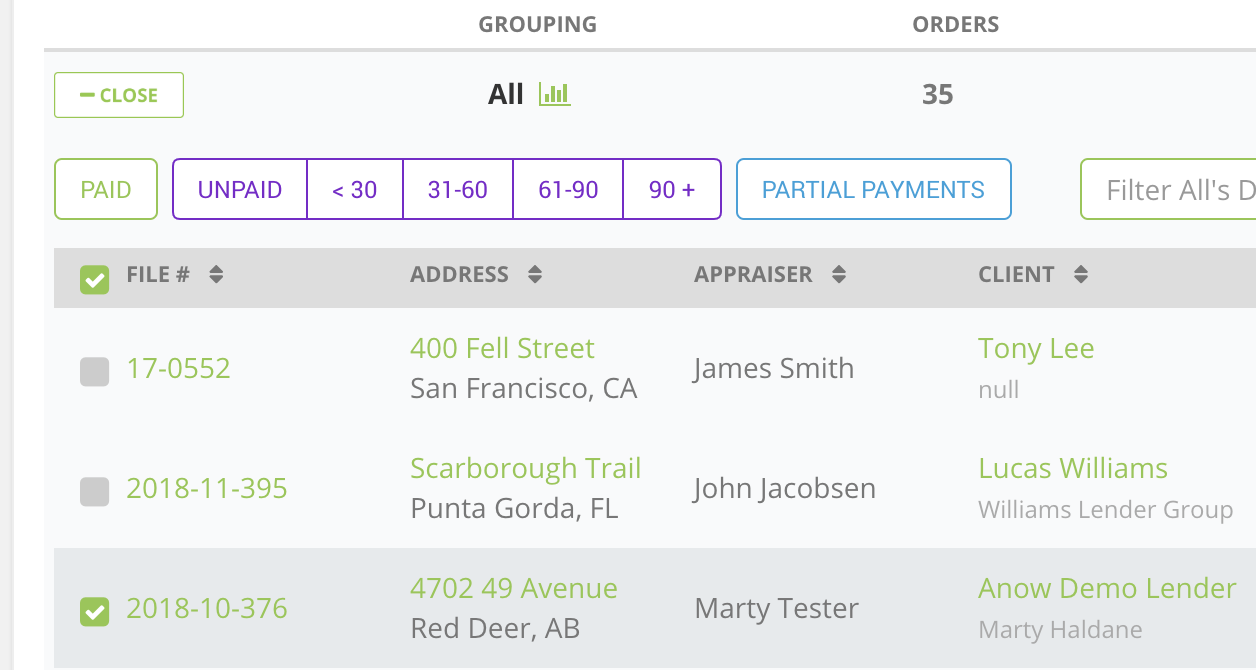
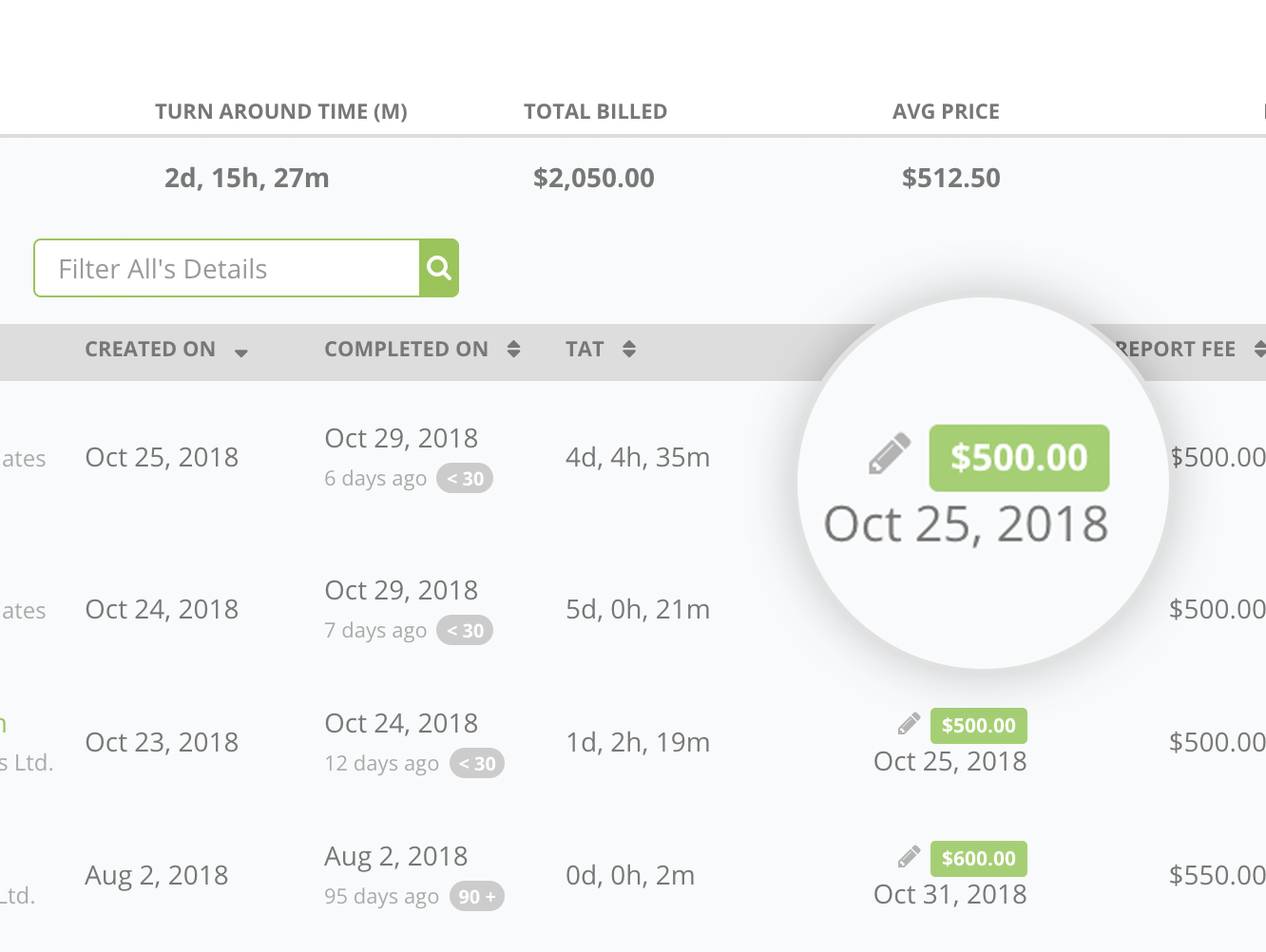
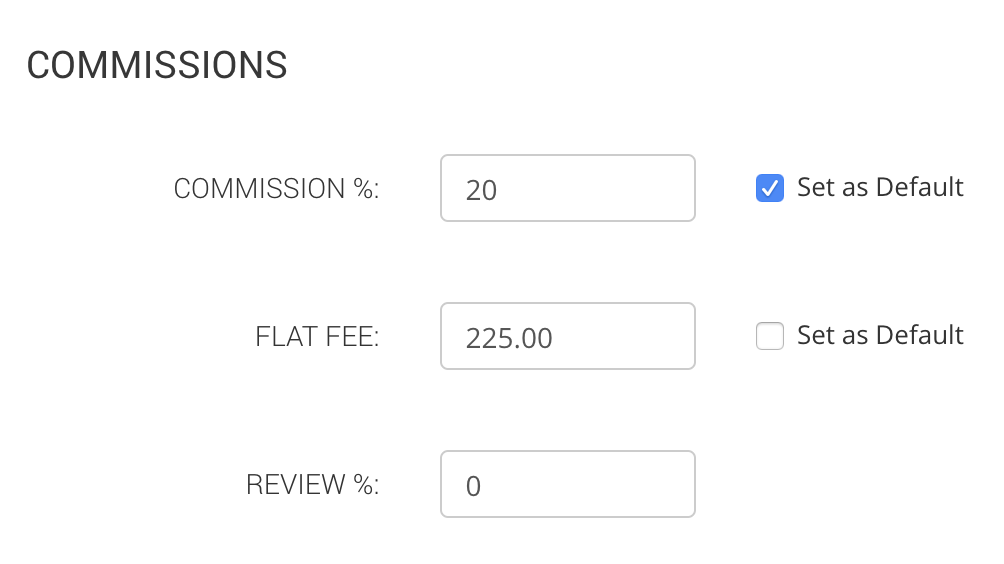
Awesome TJ! I LOVE this feature!
I’d like to say thank you to the best appraisal software company and team in North America for giving me and other ANOW users the ability to post bulk payments. My wife told me it was the best anniversary present I have ever given her, and I’ve given her some really nice presents over the years. We can now pay all of our appraisals in the analytics section instead of one at a time in each individual file. The time savings is huge! My wife has more free time now to think of gift ideas for our next anniversary. ANOW has proven again why they are the best appraisal management platform in the world.