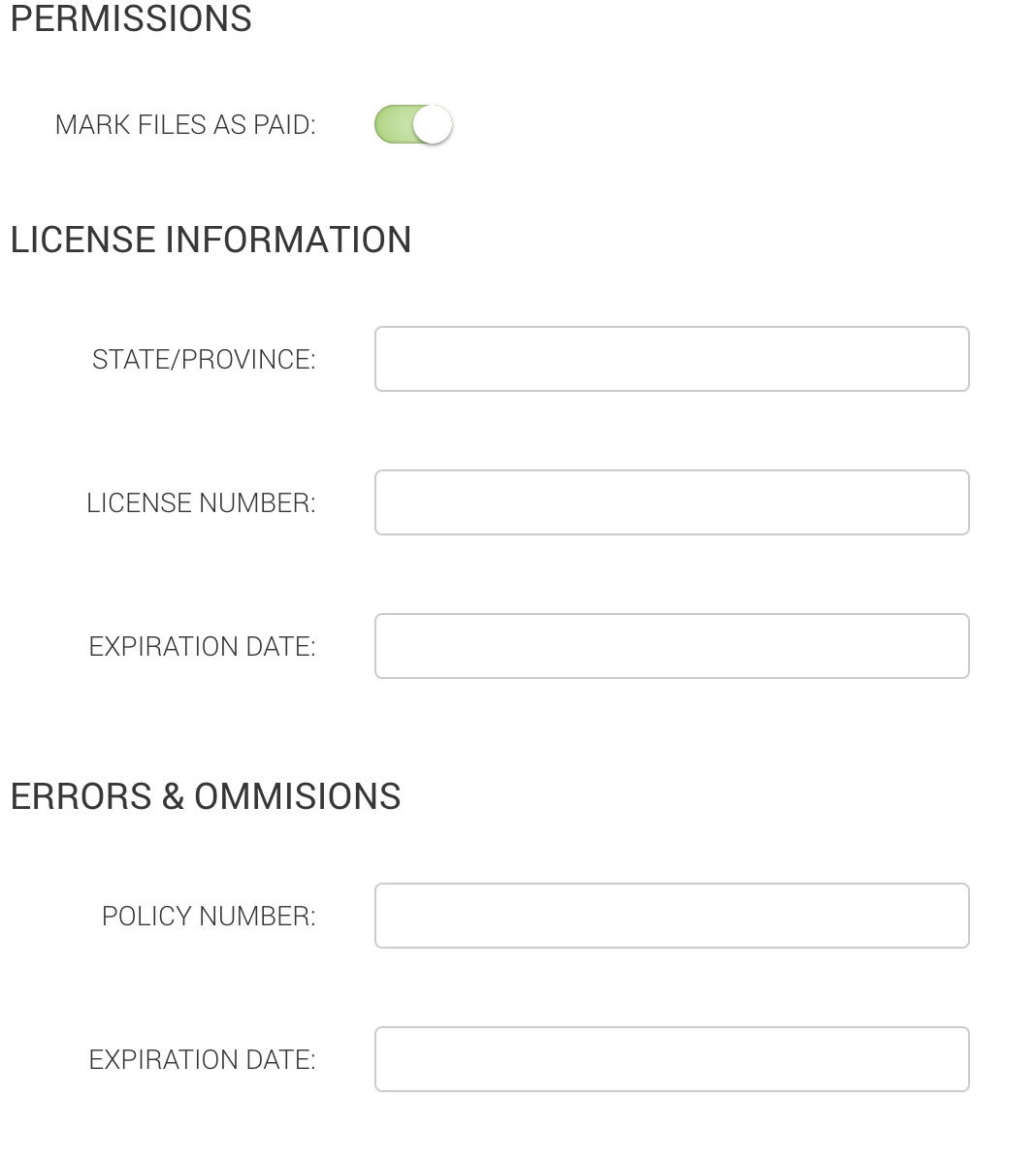October Product Update

We’re always cranking out new features here at Anow, and we wanted to give you a brief update on some new updates/improvements we’ve been working on:
Flat fee Commission
Updated feature: Previously, commission was only calculated on a percent basis. We’re excited to announce you can now set a flat fee commission for your appraisers in the Fees & Costs area of an appraisal! Just add or edit a fee as you normally would (click here to learn more about that), and beside Commission you can now select whether it is a percent or flat fee, and toggle between at any time.
Read the full support article about using flat fee commission here.

Enter Full Address Details For New Clients
Updated feature: Enter full address for clients through New Appraisal and Quick Add forms. Click here to learn even more about the payroll update.
Previously when a new client was added through the New Appraisal and Quick Add forms, you were limited in what information you could enter at that time. Anow has addressed some customers concerns regarding the client address, and has now made it so you can populate the clients full address details when creating a client via the Quick Add and New Appraisal forms. When a new client is entered, these are the fields that populate:
Archive Button Updated
There was some confusion with Users thinking that the “archive” button, was actually a “download” button, so we went ahead and cleared things up! Now, when your clients hover over this icon, it will show “Archive” and if they click it, it will prompt them with a confirmation window, making sure this is what they want to do.
Add more fields into a Users profile
Updated feature: We’ve amped up the amount of info you can add for your users, including some permissions, license information and errors & omissions. Click here to learn even more about the updates.