Summer 2019 Product Update
What’s new in the Anow world? Well, as usual – alot. Here’s a quick round-up of some of our recently released features and updates.
First up, have you seen the new dashboard view?
Existing users would have noticed that we introduced an entirely new dashboard a while back. As we work to gather feedback and improve the interface, we will slowly be phasing out the old view. You’ll notice the new view is a vast improvement: a larger, more advanced order desk, more filtering options, and more robust search features. It’s meant to be completely customizable, so if there’s something you’re not seeing or can’t figure out, just hop on our live chat and someone from the support team will help you out!
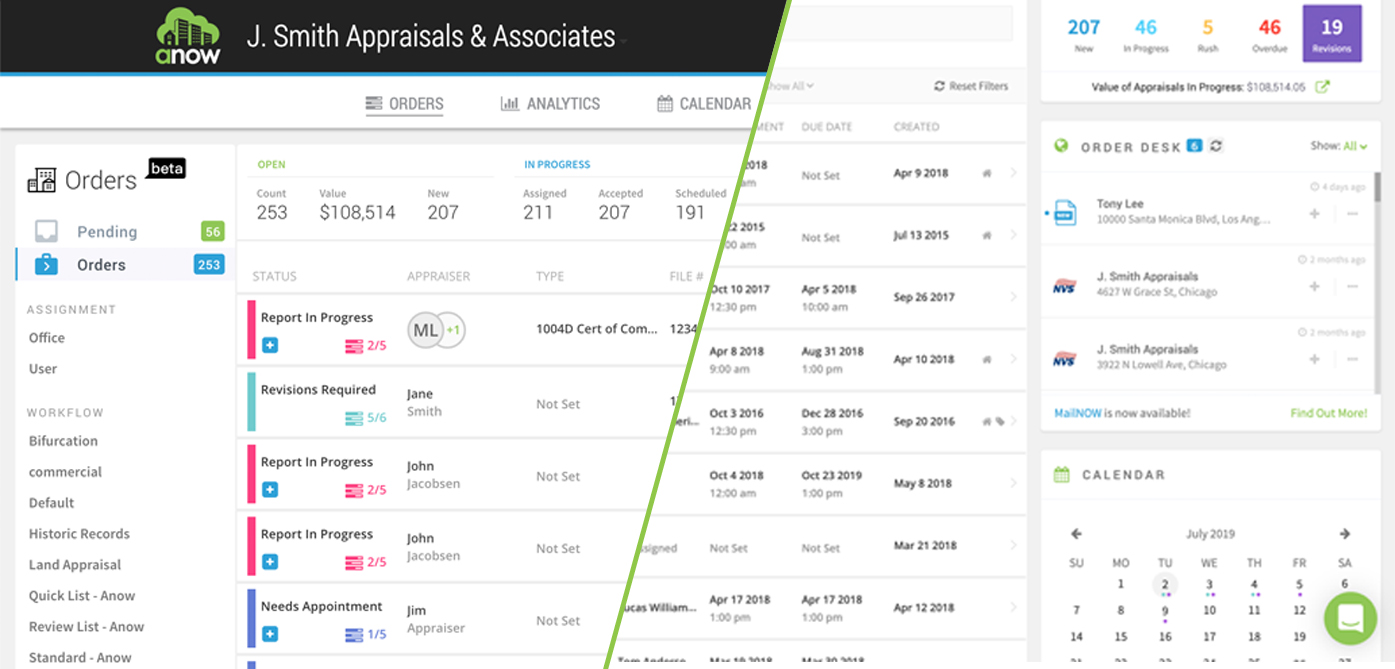
How do I switch to the new view?
Not seeing the new view? Don’t fret. Click on the button you see below on your dashboard to get all the new functionality!

Assign multiple users to an order!
You can now assign multiple users to one order. These multiple users will be displayed on both the orders page and the details page.
A few important things to note:
- If you haven’t switched to the New Orders View (see above), you won’t be able to use Multi-Assignees. We’ll be removing the old view soon anyways, so now’s the time to get switched over! (Jump on chat if you need help with this)
- If you assigned an appraiser to the order at the time you created the order, they will appear here as the primary appraiser.
- You can now search your appraiser list when you assign! Hello time saver! Click here to read the full article about assigning multiple appraisers to an order.
Add a photo to your user profile
With all these new changes, it was getting a bit much having everyone’s initials in many spots. Now, each user can upload their profile picture! It’s simple – go to your profile page and choose a picture to upload. (Keep it LinkedIn professional, your boss probably won’t want to assign appraisals to your dog). Click here to learn more about uploading your new avatar.
Where are avatars used?
In addition to the dashboard, your avatar will be displayed on each order, the user page, and more. Click here for the full list showing where it’ll be displayed.
Got a feature request? Join the Anow community – we’re always listening! Comment below with your suggestions.
Stay tuned for a roundup next quarter of our continuing product updates. Don’t forget to send us your requests! (Hint – click that green smiley face in the bottom right corner of your screen and live chat with someone from our team!)

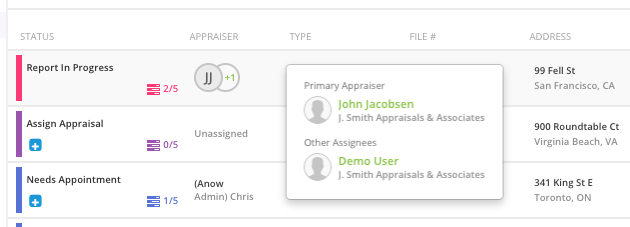
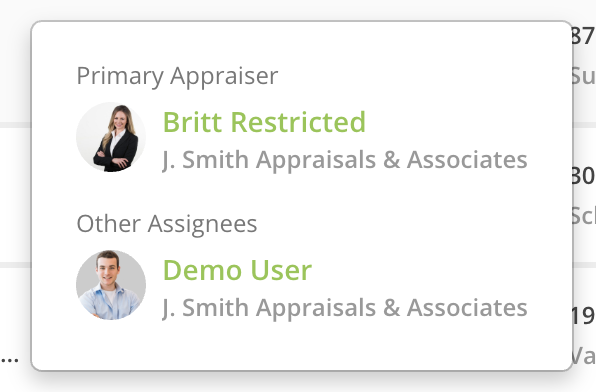
0 Comments