ANOW IS FOR EVERYONE
Grow and manage your
appraisal management company
Manage multiple offices, streamline your processes, and deliver great customer service from every location.
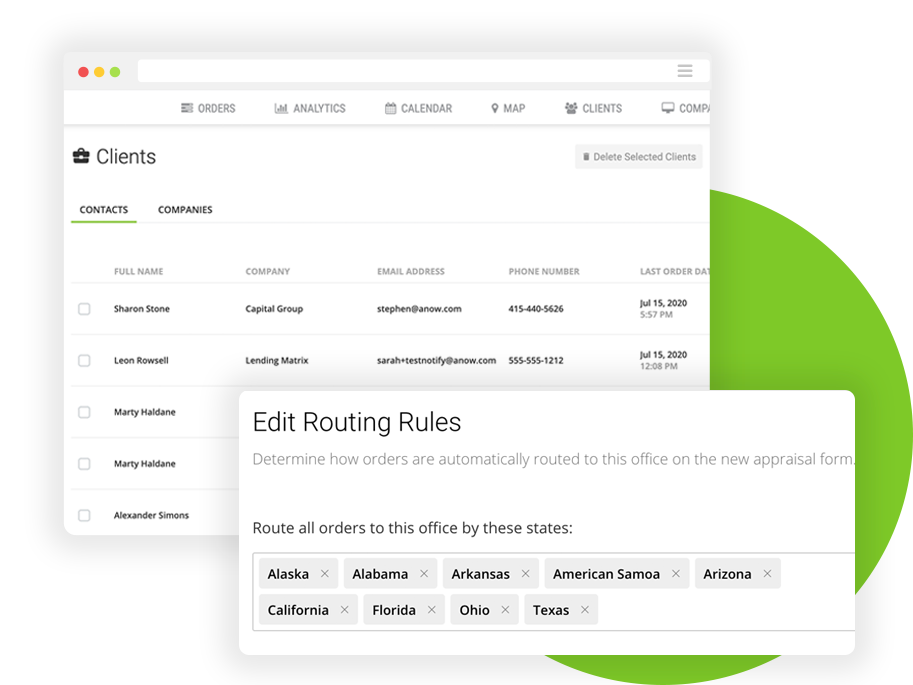
Are you struggling to manage multiple offices?
It’s exciting to expand and launch your appraisal business in new cities.
But manual processes don’t scale. And you can’t clone your star performers for each new office. You need tools to define and ensure consistent, excellent customer service.
Anow makes it easy to grow and deliver great appraisals:
- Send messages that are linked to each order and eliminate internal emails
- Streamline your order lifecycle with custom rules
- Track appraiser performance
- Identify your company’s top clients
- Set and track revenue and order milestones
- Celebrate your team’s wins
- Manage your orders across multiple offices
- Match appraisers and clients who enjoy working together
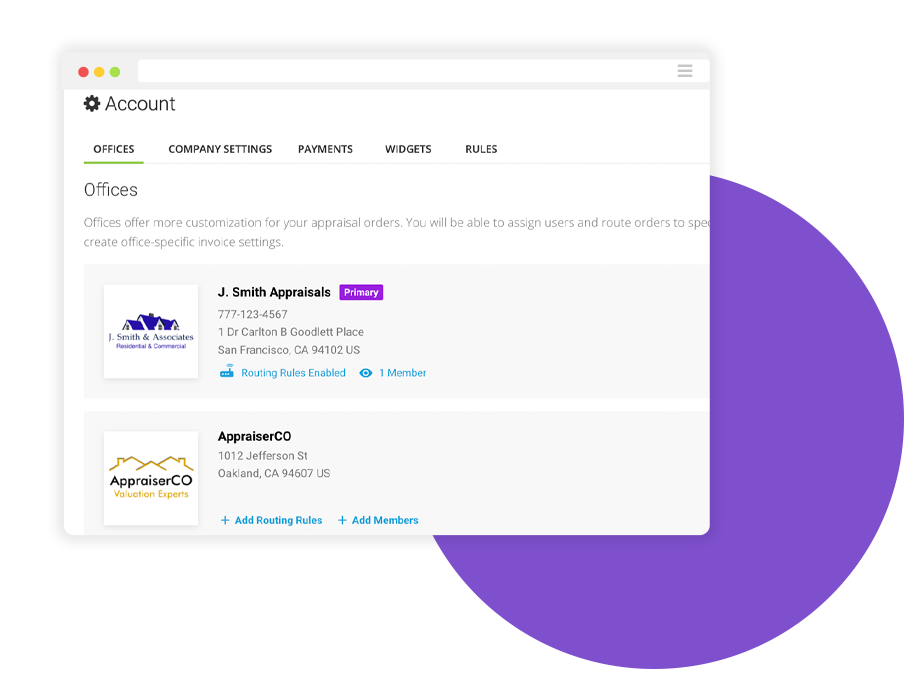
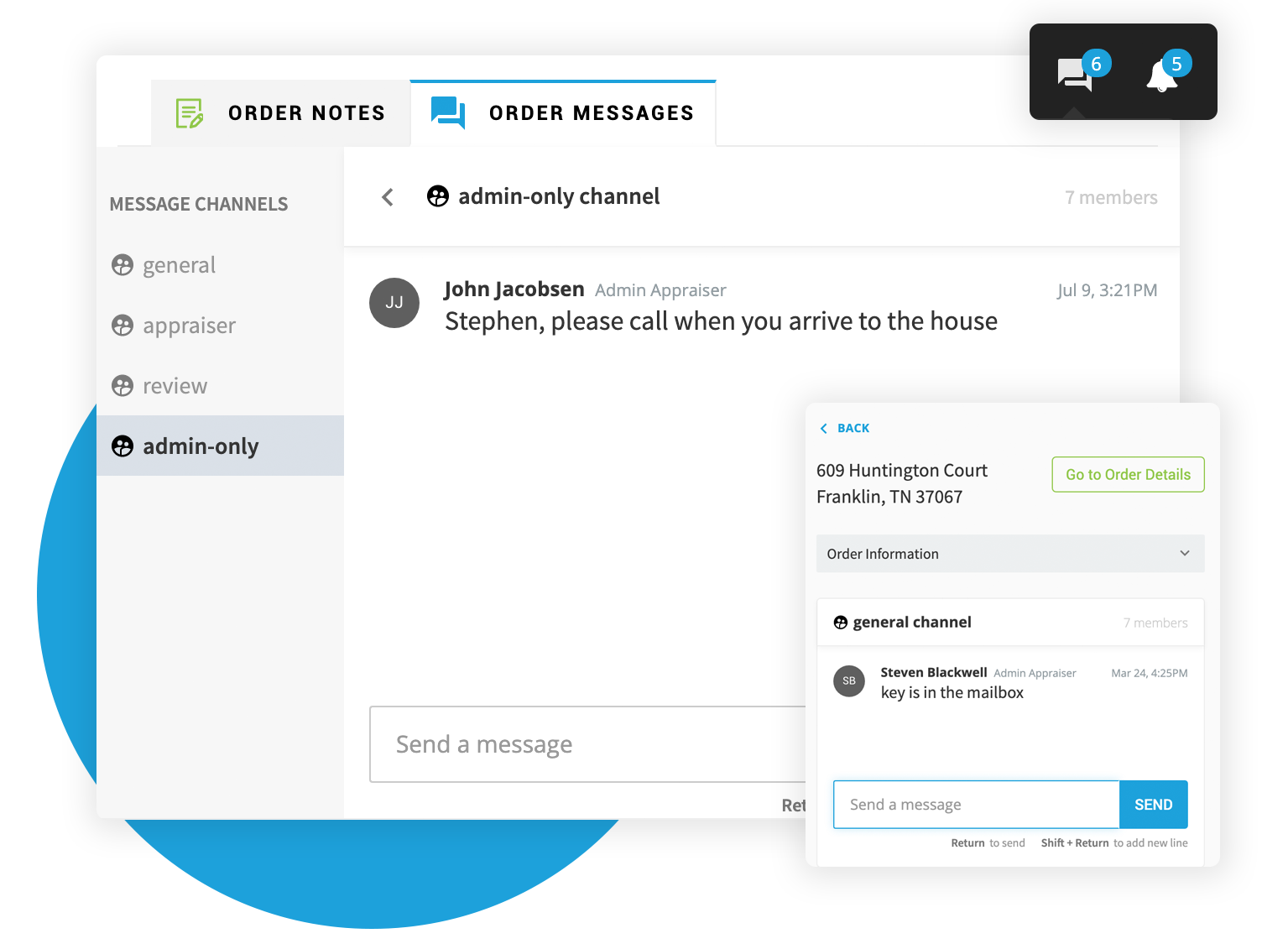
Send and track messages for every order
Does your AMC need an intuitive messaging system to discuss orders and track conversations?
Anow’s Message Center is integrated throughout the platform. It’s easy to use, and each conversation can be linked to an order and recalled later.
Now your appraisers can keep in touch, while also helping the admin team in the office to keep on top of each order as it evolves.
Send messages directly from any order
Each order includes a messages tab where you can start a conversation that’s automatically linked to that appraisal.
Each order has four message channels:
- General
- Appraiser
- Review
- Admin
Each message is updated in real-time and can be viewed later by anyone who has access to the channel where it was sent from.
Check the Message Center from anywhere
You can load the Message Center directly from the menu bar, anywhere in Anow.
Load a message, then click the Order Information dropdown to get a quick overview of the key order details. You can also click ‘View Order Details to view the entire order.
Get notifications and reply from your email inbox
Each new message triggers a notification on the messages icon inside Anow. You also receive an email notification and can reply to the conversation straight from your inbox.
Take control of your order lifecycle with custom rules
Would your business benefit from a better-managed order lifecycle?
Use Anow Accelerate’s set of customizable rules to streamline your order lifecycle, reduce the risk of missed appraisals, and save time.
Your order lifecycle rules can:
- Set a fixed window for appraisers to accept an order, before it’s unassigned
- Remind an assigned appraiser that they need to accept an order before they lose it
- Nudge appraisers to update their orders soon after an appointment
- Flag a file as ‘At Risk’ if hasn’t been updated within a certain timeframe
- Update an order as ‘Completed’ when the final report is uploaded
Mitigate the danger of ‘At Risk’ appraisals
A new filter can identify ‘At Risk’ appraisals in the Appraisal Dashboard, and you can toggle an automatic email that reminds the assigned appraiser to take action.
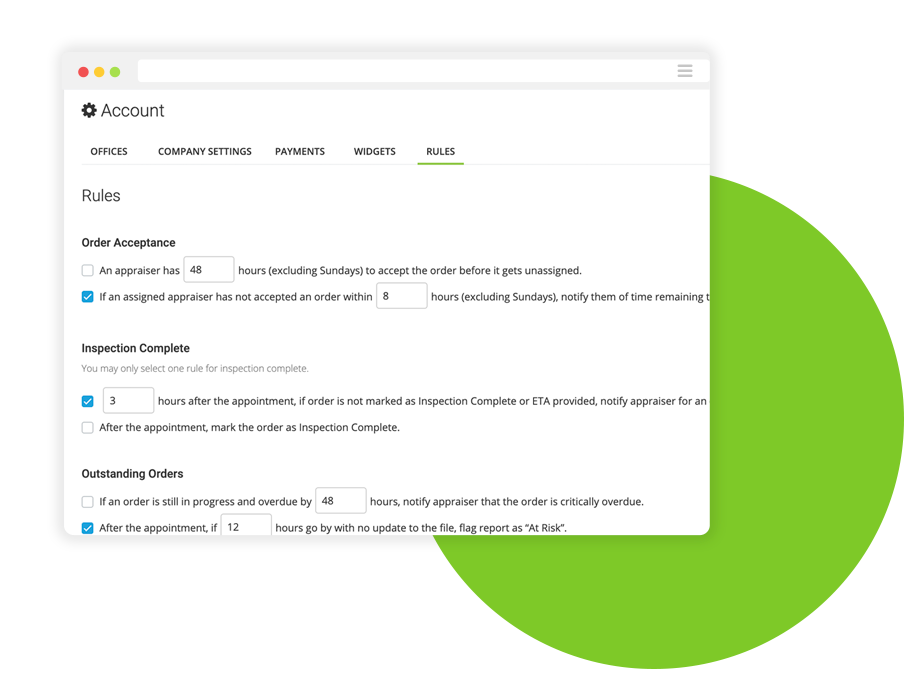
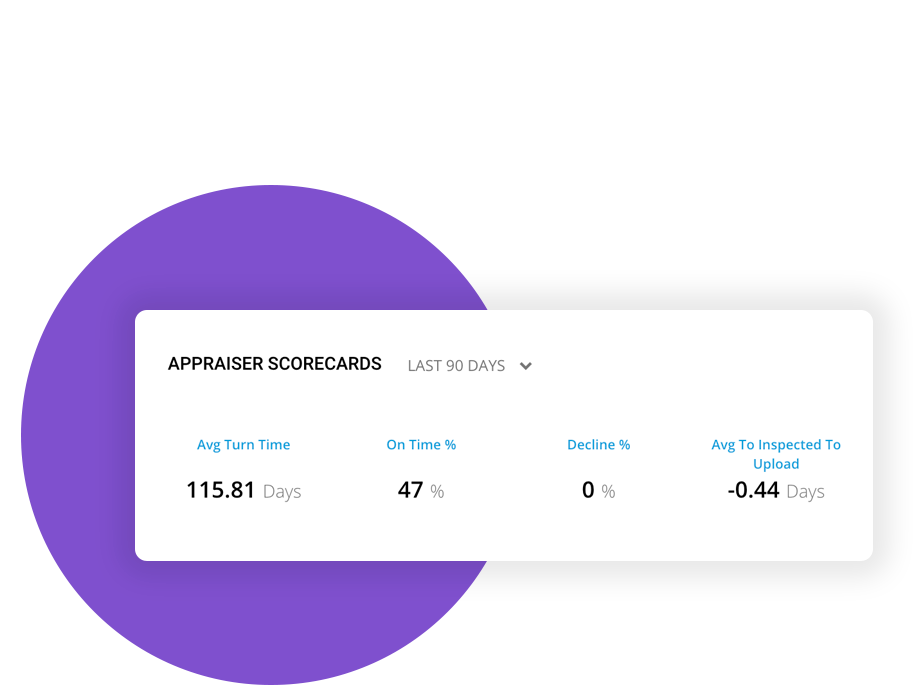
Track performance with Appraiser Scorecards
Do you want to build a performance culture across your appraisal business?
Get detailed statistics for each appraiser and track your team’s performance with Appraiser Scorecards.
Simply click on a user and you’ll see a new ‘Scorecard’ tab.
Each Appraiser Scorecard includes:
- Average Turn Time (Days)
- On-Time %
- Decline %
- Average to Inspected to Upload (Days)
- Revision Rate %
Track historical performance
Do you need a historical breakdown for each appraiser that’s measured across weeks, months, or years? Just click on a group to see the individual orders and related data.
Each user’s historical breakdown includes:
- Total Completed
- On Time %
- Accept to Complete (Days)
- Assigned to Accepted (Days)
- Inspected to Upload (Days)
- Accepted to Upload (Days)
- Decline %
- Reviewer Revisions
- Reviewer Revision Rate
- Revision Turn Around Time
Build a performance culture
Your appraisers can also check their own scorecard to track and improve their performance.
Identify star clients with Client Scorecards
Would you like to identify and prioritize your company’s star clients?
Discover who your top clients are with data-driven Client Scorecards.
Simply click on a Client in Anow Accelerate and you’ll see a new Scorecard tab.
Each Client Scorecard includes:
- # Completed
- On Time %
- Acceptance to Completion (Days)
- Assigned to Accepted (Days)
- Inspection to Completion (Days)
- # Reviewer Revisions
- # Client Revisions
- Reviewer Revision Rate
- Client Revision Rate
- Revision Turn Around Time
You can view Scorecard data from the last 30 days, last 90 days, or all-time.
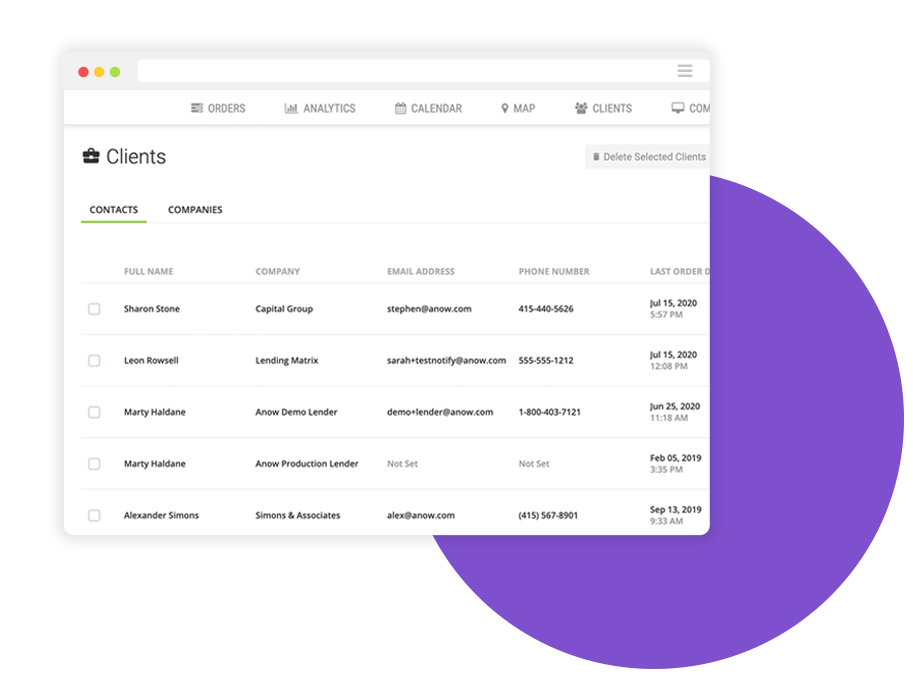
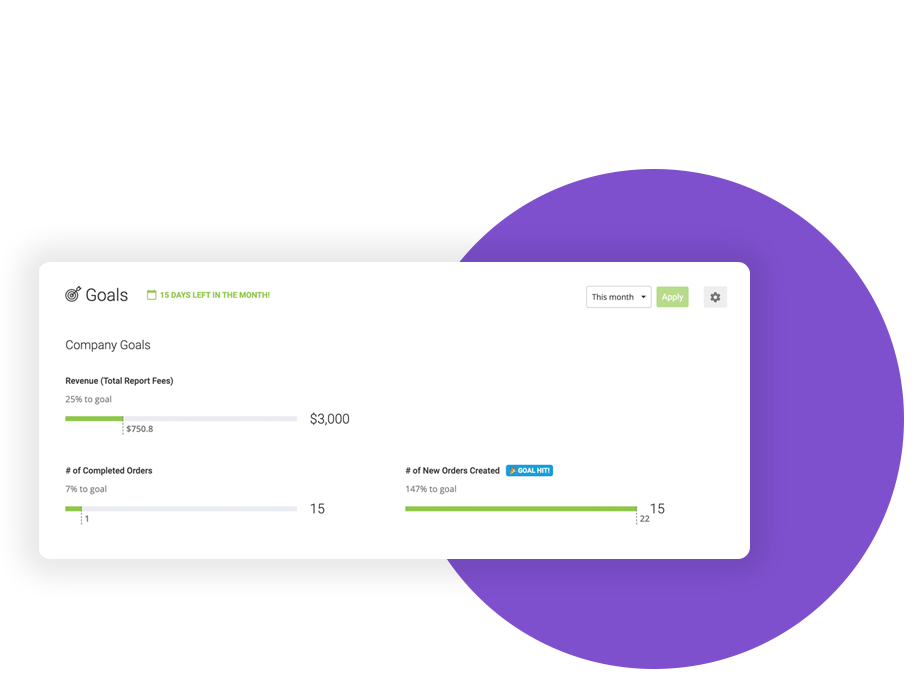
Track revenue goals for your appraisal business
Do you want to measure and improve your company’s performance?
Set and track revenue and order goals with Anow Accelerate.
Just click the new ‘Goals’ tab in your menu to set your company’s goals and get a visual overview of your progress towards them.
You can set:
- Revenue (Total Report Fees)
- Number of Completed Orders
- Number of New Orders Created
Celebrate every win
Each time you hit a goal a blue ‘Goal Hit!’ badge appears to celebrate your latest win.
Manage your AMC across multiple offices
Has managing orders become a headache as your AMC has expanded?
Make it easy to organize your appraisal management company across multiple offices with Anow Accelerate’s Routing Rules.
Route your state or province’s orders to one office
Create routing rules for your orders with the new ‘Add Routing Rules’ option that’s been added to each office in your ‘Offices’ page.
Start by choosing a State or Province. If you choose ‘California’, then any appraisals added to Anow that are in California will automatically have this office appear on both the appraisal form, and the details page, once the order has been created.
Filter each member’s Dashboard for their office.
Give each member of your AMC team a dashboard that’s automatically filtered to their office.
Simply assign them to an office. Now when they log in their dashboard is automatically filtered to that office by default, which helps give them a more focused overview. It only takes a couple of clicks to disable that filter if they need to check orders for another office.
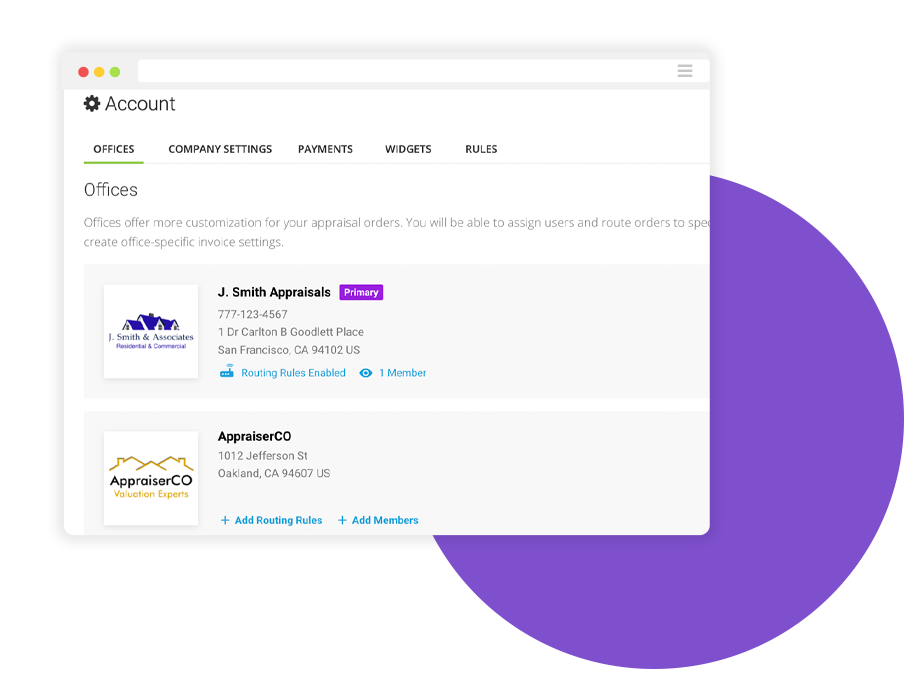
Grow your appraisal management company with Anow
Get a FREE 30 day trial of Anow and Anow Accelerate.
