How To Combat Soaring Gas Prices as a Real Estate Appraiser
With fuel prices on the rise across North America, many people are cutting back on driving time, starting to carpool, and are exploring other ways to compensate for the increasing costs. Canadian drivers are paying up to nearly $2 per liter, while Americans are seeing prices almost as high as $5 per gallon.
These costs aren’t something to take lightly, especially when trying to maintain a profitable appraisal business. Even with the recent addition of desktop appraisals, sometimes there simply isn’t a way around driving to a property for the inspection, or to comps for photos; in this blog we’ll show you how to deal with the challenge of rising gas prices as a real estate professional.
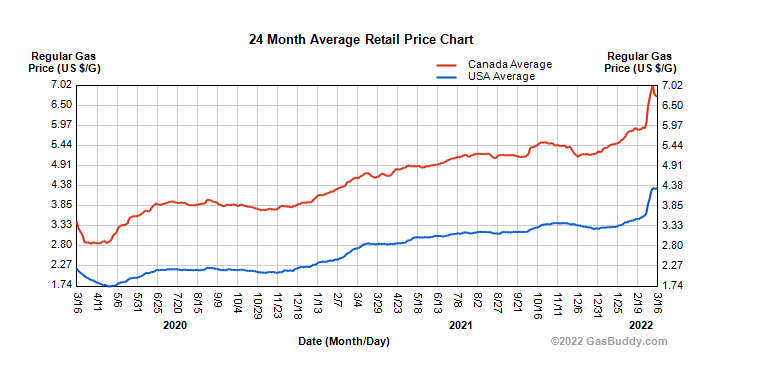
Image Source: https://www.gasbuddy.com/charts
The time it takes you to drive to a property is worth something, especially when considering today’s fuel prices. Keep track of how far you’re traveling for every appraisal and if necessary, send invoices to your clients for travel time or hold on to them for your accountant during tax season.
With Anow’s Driving Distance Analytics and Mileage Auto-Calculator tools, you can easily track, calculate and bill your mileage for each job. On the order details page for appraisals you store in Anow, you’ll see a map view of the property location. Just below the map is the total driving distance to and from the property, based on your office address.
Anow Pro Tip: Go to your Preferences > Settings page in Anow to calculate driving distance based on your personal address in your user profile, instead of the company office address.
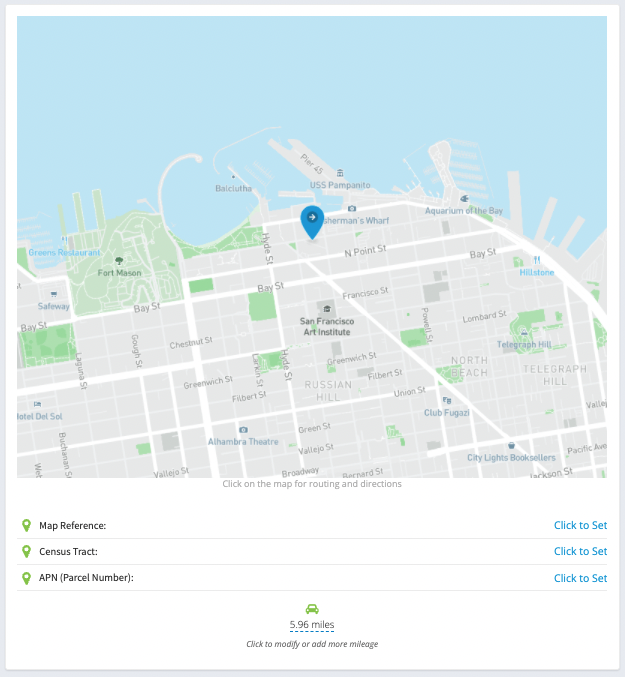
Click the distance value underlined in blue to change which office/company profile is being used for the calculation. Here you’ll also see the individual data points for the Distance There and the Distance Back so you can easily calculate the cost for each direction of travel.
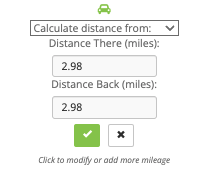
Want even more data to help track the overall costs associated with driving for work? Visit the Analytics tab to see a table of official Driving Distance records for within a certain timeframe. You have the option of generating a PDF or Excel report that includes the Completed and Paid Dates, Round Trip Distance driven, Assigned Appraiser, total Fees & Costs, as well as the Client who ordered the report. Talk about detailed insights that matter!
So long are the days where it was only a mere annoyance to be driving all around town to cover a day’s worth of appraisal appointments. Now more than ever you want to be efficient in scheduling your in-person appointments. Strategically plan your route in advance to avoid unnecessary mileage and save time (and money) in the long run!
Anow’s mapping tool lets you easily see which appraisals haven’t been scheduled and where already scheduled appointments are located. Here’s a real life example where this can be useful: instead of driving to a similar location two different days in the same week, check the map when setting new appointments to see when you’re already going to be near a particular area.
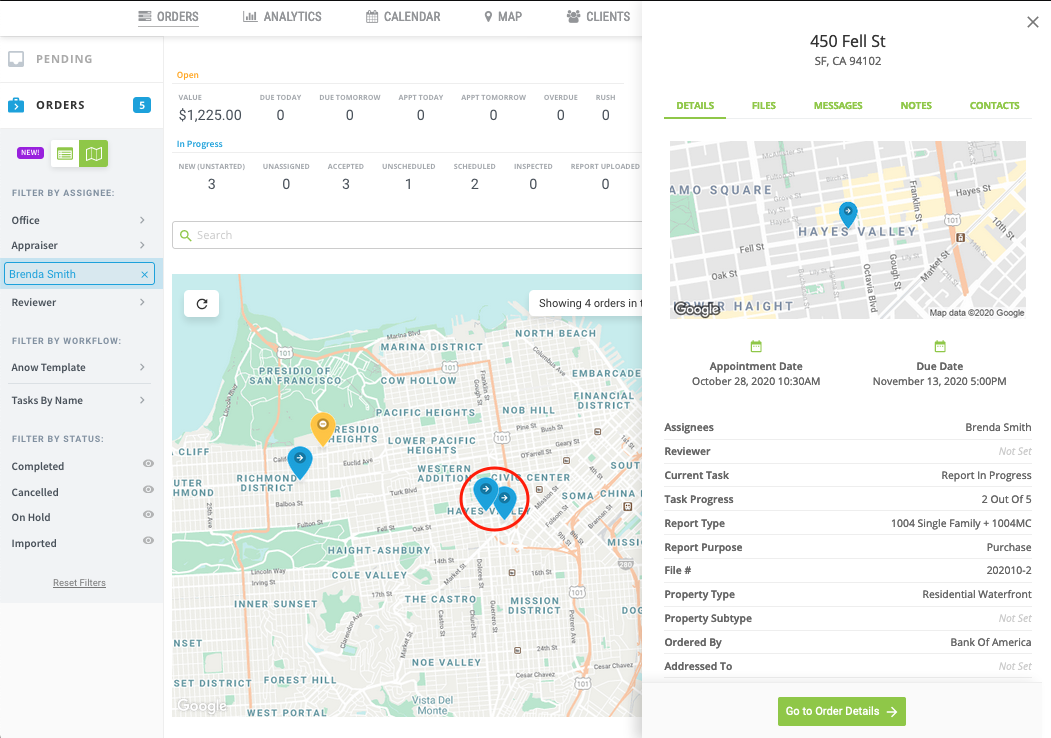
When you do have to drive to a property, get the most value out of your time there! Eliminate the need to revisit a property by using Anow’s mobile inspection tools. With our app, you can take quality subject and comp photos, sketch, store important notes, identify any major concerns, go through critical items and so much more – all while at the property saving yourself time later during the report building process.
Connect with the contact you’re meeting at a property before the scheduled time to make sure you both know where to be, and when. One of the most frustrating things as a real estate appraiser has to be driving all the way to a property but not being able to get in or access all the areas of the property because the contact for access didn’t show up on time – or at all. Reduce the risk of wasting time and gas with Anow’s Client Hub feature. With Client Hub, a reminder notification will automatically be sent to the selected client(s) 1 hour prior to the scheduled appointment time. So, if there are any conflicts or reasons why they can’t meet you, they’ll remember to let you know before you hit the road.
Adapt to the market changes and requirements. With Anow’s Nexus report writing solution, you can confidently complete desktop appraisals using the 1004D form, which is available in Nexus right now. Get work done and get paid without leaving your office. If you’re curious what other forms Nexus has to offer, click here!
If you run your own appraisal business, you have the power to increase the fee you charge to compensate for any additional fuel costs you incur. Anow allows you to customize and add extra fee types to any appraisal. So, for example, you can have your regular report fee and a fuel or gas fee appear on the invoice to your client which they can then easily pay online.
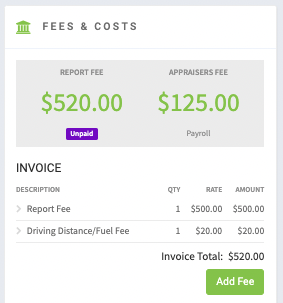
The reality is our current economy is forcing businesses of all kinds to charge more for their products and services. We’re now seeing it happen in the real estate appraisal industry too. Since we can’t stop fuel prices from going up, we should consider ways to make the most of the trips we have to take.
Resources:
-
- CAA – https://www.caa.ca/gas-prices/
- Gas Buddy – https://www.gasbuddy.com/charts

0 Comments