Onward and upward! Anow’s 2019 Year in Review
With 2020 just around the corner, we’d like to reflect back on the past year and all the updates we’ve made to Anow. 2019 was our biggest year yet, with a record-breaking number of releases, updates and new features.
We pushed 970 changes to the Anow application in 2019 – that’s an average of almost 4 updates PER DAY!
- We were fortunate enough to partner with a number of organizations, including Barea, American Society of Appraisers (ASA), National Association of Appraisers (NAA), and Appraisal Institute.
- Anow was a contender and advanced to the Final Round in MPA’s Power Originator Summit Awards.
- In September, we debuted our first-ever User Conference at the Valuation Expo in Las Vegas, which was a huge success!
- We attended 17 conferences all over North America, which allowed us to meet hundreds of our valued customers in person, and spread the word about Anow!
- We hosted over 20 educational webinars for appraisers all around the world. We educate on best practices in the appraisal industry and strive to be a valuable source of information.
That’s not all! Have a look below at just some of our features we released this year. 👇 We cannot wait to see what 2020 is going to bring! 🎉
New Dashboard View
Released May 2019
A massive improvement to Anow came in the most critical spot – the dashboard. We initially launched it in May, then spent the whole summer fine-tuning it and listening to our users on how to improve it. We are still always open to hearing feedback, so if you think of ways it could be even further improved – we are all ears.
Still unsure about the new view? Click here to learn some tips and tricks that’ll help you understand the improvements we made!
Custom Report Types & Loan Types
Released August 20, 2019
We added two new dropdowns to your settings page – meaning less data entry and typing in the same thing over and over! You can customize these new dropdowns on the Company Settings page.
There is also a new checkbox underneath Report Types. When checked off, it allows report types to be dynamically added to the dropdown when used in the new appraisal or details page. This means, every time you add a new Report Type, you won’t have to type it in again next time. (You can go and edit/remove these at anytime on the settings page).
Last but not least – Analytics! These new fields will show stats in your analytics as well.
Enhanced Assign
Released October 3, 2019
We rolled out some awesome new functionality when assigning out your orders. You can now easily assign appraisers based on appraiser location, coverage area, and appraisal capacity.
There’s also additional filters to help narrow down the best appraiser, such as order capacity, location, and distance from property address. Learn more about enhanced assign in the support article here.
Pssst! Don’t forget we added in the Multi-Assignee feature earlier this year. Click here for more details!
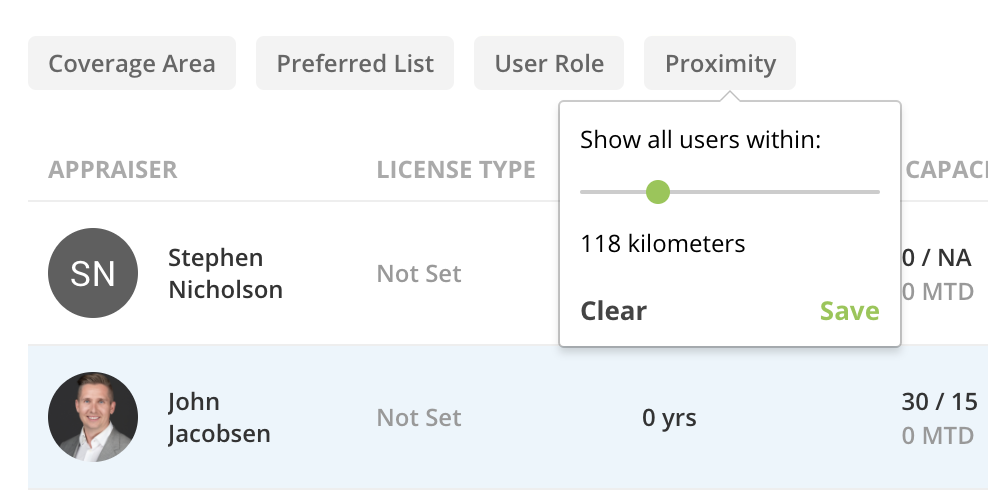
Be smarter when assigning.
Narrow down the best person for the job, based on capacity, proximity, coverage and more!
Appraisers: Set your monthly capacity!
Released October 3, 2019
Help the admins decide who best to assign orders to. In your user profile, you can now set your monthly capacity! Just go to your Profile > Details, and fill in your capacity in the field.
Integration with VeroSCORE
Released October 3, 2019
Veros delivers AVM confidence scores on a scale of one to 100 that are designed for easy integration into automated systems. Our confidence scores are proven to be highly correlated to the accuracy of the estimate of value. (*$5 charge per request)
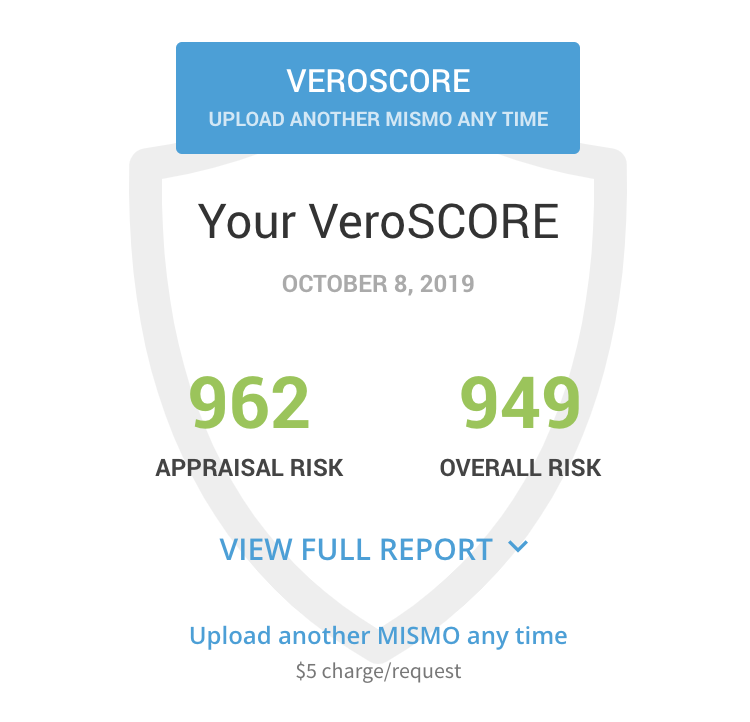
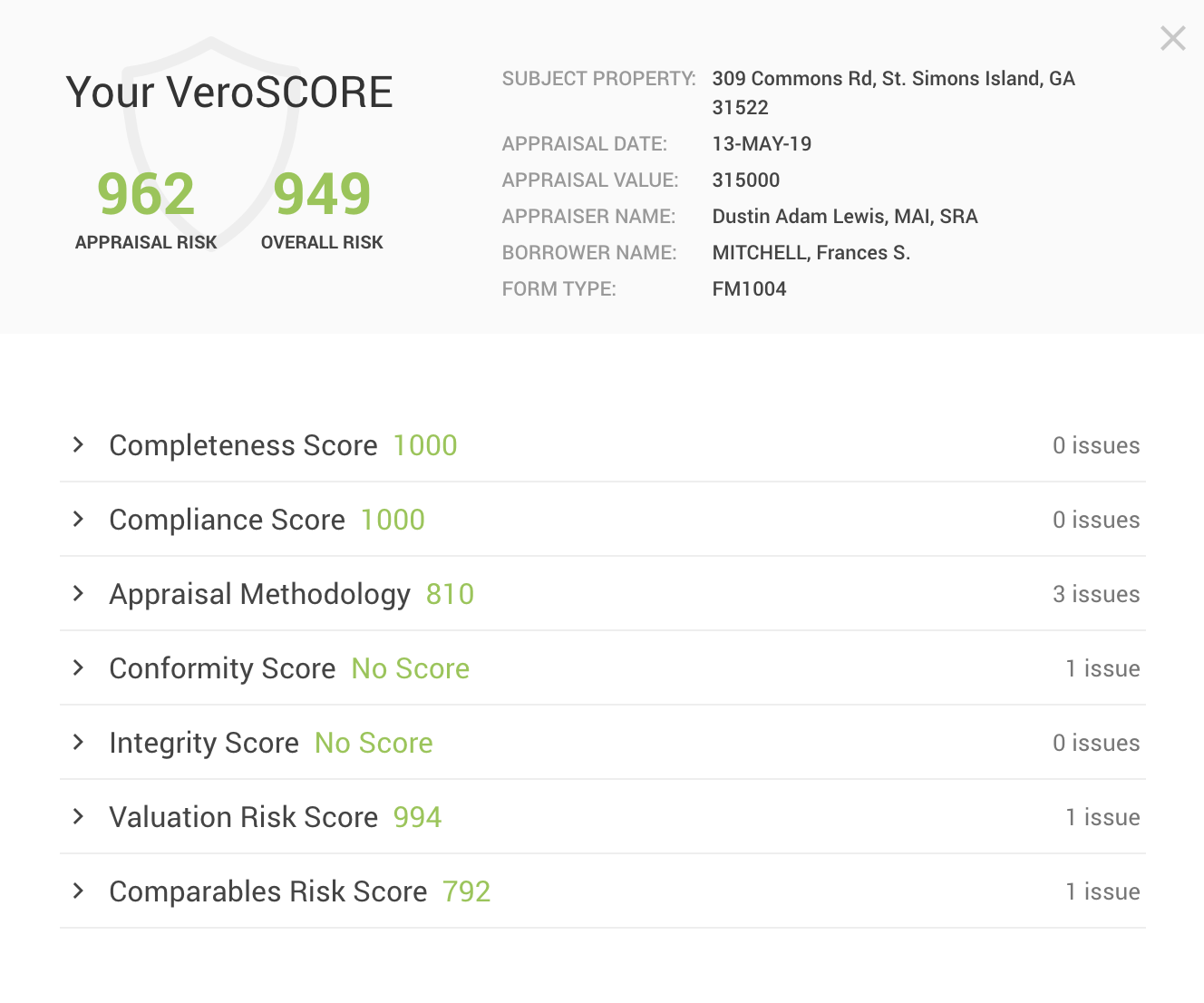
Anow Enterprise: QC Review Process ✅
Released August 2019
Side by side review manager to easily review appraisal reports beside your custom QC checklists.
Note: This is an Enterprise feature. Interested in learning if Anow Enterprise is right for you? Click here and book a demo!
The new way to communicate – MESSAGES! 💬
Released November 26, 2019
The new messages feature allows:
- Real-time live message updates
- Message Channels (general, appraiser, review and admin) for each order to keep everything organized
- This feature is also designed to help save you time from sifting through dozens of email updates; all of your messages are kept and updated in one area of Anow
❗️Never miss a message again – If you are on the Order Notes tab on the order details page, there is now a consolidated unread count icon in the Order Messages tab so you don’t need to click to see if you’ve missed anything.
📩Email settings – you can now turn your message emails on or off on the Preferences page.
🔍Ability to adjust viewing options – Encourage a particular workflow for your company by making Order Messages or Order Notes the first tab on the order details page.
🔛Default channels – You can now turn on or off the appraiser and reviewer channels for your company.
💬Ability to send multi-line messages – (just like order notes).
👉Smart send – if you hit ‘enter’ multiple times when sending a message, it will send the message only once (less email spam!).
👋Let your team know “I’ve got this” – Go to an individual message, and you’ll be able to click you’ve got it, and see that others have ‘got’ other messages. This will appear in the Order Messages panel as well as on the order details page.
Watch the video below to learn how messages can simplify your life!
Introducing Anow Credits! 💸
Released December 20, 2019
What are Anow Credits?
Credits are a type of currency in Anow used when running external automated Appraisal Reviews like Veros’ VeroSCORE product. Each time a review is run, credits are deducted from your balance.
Why do I need Anow Credits?
Our integrated partners require payment each time they are used, so pre-paying credits ensures you’ll always be able to easily access the integration and tools you need.
In order to have access to Anow Credits you must:
- Be an Admin Appraiser
- Have a paid Anow subscription (not available for your 2 week free trial)
- Have your primary office in Anow be set up as an American company. This is due to a current limitation with VeroSCORE that we hope to have resolved in the future.
To find Anow Credits, click your avatar/name in the top right of your screen and click the Subscription tab. Once the Subscription page loads, choose the Credits option from the left side menu and you’ll see your credit summary, transactions, and have the ability to buy more credits.
Visit our Anow Credit support site for more details!
Our Report Writer, Nexus, is in open beta!
Not yet fully released
Still using legacy software to build your reports? Nexus is the industry’s first form filler that’s available on the web, or downloadable on your PC or Mac, and it’s completely collaborative, meaning you no longer need to pass the file back and forth. Our mobile app is the first to harness the flow of a real appraiser walking through a property room-by-room to do the inspection. You can finally replace your pen and paper and be much more efficient. When you leave the property, everything is already synced back to the report writer, plus it works completely offline.
Interested in trying it out? Send a message to our support team, and we’ll get you added! We are looking for feedback on how we can improve and get it ready for launch.

Want to see your feature here in the future?
We value your feedback, and we’re always open to hearing suggestions you have for Anow. Most of our updates come straight from our customers! To share your feedback, simply click that green smiley face in the bottom right of your screen!
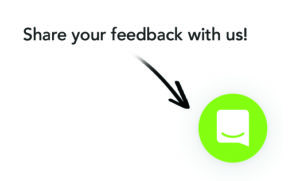

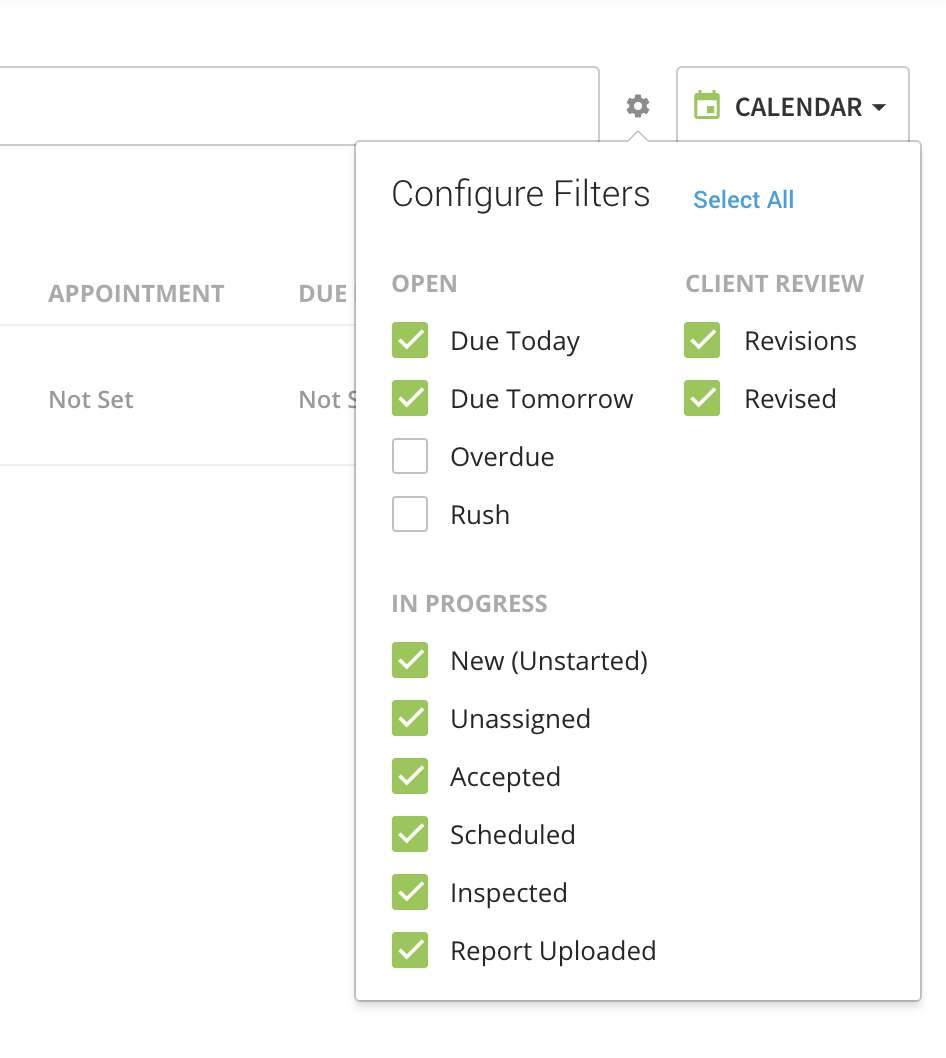
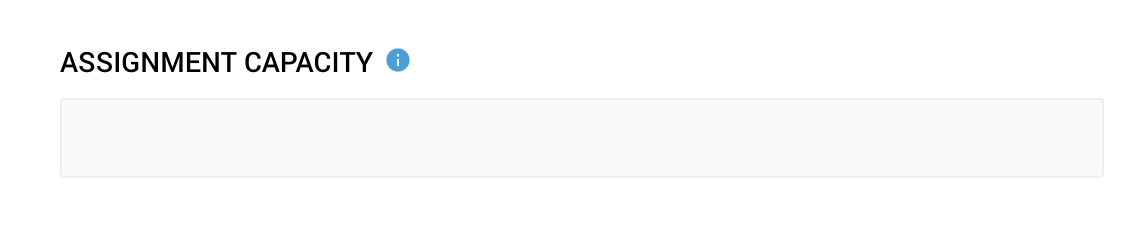
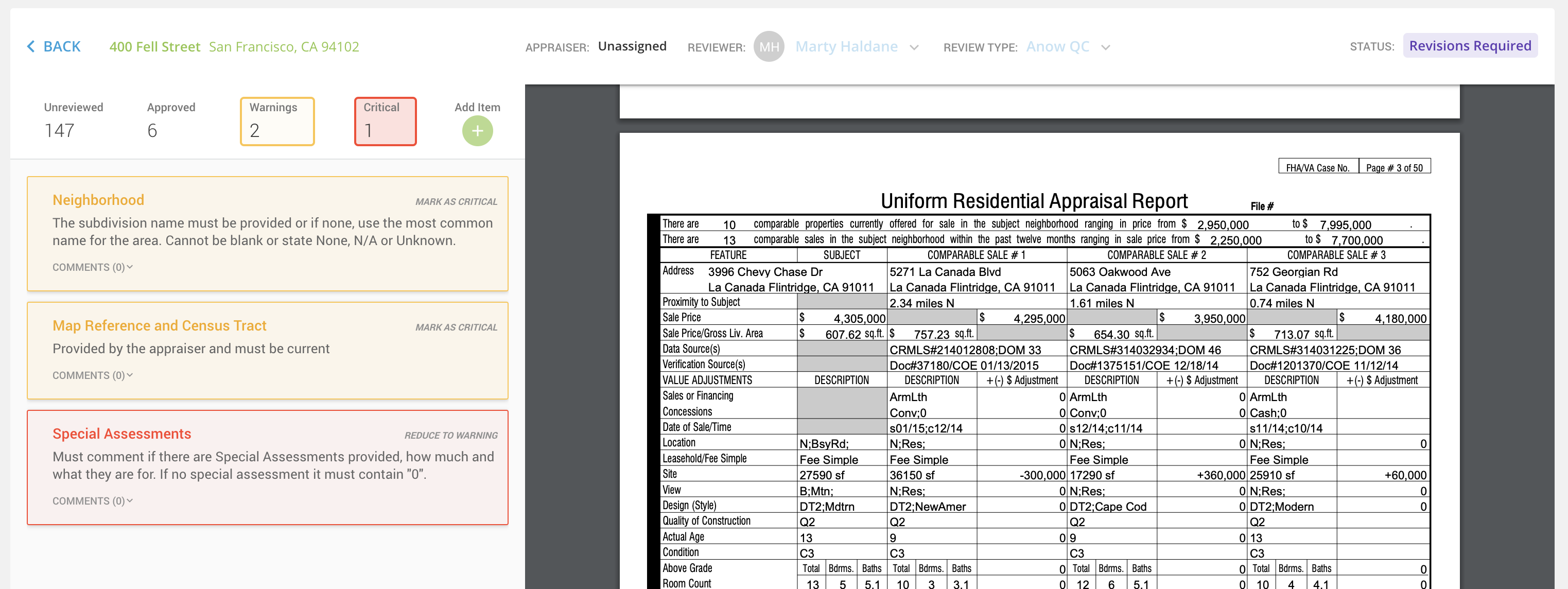
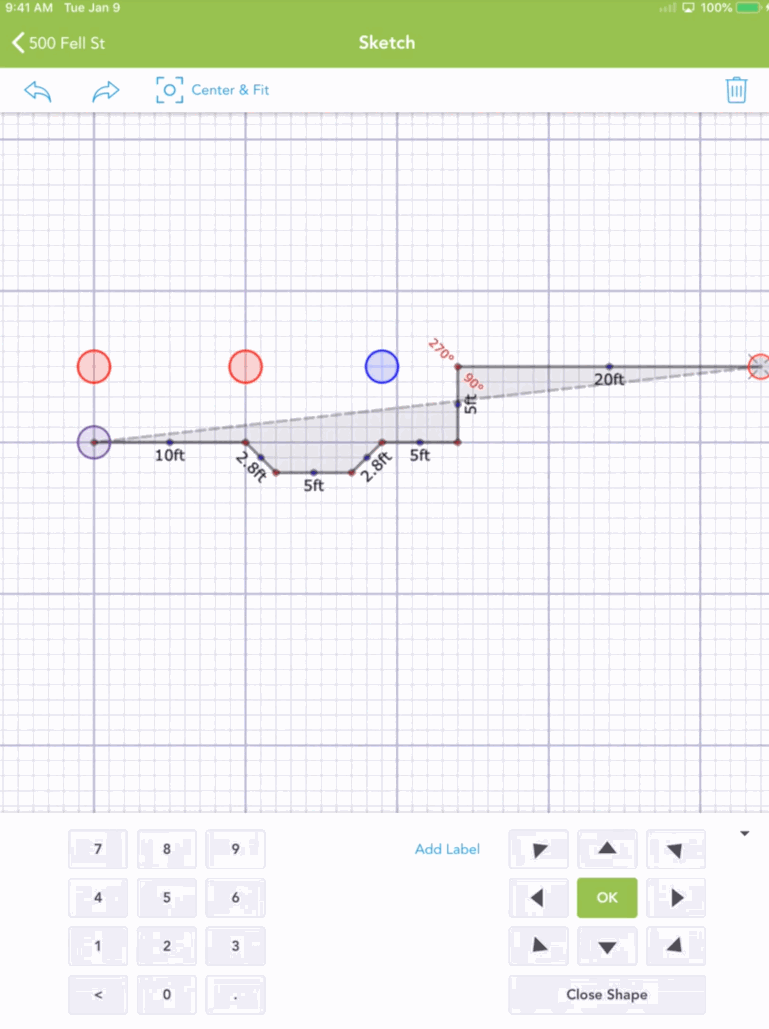
0 Comments