Anow’s 2020 Year In Review ✅
Before we leave 2020 in our rear-view mirror for a fresh start, we want to highlight some of the major milestones hit and developments made in appraiser technology this year.
2020 brought to light a number of changes we would all have to make in our personal and professional lives in order to keep ourselves and our loved ones safe. Our response at Anow was to develop tools that would allow appraisers to continue to grow their practice, do their job from home, and be able to collaborate with colleagues while working remotely, all while simplifying and automating processes.
Despite everything going on across the world, this was our biggest and best year yet.
We can’t forget to give a big THANK YOU 💚 to everyone who has reached out with feature requests and honest feedback — Your comments help us build and deliver the best product possible.
Now, let’s review the big releases of 2020.
Anow Walkthrough
This year, Walkthrough transformed the way inspections are performed by allowing appraisers to enlist the help of the property owners, rather than having to enter each property themselves. This has been especially helpful with the rise of COVID-19, and we want you to be able to still charge in full and perform full appraisals by helping you collect the information you need to be confident in your reports.
Anow Walkthrough offers a step by step guide for homeowners to capture photos and necessary info of the interior and exterior of a property so you don’t have to put yourself or anyone around you at risk. It’s also a great opportunity for homeowners to talk about their house and all the great things it has to offer.
This revolutionary feature is included in every Anow account.
Learn more about Walkthrough ➡️
Feature Request Board
Have an idea of something you’d like to see Anow change or implement?💡 Submit a feature request and share your thoughts with our team. We love getting your feedback and we’re always open to hearing suggestions you have for Anow. Many of our updates come straight from our customers!
Share your ideas with us anytime by clicking on the question mark at the top of your screen, and choosing Request a Feature from the dropdown menu.
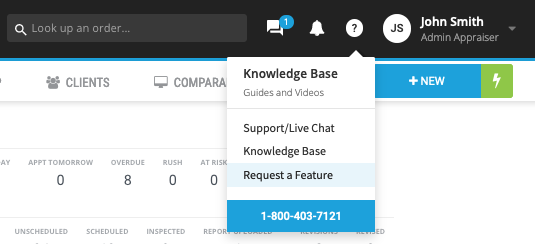
It’s very important to note that submitting a feature request does not guarantee that your request will be implemented. These are feature requests for future consideration by our development team.
Submit a feature request ➡️
Anow Rewards Program
Earlier this year we launched our official, revamped referral program: Anow Rewards. This is a great opportunity to spread the love and get some $$$ off your own Anow bill.
For every friend you refer who subscribes to an Anow plan, we’ll give you a month of Anow for free! So if you share your Rewards link with 12 people and they all sign up, that’s a whole year free for you 💸

Learn more about the Anow Rewards program ➡️
See everything Anow has to offer, for free!
Get started with a complimentary 14-day trial of Anow and all the add-ons.
Dashboard Updates & Customization
The Appraisal Dashboard in Anow has been redesigned and reimagined with a powerful new Map view, Quick View panel, and custom columns and filters.
Map view lets you see all of your appraisals and utilize the filters you know and love from the orders dashboard. With a click of the toggle, you can see geographically 🌎 where each of your orders are, and you always have easy access to a quick view of all order details.
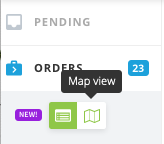
And bonus – you never have to worry about having too many orders or slowing the map down. We’ve built this feature to be fast and reliable. Check out this account where there’s over 500 orders listed:

The Quick View panel is available on every order in Anow. Get an overview of the appraisal, important order details, a simple map view, attachments, messages and notes, and contact details without having to leave your dashboard or switch tabs.
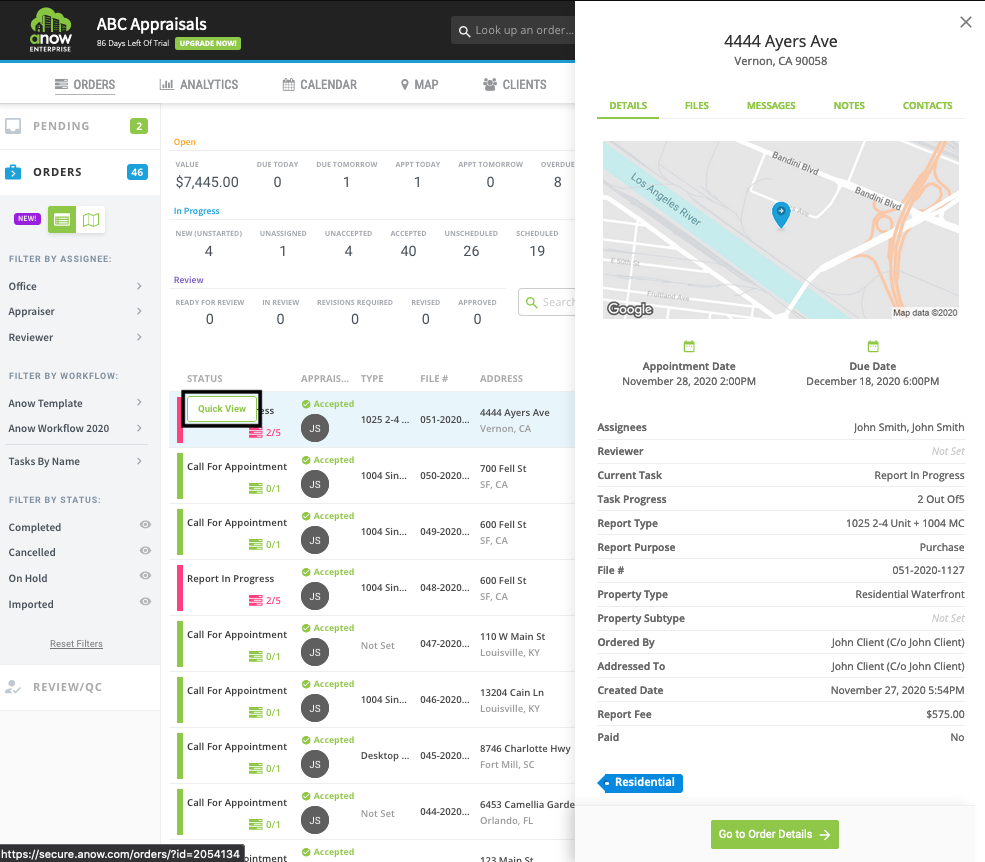
Organize the dashboard to your liking with custom filters and custom dashboard columns. You can now pick which columns, data, and filters are shown so you only see the things you need.
Learn more about the new order dashboard updates ➡️
Anow Accelerate Package
Anow Accelerate is a brand new package we introduced this year, designed for growing organizations wanting access to advanced features that the top appraisal companies depend on for success. With over 20 features included, Accelerate gives you the opportunity to supercharge your business.
Here’s an idea of what you can expect from Accelerate:
📄 Appraiser Scorecards – Access to detailed statistics on your team’s performance including average turn-time, number of completed orders, and Revision Request %.
🔍. QC/QA Dashboard – It’s easier than ever for your reviewers to manage, track, and complete their order reviews with the powerful QC Dashboard. Each order is given a status and the dashboard also includes a set of filters to find and track orders in seconds.
✔️ Side by side PDF/Checklist Viewer – Simplify the review process by having all of the report details (PDF) and your checklist in one place.
Learn more about Accelerate ➡️
Anow Grow Package
With 10 of the most used features from our Anow Accelerate package, Grow is the hidden gem of appraiser technology. This plan gives you access to the tools you need to grow your business, further establish your brand, and get a better understanding of your business analytics.
Here are just a few of the features included in Grow:
🏷 Branding & Customization – Add your logo and other important company details to your Anow Connect links, Homeowner surveys, and client notifications.
🎯 Revenue & Order Goal Dashboard – Manage your goals in Anow so you know exactly where your company is exceeding, or falling short.
💲 Client Tech Fee & Expense Tracking – With the new Expenses section, you can add, edit and manage tech fees for each Client you have stored in Anow.
Learn more about Grow ➡️
Custom Insights Reports
Anow users now have the ability to create custom reports with detailed business insights & analytics.
Anow has always included a robust Analytics section with tools to streamline and simplify payroll, digital invoices, and more; this year we decided to take things a step further and give you the power to customize your own advanced business insights reports.
With over 80 data fields to pick from, you can choose exactly what information you want to appear in your report, and how that information is sorted, grouped and presented.
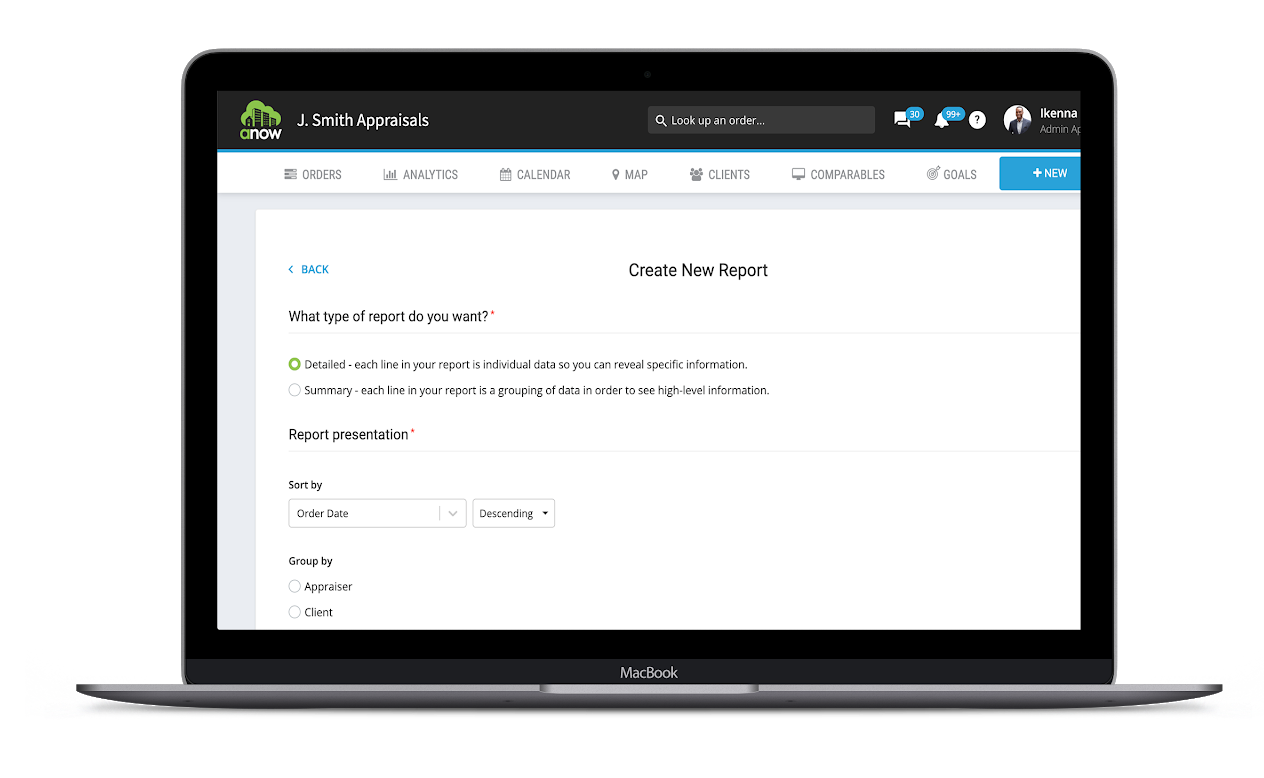
Understand your business on a deeper level.
Learn more about creating custom reports ➡️
Nexus
The stand-out feature of the year has to go to Nexus, our modern and cloud-based form filling solution for appraisers who want to deliver high quality reports, faster, from anywhere. Appraisal reporting software hasn’t changed much since the iPod was launched, and your clients might still need similar reports today as they did back then, but you need faster ways to build them so you can make more money! This is where Nexus comes in handy.
- Your Nexus reports are built in a Cloud ☁️ location. This enables a range of collaborative opportunities to improve your appraisal company’s efficiency, quality control, teamwork, and training.
- Never worry about losing a second of your hard work because Nexus is automatically backed up each day to ensure your data is safe. And unlike other companies, we will never take or sell your order details. You own your data!
- Customize your reports with your company logo, edit the report page layout, change the color and size of the text in your report, and more.
We released Nexus to the public in September and since then we’ve continued to listen to your requests and suggestions, and have made lots of enhancements (for the better 😀 ).
- Create and Apply Templates to Nexus Reports – The biggest and best addition to Nexus since launch 💯 Save an existing report as a template to be used as a starting point for other reports going forward. This will help reduce data entry and speed up the report building process.
- Import Comparables – With a simple CSV file you can import your comp details into the side-by-side comp viewer and comp pages of your report in just a few minutes. Whether you have 5, 10 or 100 comps, this import tool will help you fill more forms, faster.
- Mobile Inspection & Sketch – Sketch the property, add labels, take interior photos, enter important inspection notes, and watch as the property square footage is automatically calculated for you, all from your smartphone.
This is only a small glimpse at the work our development team has put into Nexus. See all of the improvements made over the last quarter on our Nexus Product Update blog ➡️
Learn more about Nexus ➡️
Client Hub
Instead of having to contact each client individually prior to the appointment to confirm the date and time, use Client Hub to do the work for you. Automate text and email notifications to your clients when an appointment is scheduled, if an appointment has been changed, and a reminder 1 hour before the appointment.
With each notification there is a link to the Appointment Details page where clients can review the property address and assigned appraiser, add the appointment to their calendar, and go through the appraisal preparation checklist.
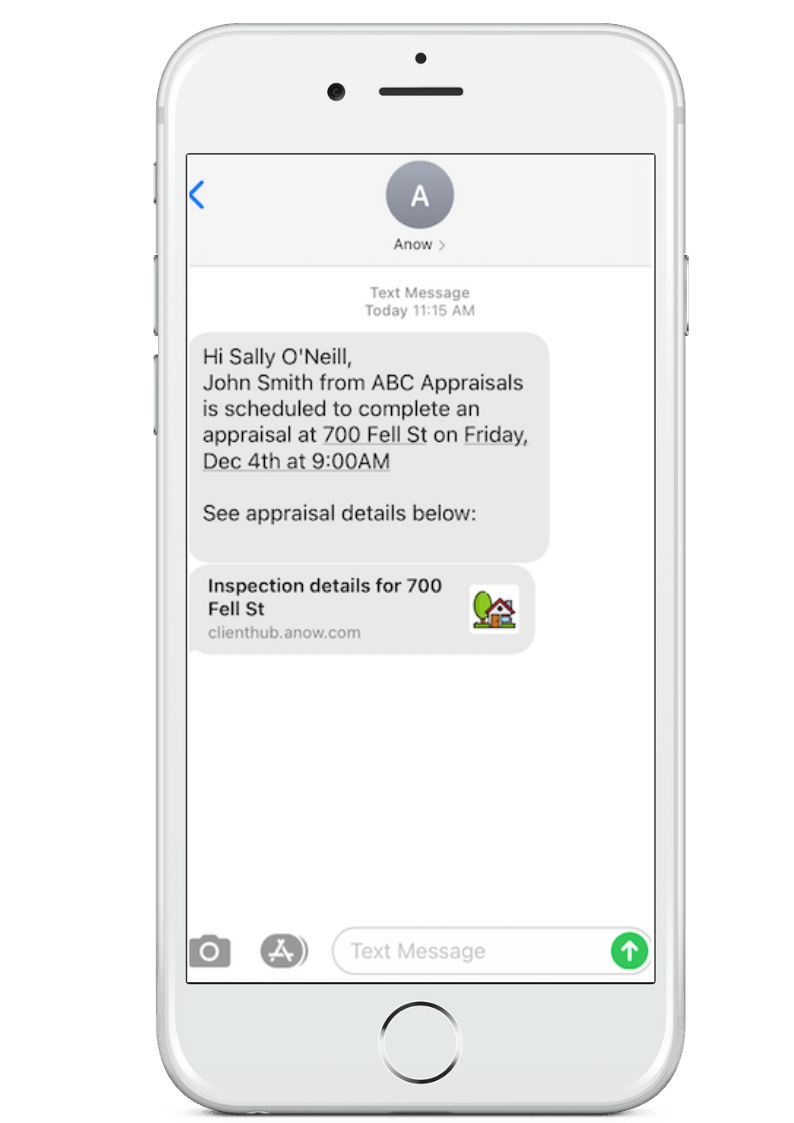
Customize and fine tune Client Hub details we send to your clients so it suits the way you run your business. With Client Hub Settings you can:
- Add a default Appointment Window Duration.
- Choose the format of appointment times and details sent to your client.
- Decide if you want to include Inspection Preparation Tips on client notifications.
Learn more about Client Hub ➡️
Young Alfred & Anow Partnership
Anow and Young Alfred have come together to give appraisers the chance to offer top-notch customer service, and to let homeowners save time and money when purchasing insurance. Named one of the best home insurance companies in 2020 by Money.com and Yahoo! Finance, Young Alfred is the smartest way to buy and compare home insurance online.
How does it benefit appraisers?
Anow is designed with a wide variety of features that give appraisers the power to deliver exceptional customer service, and now there’s an opportunity to offer an even more inclusive experience. Assist your clients in making a smart, safe decision when it comes to purchasing homeowner insurance. This 5-star service is easy to offer, and will blow your clients away and make them remember you whenever they need another appraisal.
It is important to note that you will not be compensated for any potential insurance purchased through Young Alfred.
How does it benefit homeowners?
When using Young Alfred, homeowners get all the resources they need to be protected and informed when buying home insurance; there are white glove service Insurance Advisors there to support clients every step of the way. Young Alfred saves the average buyer $352 and 285 minutes 💰⏰
How does it work?
When a Client Hub notification or reminder is sent through Anow, the receiver will get a link to an appraisal inspection details page that includes the resources to get started with Young Alfred. Homeowners can enter basic information to receive custom-fit recommendations in minutes and compare carriers based on rating, price and coverage.
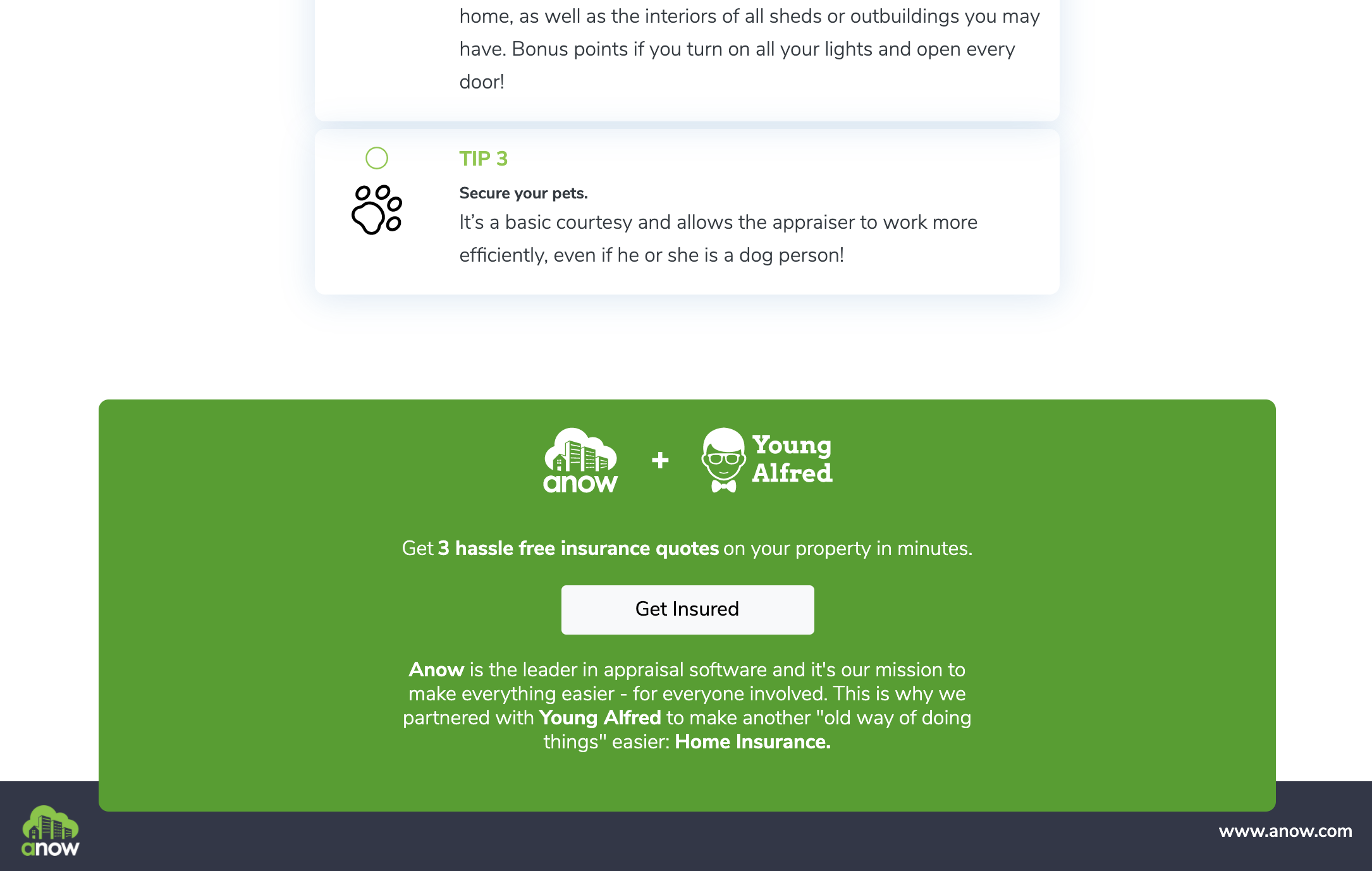
Learn more about the Anow & Young Alfred Partnership ➡️
Wow! 🤩 What a list. It’s safe to say that this year has been groundbreaking for the appraisal industry, and we’re excited to see what 2021 has in store.
Thank you for your ongoing support, and for being a part of the Anow community. From the entire team at Anow, Happy Holidays and have a great New Year! 🎉
Interested in learning more about Anow?
Sign up for a 14-day free trial and try the entire suite of Anow tools! 😃
No obligation, and no credit card required to get started.

Muchos Gracias for your blog post. Much thanks again. Great. Shir Ashby Calore